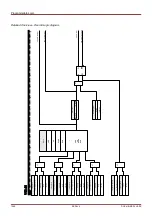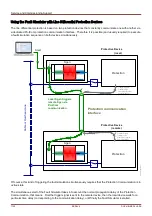Commissioning
Putting out of Operation – Plug out the Relay
Warning! Dismounting the relay will lead to a loss of the protection functionality.
Ensure that there is a back-up protection. If you are not aware of the
consequences of dismounting the device – stop! Don´t start.
Inform SCADA before you start.
Switch-off the power supply.
Ensure, that the cabinet is dead and that there are no voltages that could lead
to personal injury.
Plug-out the terminals at the rear-side of the device. Do not pull any cable – pull
on the plugs! If it is stuck use for example a screw driver.
Fasten the cables and terminals in the cabinet by means of cable clips to
ensure that no accidental electrical connections are caused.
Hold the device at the front-side while opening the mounting nuts.
Remove the device carefully out of the cabinet.
In case no other device is to be mounted or replaced cover/close the cut-out in
the front-door.
Close the cabinet.
1111
MCDLV4
DOK-HB-MCDLV4-2E
Summary of Contents for HighPROtec MCDLV4
Page 3: ...Order Code Order Code 3 MCDLV4 DOK HB MCDLV4 2E...
Page 47: ...Installation and Connection 47 MCDLV4 DOK HB MCDLV4 2E...
Page 164: ...Input Output and LED Settings 164 MCDLV4 DOK HB MCDLV4 2E...
Page 433: ...Parameters 433 MCDLV4 DOK HB MCDLV4 2E...
Page 457: ...Device Parameters 457 MCDLV4 DOK HB MCDLV4 2E...
Page 473: ...Blockings 473 MCDLV4 DOK HB MCDLV4 2E...
Page 988: ...Protective Elements 988 MCDLV4 DOK HB MCDLV4 2E P P Q P Q P Q Q Q P S S...
Page 989: ...Protective Elements 989 MCDLV4 DOK HB MCDLV4 2E Pr Q P Q P Qr...
Page 1023: ...Protective Elements 1023 MCDLV4 DOK HB MCDLV4 2E...