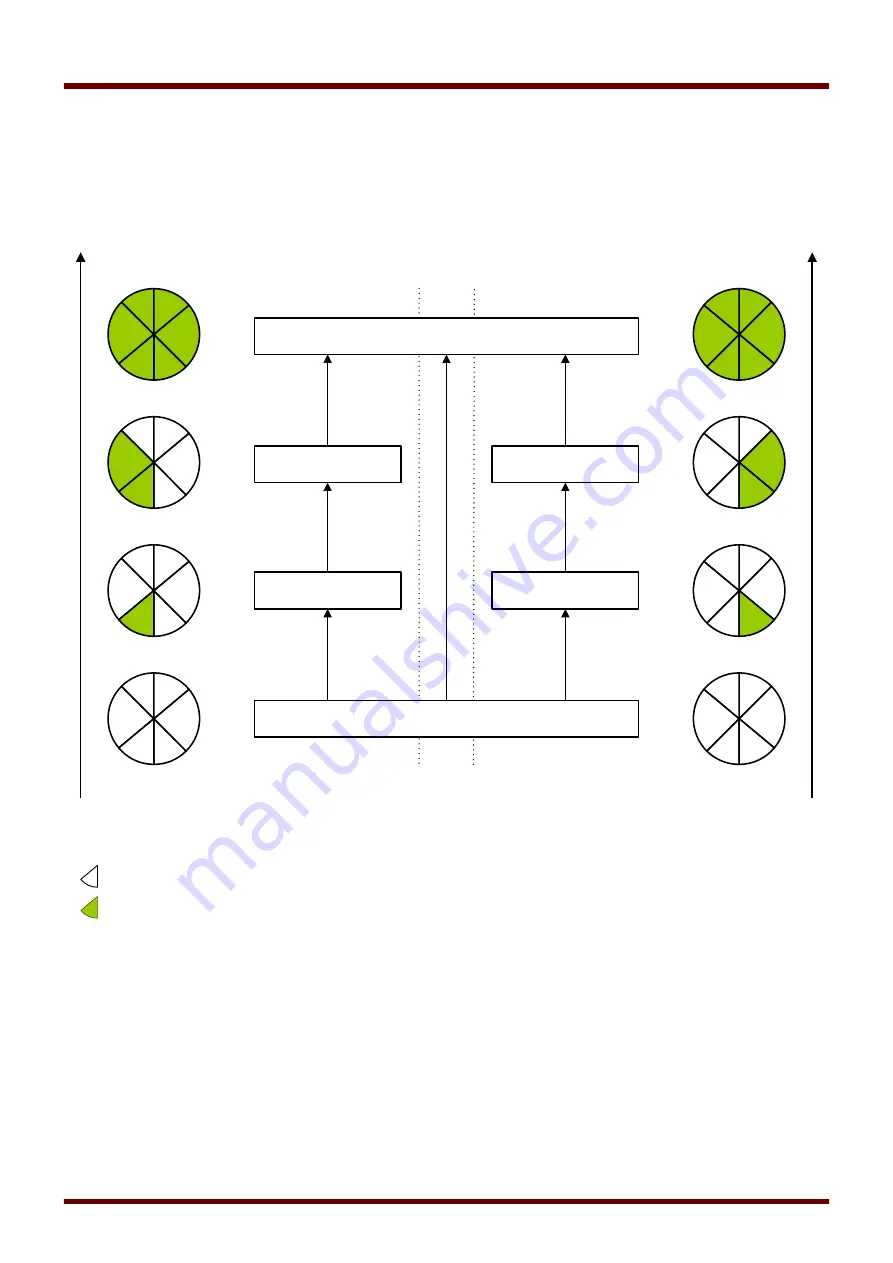
Security
Available Levels/Access Authorizations
The access authorizations are designed in form of two hierarchic strings.
The supervisor (administrator) password provides access to all parameters and settings.
If the device was not active within the parameter setting mode for a longer time (can be set between 20 – 3600
seconds) it changes into »Read Only-Lv0« mode automatically. This parameter (t-max-Edit) can be modified within
menu [Device Para / HMI].
193
MCDLV4
DOK-HB-MCDLV4-2E
Supervisor-Lv3
Device Configuration
Read Only-Lv0
Read Only
Prot-Lv1
Reset/Ack
Control-Lv1
Control
Prot-Lv2
Protection Settings
Control-Lv2
Control Settings
A
cc
e
ss
R
ig
h
ts
fo
r P
a
ra
m
e
te
rs
A
cc
e
ss
R
ig
h
ts
fo
r P
a
ra
m
e
te
rs
Access Level for Protection Settings
Access Level for Control Settings
Legend: Lv = Level
Parameters can be modified
Parameters are read only
Summary of Contents for HighPROtec MCDLV4
Page 3: ...Order Code Order Code 3 MCDLV4 DOK HB MCDLV4 2E...
Page 47: ...Installation and Connection 47 MCDLV4 DOK HB MCDLV4 2E...
Page 164: ...Input Output and LED Settings 164 MCDLV4 DOK HB MCDLV4 2E...
Page 433: ...Parameters 433 MCDLV4 DOK HB MCDLV4 2E...
Page 457: ...Device Parameters 457 MCDLV4 DOK HB MCDLV4 2E...
Page 473: ...Blockings 473 MCDLV4 DOK HB MCDLV4 2E...
Page 988: ...Protective Elements 988 MCDLV4 DOK HB MCDLV4 2E P P Q P Q P Q Q Q P S S...
Page 989: ...Protective Elements 989 MCDLV4 DOK HB MCDLV4 2E Pr Q P Q P Qr...
Page 1023: ...Protective Elements 1023 MCDLV4 DOK HB MCDLV4 2E...












































