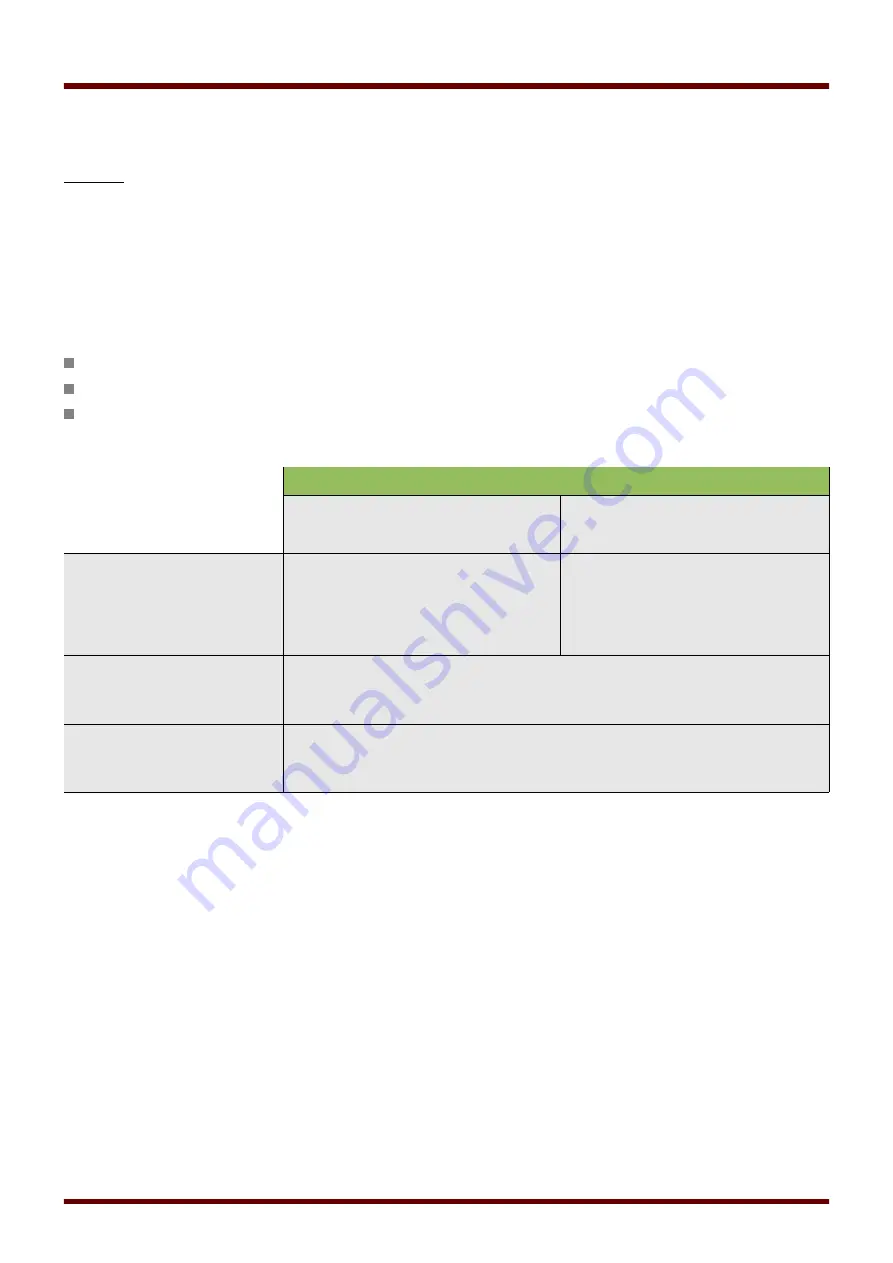
Statistics
Statistics
Statistics
In menu
»Operation/Statistics« the min., max. and mean values of the measured and calculated measured
quantities can be found.
Configuration of the Minimum and Maximum Values
The calculation of the minimum and maximum values will be started:
When a Reset signal becomes active (Min/Max)
When the device is restarted
After configuration
Minimum and Maximum Values (Peak Values/Pointers)
Time interval for the calculation of
the minimum and maximum values
Reset
Configuration Options
Where to configure?
Within menu [Device Para\
Statistics\
Min/Max]
The minimum and maximum values will
be reset with the rising edge of the
corresponding reset signal.
Res Min
Res Max
(e.g. via digital Inputs). These signals will reset
the minimum and maximum pointers.
Display of Minimum Values
Where? Within menu [Operation\Statistics\Min]
Display of Maximum Values
Where? Within menu [Operation\Statistics\Max]
219
MCDLV4
DOK-HB-MCDLV4-2E
Summary of Contents for HighPROtec MCDLV4
Page 3: ...Order Code Order Code 3 MCDLV4 DOK HB MCDLV4 2E...
Page 47: ...Installation and Connection 47 MCDLV4 DOK HB MCDLV4 2E...
Page 164: ...Input Output and LED Settings 164 MCDLV4 DOK HB MCDLV4 2E...
Page 433: ...Parameters 433 MCDLV4 DOK HB MCDLV4 2E...
Page 457: ...Device Parameters 457 MCDLV4 DOK HB MCDLV4 2E...
Page 473: ...Blockings 473 MCDLV4 DOK HB MCDLV4 2E...
Page 988: ...Protective Elements 988 MCDLV4 DOK HB MCDLV4 2E P P Q P Q P Q Q Q P S S...
Page 989: ...Protective Elements 989 MCDLV4 DOK HB MCDLV4 2E Pr Q P Q P Qr...
Page 1023: ...Protective Elements 1023 MCDLV4 DOK HB MCDLV4 2E...













































