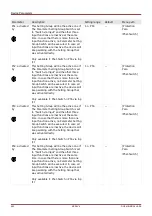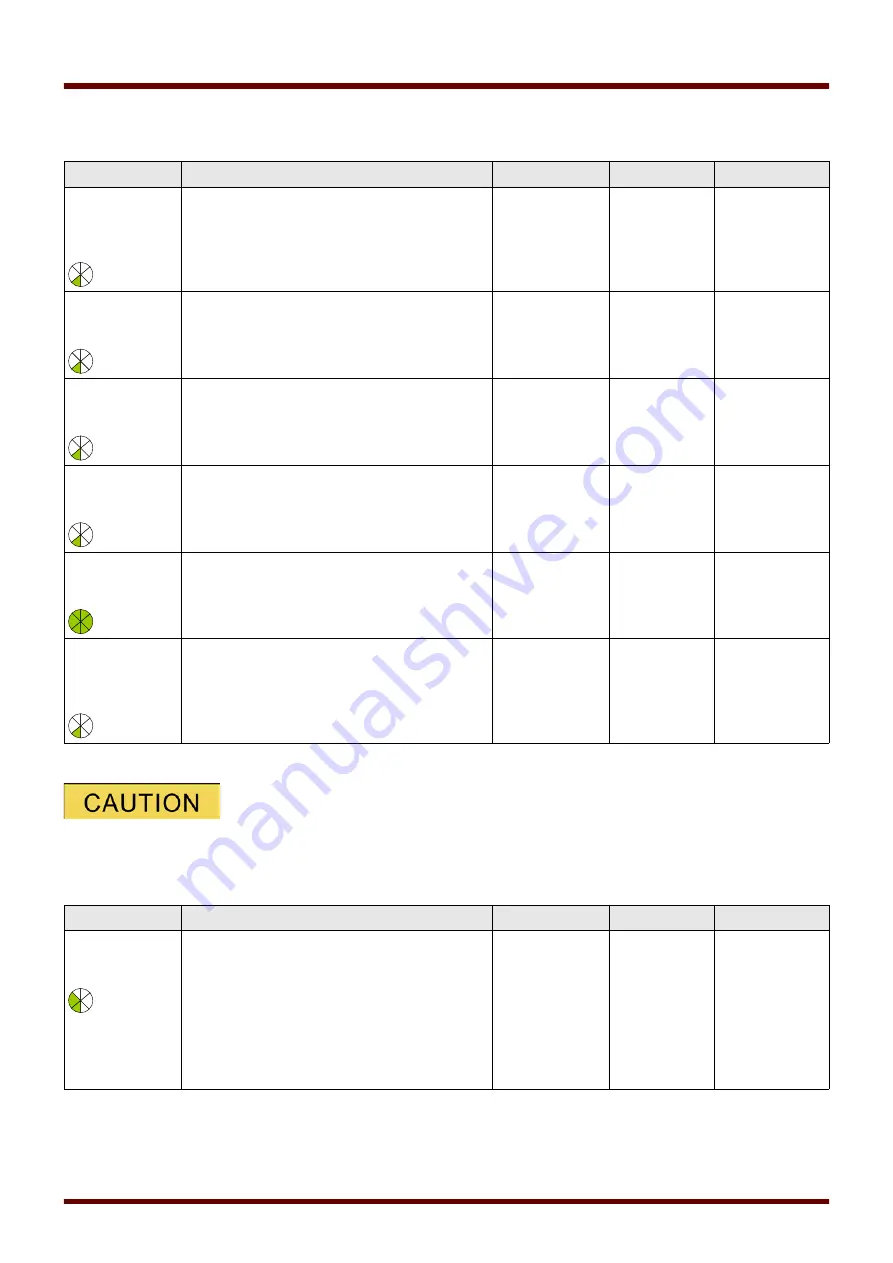
Device Parameters
Direct Commands of the System Module
Parameter
Description
Setting range
Default
Menu path
Ack BO LED Scd
TCmd
Reset the binary output relays, LEDs, SCADA
and the Trip Command.
inactive,
active
inactive
[Operation
/Acknowledge]
Ack LED
All acknowledgeable LEDs will be
acknowledged.
inactive,
active
inactive
[Operation
/Acknowledge]
Ack BO
All acknowledgeable binary output relays
will be acknowledged.
inactive,
active
inactive
[Operation
/Acknowledge]
Ack Scada
SCADA will be acknowledged.
inactive,
active
inactive
[Operation
/Acknowledge]
Reboot
Rebooting the device.
no,
yes
no
[Service
/General]
Setting Lock
Bypass
Short-period unlock of the Setting Lock
inactive,
active
inactive
[Field Para
/General
Settings]
CAUTION, rebooting the device manually will release the Supervision Contact.
Global Protection Parameters of the System
Parameter
Description
Setting range
Default
Menu path
PSet-Switch
Switching Parameter Set
PS1,
PS2,
PS3,
PS4,
PSS via Inp fct,
PSS via Scada
PS1
[Protection
Para
/PSet-Switch]
452
MCDLV4
DOK-HB-MCDLV4-2E
Summary of Contents for HighPROtec MCDLV4
Page 3: ...Order Code Order Code 3 MCDLV4 DOK HB MCDLV4 2E...
Page 47: ...Installation and Connection 47 MCDLV4 DOK HB MCDLV4 2E...
Page 164: ...Input Output and LED Settings 164 MCDLV4 DOK HB MCDLV4 2E...
Page 433: ...Parameters 433 MCDLV4 DOK HB MCDLV4 2E...
Page 457: ...Device Parameters 457 MCDLV4 DOK HB MCDLV4 2E...
Page 473: ...Blockings 473 MCDLV4 DOK HB MCDLV4 2E...
Page 988: ...Protective Elements 988 MCDLV4 DOK HB MCDLV4 2E P P Q P Q P Q Q Q P S S...
Page 989: ...Protective Elements 989 MCDLV4 DOK HB MCDLV4 2E Pr Q P Q P Qr...
Page 1023: ...Protective Elements 1023 MCDLV4 DOK HB MCDLV4 2E...