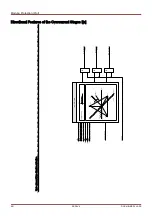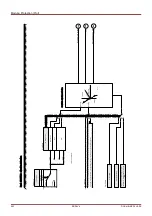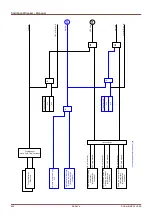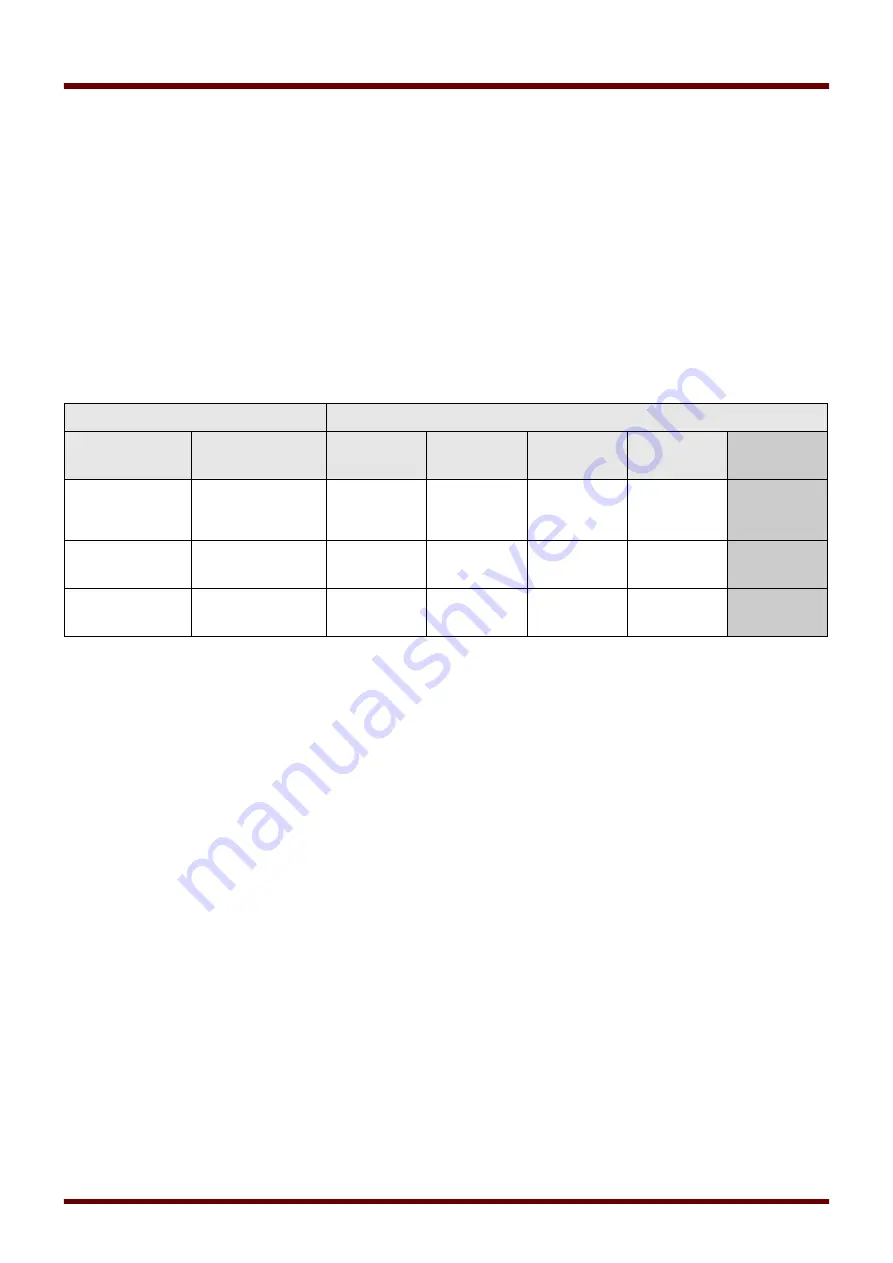
Switchgear/Breaker – Manager
Single Position Indication – Aux OFF
If only the Aux OFF signal is used for the monitoring of the “OFF command”, the switch command will start the
moving timer. The Position Indication will indicate an INTERMEDIATE position. When the switchgear reaches its
end position before the moving timer elapses, »CES succesf« will be indicated. At the same time the signal »Pos
Indeterm« disappears.
If the moving time elapsed before the switchgear has reached the OFF position, the switching operation was not
successful and the Position Indication will change to »Pos Disturb« and the signal »Pos Indeterm« disappears.
When the moving timer has elapsed, the dwell timer will be started (if configured). During this timer elapses
»Pos Disturb« will be indicated. When the dwell time has elapsed, the OFF position of the switchgear will be
indicated by the »Pos OFF« signal.
The following table shows how breaker positions are validated based on Aux OFF:
States of the Digital Input
Validated Breaker Positions
Aux ON-I
Aux OFF-I
POS ON
POS OFF
POS
Indeterm
POS Disturb
POS
State
Not wired
0
0
0
1
(while t-Move
OFF is running)
0
(while t-Move
OFF is running)
0
Intermediate
Not wired
1
0
1
0
0
1
OFF
Not wired
0
1
0
0
0
2
ON
If there is no digital input assigned to the
»Aux OFF« contact, the position indication will have the value 3
(disturbed).
Setting of Supervision Times
In the menu [Control/SG/SG[x]/General Settings] the supervision times of the individual switchgear have to be set.
Dependent on the type of switchgear it can be necessary to set further parameters, like dwell time.
Interlockings
To avoid faulty operations, interlockings have to be provided. This can be realised mechanically or electrically.
For a controllable switchgear up to three interlockings can be assigned in both switching directions (ON/OFF).
These interlockings prevent switching in the corresponding direction.
The protection OFF command and the reclosing command of the AR module are always executed without
interlockings. For the case, that a protection OFF command must not be issued, this must be blocked separately.
Further interlockings can be realised by means of the Logic module.
505
MCDLV4
DOK-HB-MCDLV4-2E
Summary of Contents for HighPROtec MCDLV4
Page 3: ...Order Code Order Code 3 MCDLV4 DOK HB MCDLV4 2E...
Page 47: ...Installation and Connection 47 MCDLV4 DOK HB MCDLV4 2E...
Page 164: ...Input Output and LED Settings 164 MCDLV4 DOK HB MCDLV4 2E...
Page 433: ...Parameters 433 MCDLV4 DOK HB MCDLV4 2E...
Page 457: ...Device Parameters 457 MCDLV4 DOK HB MCDLV4 2E...
Page 473: ...Blockings 473 MCDLV4 DOK HB MCDLV4 2E...
Page 988: ...Protective Elements 988 MCDLV4 DOK HB MCDLV4 2E P P Q P Q P Q Q Q P S S...
Page 989: ...Protective Elements 989 MCDLV4 DOK HB MCDLV4 2E Pr Q P Q P Qr...
Page 1023: ...Protective Elements 1023 MCDLV4 DOK HB MCDLV4 2E...