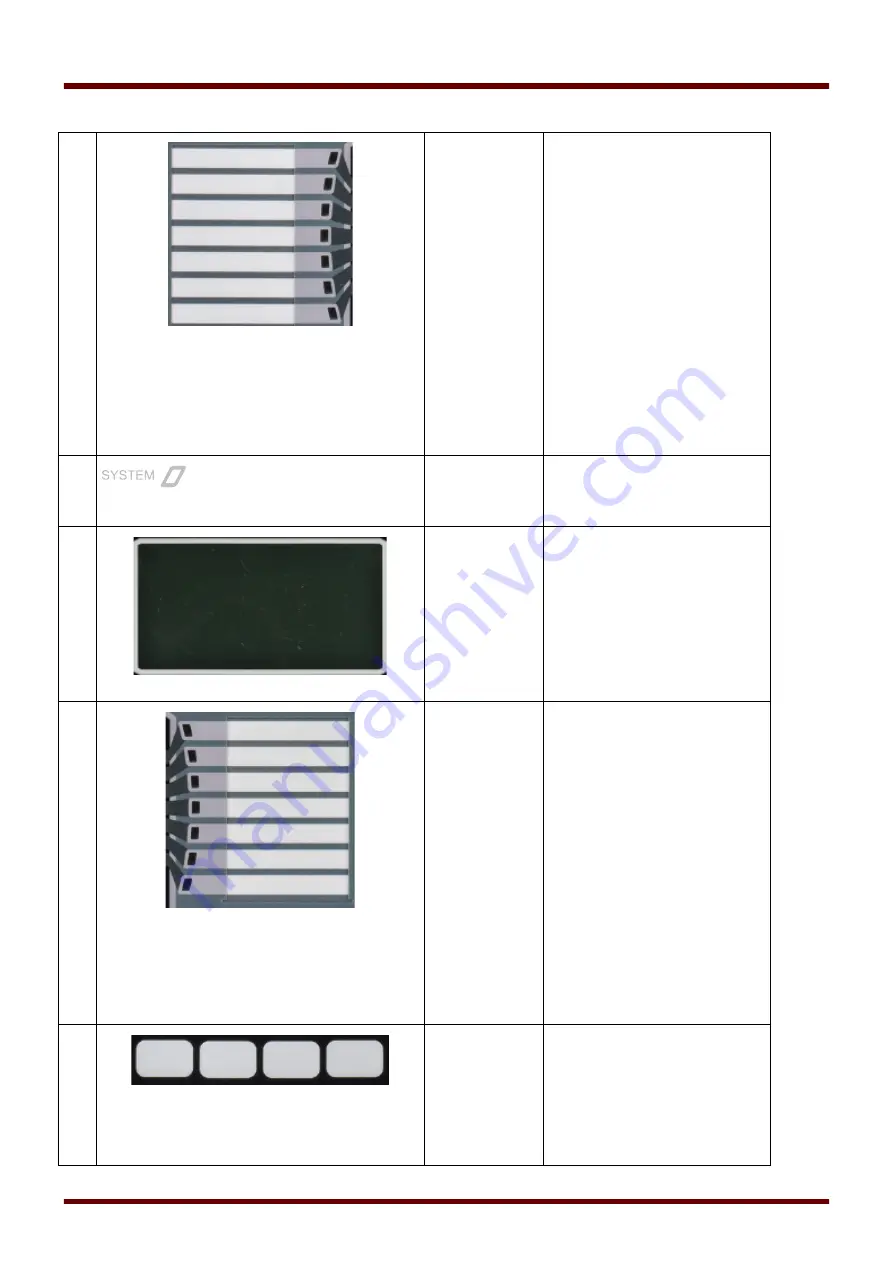
Navigation - Operation
1
LEDs group A
(left)
Messages inform you about
operational conditions, system
data or other device particulars.
They additionally provide you
with information regarding
failures and functioning of the
device as well as other states of
the device and the equipment.
Alarm signals can be freely
allocated to LEDs out of the
»assignment list«.
An overview about all alarm
signals available in the device
can be obtained from the
»
ASSIGNMENT
LIST
«
which can be
found in the appendix.
LED »System
OK«
Should LED »System OK« flash
red during operation, contact the
Service Dept. immediately.
3
Display
Via the display you can read-out
operational data and edit
parameters.
4
LEDs group B
(right)
Messages inform you about
operational conditions, system
data or other device particulars.
They additionally provide you
with information regarding
failures and functioning of the
device as well as other states of
the device and the equipment.
Alarm signals can be freely
allocated to LEDs out of the
»assignment list« .
An overview about all alarm
signals available in the device
can be obtained from the
»assignment list«
which can be
found in the appendix.
5
Softkeys
The function of the
»SOFTKEYS«
are contextual.
On the bottom line of the display
the present function is
displayed/symbolized.
Possible functions are:
92
MCDLV4
DOK-HB-MCDLV4-2E
Summary of Contents for HighPROtec MCDLV4
Page 3: ...Order Code Order Code 3 MCDLV4 DOK HB MCDLV4 2E...
Page 47: ...Installation and Connection 47 MCDLV4 DOK HB MCDLV4 2E...
Page 164: ...Input Output and LED Settings 164 MCDLV4 DOK HB MCDLV4 2E...
Page 433: ...Parameters 433 MCDLV4 DOK HB MCDLV4 2E...
Page 457: ...Device Parameters 457 MCDLV4 DOK HB MCDLV4 2E...
Page 473: ...Blockings 473 MCDLV4 DOK HB MCDLV4 2E...
Page 988: ...Protective Elements 988 MCDLV4 DOK HB MCDLV4 2E P P Q P Q P Q Q Q P S S...
Page 989: ...Protective Elements 989 MCDLV4 DOK HB MCDLV4 2E Pr Q P Q P Qr...
Page 1023: ...Protective Elements 1023 MCDLV4 DOK HB MCDLV4 2E...





































