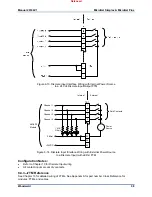Manual 26166V1
MicroNet Simplex & MicroNet Plus
Woodward
111
Table 9-3. Module Specification
Analog Input Ratings
Number of channels: 24
Update time: 5 ms
Input range: 0-25 mA or 0-5 V; software and hardware selectable
Isolation:
500 Vrms galvanic isolation to earth ground and control
common, no galvanic isolation between channels
60 dB CMRR
200 Vdc common mode rejection voltage
Input imp. (4-20 mA): 200 ohms
Anti-aliasing filter:
2 poles at 10 ms (CH01-22)
2 poles at 5ms (CH23-24)
Resolution: 16
bits
Accuracy: Software calibrated to 0.1%, over 0-25 mA full scale
Temp drift: 275 ppm/C, maximum
Fuse: 100 mA fuse per channel located at FTM
Time stamping: 5 ms resolution on low event and latch, and high event and latch
Table 9-2. 4–20 mA Output Ratings
Number of channels: 8
Update time: 5 ms
Output Driver: linear
Filter: 1 pole at 1ms plus 1pole at 0.25ms
Current output: 4–20 mA
Current output range: 0-25 mA
Isolation: 500 Vrms galvanic isolation to earth ground and control
common, no galvanic isolation between channels
Max load resistance: 600 ohms (load + wire resistance)
Resolution: 14
bits
Accuracy: Software calibrated to 0.2% of 0-25 mA full scale
Temperature drift: 125 ppm/C, maximum
Source read back isolation: 60 dB CMRR, 200 Vdc common mode voltage rejection
Read back Resolution
Source: 12
bits
Return: 8
bits
Read back Accuracy
Source: 0.5% of 0-25 mA full scale
Return: 1% of 0-25 mA full scale
Read back temp drift: 400 ppm/C, maximum
Note:
Item 5466-5025 (pending release in Q2 2016) must be used with Coder Version 5.08 or later.
Coder 4.06 compatible versions:
Item 5466-5026
is backward compatible with P/N 5466-332
Item 5466-5027
is backward compatible with P/N 5466-425
Note:
Item 5466-5026 may be used in place of the 5466-315 if it is acceptable to have 5mS Anti-aliasing
filter on A/I channels 23/24. (vs 10mS anti-aliasing filter). Please consult application engineering.
Note
: AI and AO readback accuracy may be affected if the control is placed in a high electrical noise
environment.
Released