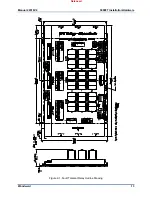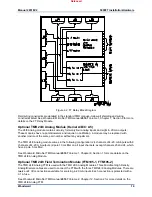Manual 26518V2
5009FT Installation/Hardware
Woodward
10
Module Descriptions
Physical Description
All chassis mounted control modules are VME-type (VERSA module Eurocard) modules.
Modules slide into card guides in the 5009FT control’s chassis and plug into the motherboard. All modules
have their circuitry on a single printed-circuit board. Each module has a front panel extending from the
bottom to the top of the cabinet.
The modules are held in place by two screws: one at the top and one at the bottom. Also at the top and
bottom are two handles which, when toggled, move the modules out just far enough for the boards to
disengage the motherboard connectors. Each module is protected with a molded plastic cover to prevent
accidental component damage.
Kernel Power Supply Module (Kernel A/B/C: A1)
The 5009FT contains three kernel power supply modules. Each kernel section (A, B, and C) will contain
one kernel power supply module. The kernel power supply will be located in the first slot of each kernel
section. This module receives 24 Vdc from the MicroNet main power supplies and regulates it to 5 Vdc,
10 A for the rest of the kernel section and also creates a 5 Vdc precharge voltage.
See Woodward MicroNet TMR manual
26167
Volume 1, Chapter 4, Sections 4–6 for more details on the
Kernel Power Supplies.
Central Processor Unit (CPU) Module (Kernel A/B/C: A2)
The MicroNet TMR 5200 CPU module contains an MPC5200 processor,
128 Mbyte DDR RAM, 64 MB of flash memory, a Real Time clock, and various communication
peripherals. These peripherals include (2) general use Ethernet ports, (1) Real Time Network port, (1)
serial port, (1) one service port, and (2) CAN ports. This module includes an FPGA to provide VMEbus
master/slave capability as well as other functions necessary for redundant systems.
This module, following the instructions of the application program, controls the circuits of the 5009FT
control so that they perform all the required control and sequencing functions. There are three CPU
modules provided with each system. Each CPU utilizes a PowerPC Motorola 5200 microprocessor to
perform its data processing. The VME bus arbitrator block controls the VME bus and determines what
device may use the bus when there is a conflict.
See Woodward MicroNet TMR manual
26167
Volume 1, Chapter 5, Section 1 for more details on the
TMR 5200 CPU Module.
Analog Combo Module (Kernel A/B/C: A3)
Each High Density Analog Combo module supplied with the 5009FT contains circuitry for three passive
speed sensor inputs (magnetic pickups), one proximity probe (active probe, low speed detection only),
eight analog inputs, four analog outputs, and two proportional actuator driver outputs.
Each analog input must be 4–20 mA, and each actuator driver may be configured as 4–20 mA or 20–160
mA.
See Woodward MicroNet TMR manual
26167
Volume 1 for more details on the TMR Analog Combo
Module.
Analog Termination Modules (FTM103-1, FTM103-2)
The FTM for the TMR Analog Combo can connect to two speed sensor inputs, four analog inputs, two
analog outputs, and one proportional actuator driver output. Three MicroNet Low Density Analog cables
are used to connect the FTM with each of the three TMR Analog Combo Modules.
Released
Summary of Contents for MicroNet TMR 5009FT
Page 65: ...Manual 26518V2 5009FT Installation Hardware Woodward 63 Figure 8 4 DSLC Control Released...
Page 67: ...Manual 26518V2 5009FT Installation Hardware Woodward 65 Figure 8 5 Real Power Sensor Released...
Page 70: ...Manual 26518V2 5009FT Installation Hardware Woodward 68 Released...
Page 71: ...Manual 26518V2 5009FT Installation Hardware Woodward 69 Released...
Page 72: ...Manual 26518V2 5009FT Installation Hardware Woodward 70 Released...
Page 73: ...Manual 26518V2 5009FT Installation Hardware Woodward 71 Released...
Page 74: ...Manual 26518V2 5009FT Installation Hardware Woodward 72 Released...
Page 75: ...Manual 26518V2 5009FT Installation Hardware Woodward 73 Released...
Page 76: ...Manual 26518V2 5009FT Installation Hardware Woodward 74 Released...
Page 77: ...Manual 26518V2 5009FT Installation Hardware Woodward 75 Released...
Page 78: ...Manual 26518V2 5009FT Installation Hardware Woodward 76 Released...
Page 79: ...Manual 26518V2 5009FT Installation Hardware Woodward 77 Released...
Page 80: ...Manual 26518V2 5009FT Installation Hardware Woodward 78 Released...
Page 81: ...Manual 26518V2 5009FT Installation Hardware Woodward 79 Released...
Page 82: ...Manual 26518V2 5009FT Installation Hardware Woodward 80 Released...
Page 83: ...Manual 26518V2 5009FT Installation Hardware Woodward 81 Released...
Page 84: ...Manual 26518V2 5009FT Installation Hardware Woodward 82 Released...
Page 85: ...Manual 26518V2 5009FT Installation Hardware Woodward 83 Released...
Page 86: ...Manual 26518V2 5009FT Installation Hardware Woodward 84 Released...
Page 87: ...Manual 26518V2 5009FT Installation Hardware Woodward 85 Released...
Page 88: ...Manual 26518V2 5009FT Installation Hardware Woodward 86 Released...
Page 90: ...Manual 26518V2 5009FT Installation Hardware Woodward 88 Released...
Page 91: ...Manual 26518V2 5009FT Installation Hardware Woodward 89 Released...
Page 92: ...Manual 26518V2 5009FT Installation Hardware Woodward 90 Released...
Page 94: ...Manual 26518V2 5009FT Installation Hardware Woodward 92 Declarations Released...