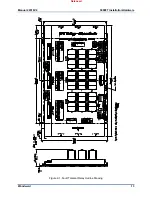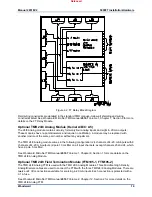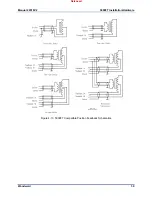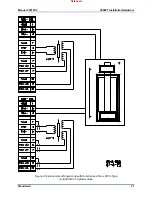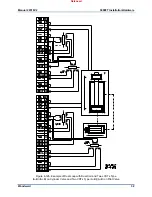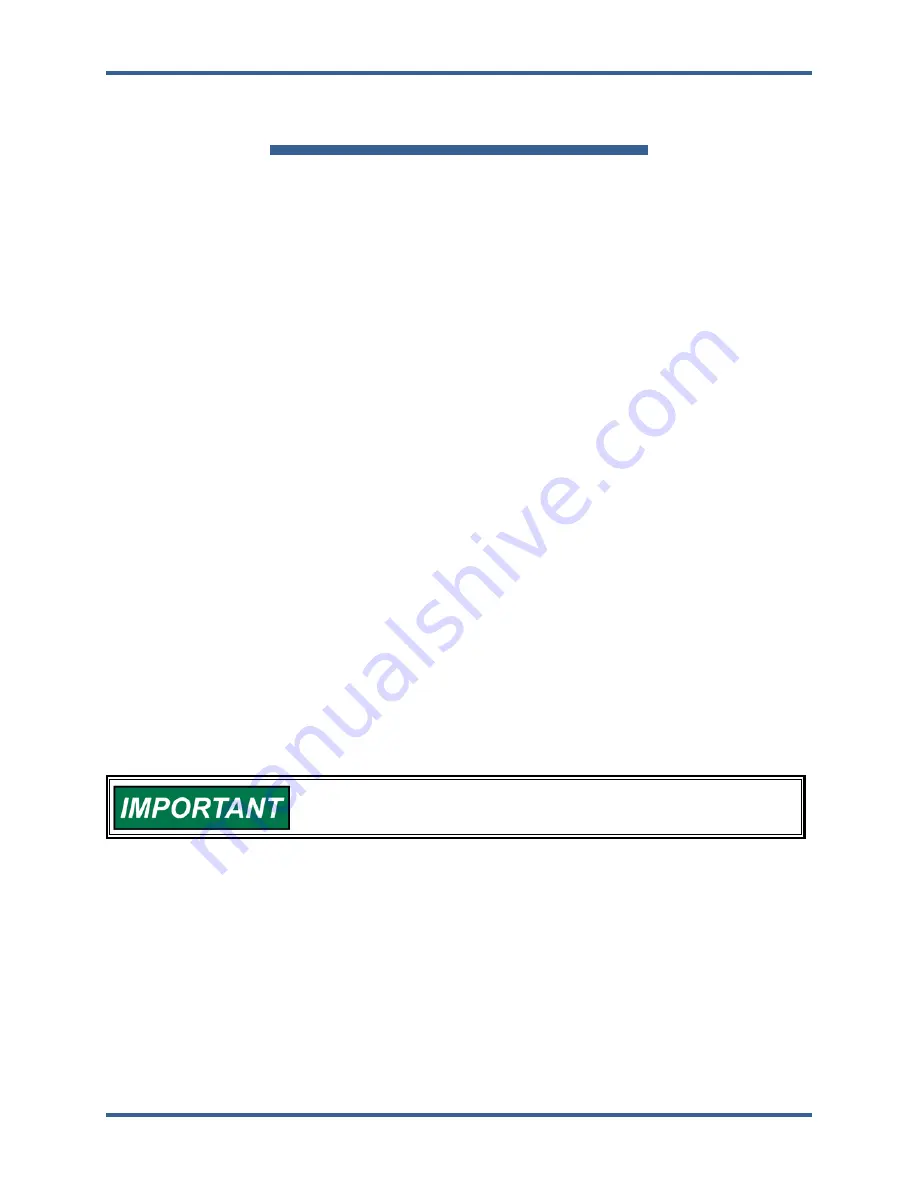
Manual 26518V2
5009FT Installation/Hardware
Woodward
17
Chapter 3.
Mechanical Installation
Storage
Store 5009FT control and associated parts between –20 and +70 °C
(–4 and +158 °F) at a maximum relative humidity of 90% non-condensing. If power supplies are to be
stored for a long time, apply operating power to them at least once every 18 months. For more detail, see
MicroNet TMR manual
26167
.
Unpacking
Unpack each part of the system carefully. Check the units for signs of damage, such as bent or dented
panels, scratches, or loose or broken parts. If any damage is found, notify the shipper immediately.
After a control system is received each item must be located and installed via this manual’s instructions.
The following items should be removed from the packing carton (s) and checked to make sure you have
all the necessary components before attempting to assemble and install the system. Refer to MicroNet
TMR manual
26167, Appendix A
.
Unit Location
Consider the following when selecting a location for mounting the 5009FT unit(s):
Make sure the 5009FT unit(s) is mounted in a dry location, protected from water and condensation
(Pollution Degree 2 environment).
The 5009FT control must be used in a power installation environment rated at Overvoltage II.
Make sure the ambient temperature of the system location is not lower than 0 °C (32 °F) or higher
than 40 °C (104 °F) and that the relative humidity is not over 90%, non-condensing.
Provide adequate ventilation for cooling the units. If the units must be mounted near heat-producing
devices, shield them from the heat.
Do not install the units or their connecting wires near high-voltage/high- current devices or inductive
devices. If this is not possible, shield both the system connecting wires and the interfering devices or
wires.
If the selected location does not already have a conductor to a good earth ground, provide one.
Unless otherwise stated, this equipment is suitable for non-hazardous locations only.
Equipment is suitable for use in non-hazardous locations only.
Use the following procedures to install a cabinet system in the selected location.
Released
Summary of Contents for MicroNet TMR 5009FT
Page 65: ...Manual 26518V2 5009FT Installation Hardware Woodward 63 Figure 8 4 DSLC Control Released...
Page 67: ...Manual 26518V2 5009FT Installation Hardware Woodward 65 Figure 8 5 Real Power Sensor Released...
Page 70: ...Manual 26518V2 5009FT Installation Hardware Woodward 68 Released...
Page 71: ...Manual 26518V2 5009FT Installation Hardware Woodward 69 Released...
Page 72: ...Manual 26518V2 5009FT Installation Hardware Woodward 70 Released...
Page 73: ...Manual 26518V2 5009FT Installation Hardware Woodward 71 Released...
Page 74: ...Manual 26518V2 5009FT Installation Hardware Woodward 72 Released...
Page 75: ...Manual 26518V2 5009FT Installation Hardware Woodward 73 Released...
Page 76: ...Manual 26518V2 5009FT Installation Hardware Woodward 74 Released...
Page 77: ...Manual 26518V2 5009FT Installation Hardware Woodward 75 Released...
Page 78: ...Manual 26518V2 5009FT Installation Hardware Woodward 76 Released...
Page 79: ...Manual 26518V2 5009FT Installation Hardware Woodward 77 Released...
Page 80: ...Manual 26518V2 5009FT Installation Hardware Woodward 78 Released...
Page 81: ...Manual 26518V2 5009FT Installation Hardware Woodward 79 Released...
Page 82: ...Manual 26518V2 5009FT Installation Hardware Woodward 80 Released...
Page 83: ...Manual 26518V2 5009FT Installation Hardware Woodward 81 Released...
Page 84: ...Manual 26518V2 5009FT Installation Hardware Woodward 82 Released...
Page 85: ...Manual 26518V2 5009FT Installation Hardware Woodward 83 Released...
Page 86: ...Manual 26518V2 5009FT Installation Hardware Woodward 84 Released...
Page 87: ...Manual 26518V2 5009FT Installation Hardware Woodward 85 Released...
Page 88: ...Manual 26518V2 5009FT Installation Hardware Woodward 86 Released...
Page 90: ...Manual 26518V2 5009FT Installation Hardware Woodward 88 Released...
Page 91: ...Manual 26518V2 5009FT Installation Hardware Woodward 89 Released...
Page 92: ...Manual 26518V2 5009FT Installation Hardware Woodward 90 Released...
Page 94: ...Manual 26518V2 5009FT Installation Hardware Woodward 92 Declarations Released...