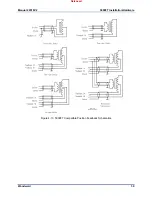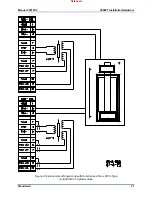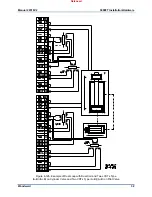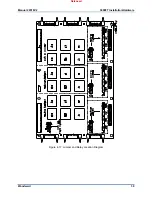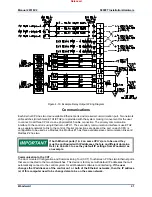Manual 26518V2
5009FT Installation/Hardware
Woodward
34
If an external power source is used for contact wetting, the external source’s common must be
connected to the FTM’s discrete input commons (terminals 34 & 35). To meet CE or CSA ratings,
power for sensors and contacts must be supplied either by the 5009FT power supplies, or the
external power supply outputs must be rated for 30 Vdc or less and have its outputs fused with
appropriate sized fuses (a maximum current rating of 100/V, where V is the supply’s rated voltage or
5 A, whichever is less).
Each contact input pulls 13 mA @ 24 Vdc (13 mA @ 120 Vdc) when closed, and requires at least 4
mA @ 14 Vdc (4 mA @ 70 Vdc) to recognize a closure command.
Verify that the correct input terminals are wired to with respect to the level of contact wetting voltage
used.
The combined current draw through terminals 27, 28, 29, 30, 31, and 32 cannot exceed 400 mA or
the Discrete I/O module’s on-board power converter will current limit.
It is recommended that 0.75 mm² (20 AWG) or larger wire be used between each discrete input and
the FTM.
FTM terminals accept wires from 0.08–2.5 mm² (27–12 AWG) wire.
If 125 Vdc Contact Power is used, the Power Supply must meet IEC 6164-1, Overvoltage Category
II.
With the use of 125 Vdc contact power, it is recommended that the contact power be removed before
connecting or disconnecting any 5009-to-FTM cable.
FTM Relay Outputs (F/T Relay Outputs)
There are twelve relay outputs available from the 5009FT control, with three outputs per FTM. With the
exception of Relay #1 – all of the relays are user-configurable. The defaulted outputs are:
Shutdown relay #1 (fixed)
Alarm
relay
Shutdown relay #2
The relay outputs can be programmed to energize upon a function change of state or an analog value
level. Applications requiring programmable relay outputs must have the desired switch condition or
specific analog value assigned to them within the control’s program. Refer to Volume 3 of this manual for
a complete list of programmable relay output options.
The 5009FT control system does not have the capability to provide circuit power to external circuits
interfacing with a relay output. All external circuits interfacing with control relay outputs must have circuit
power provided externally. All relays are dust-tight, magnetic blow-out type relays with Form-C type
contacts.
Refer to MicroNet TMR manual
26167
for all relay ratings.
Latent Fault Detection
Because a fault tolerant system can tolerate a single fault, it is possible for this fault to go undetected.
This is called a latent fault. If another fault occurs when a latent fault exists, it could cause a shutdown.
This is why it is important to detect latent faults in a fault tolerant system.
Each relay output can be individually configured to use latent fault detection to identify relay failures
without affecting a relay output’s state. A fault tolerant relay configuration consists of 6 relays, driven by
two discrete outputs from each kernel. The relays are configured in three legs of two relays each. See
Figure
4-13. Customer circuit power is connected to one side of the resulting configuration, and customer load to
the other side. Field selectable jumpers, located on system FTMs, are provided to allow each output’s
latent fault detection logic to be compatible with the circuit being interfaced to.
Six individual relays make up one relay output. When a relay output is closed, the contacts of all six relays
are closed. Because of the series-parallel configuration that the relays are in, the failure of any two individual
relays will not cause the output to be open. The relay output would continue to be closed. Once a relay
output is closed, the output’s individual relays are periodically opened and re-closed, to ensure that they
were in the correct state, and that they change state.
Released
Summary of Contents for MicroNet TMR 5009FT
Page 65: ...Manual 26518V2 5009FT Installation Hardware Woodward 63 Figure 8 4 DSLC Control Released...
Page 67: ...Manual 26518V2 5009FT Installation Hardware Woodward 65 Figure 8 5 Real Power Sensor Released...
Page 70: ...Manual 26518V2 5009FT Installation Hardware Woodward 68 Released...
Page 71: ...Manual 26518V2 5009FT Installation Hardware Woodward 69 Released...
Page 72: ...Manual 26518V2 5009FT Installation Hardware Woodward 70 Released...
Page 73: ...Manual 26518V2 5009FT Installation Hardware Woodward 71 Released...
Page 74: ...Manual 26518V2 5009FT Installation Hardware Woodward 72 Released...
Page 75: ...Manual 26518V2 5009FT Installation Hardware Woodward 73 Released...
Page 76: ...Manual 26518V2 5009FT Installation Hardware Woodward 74 Released...
Page 77: ...Manual 26518V2 5009FT Installation Hardware Woodward 75 Released...
Page 78: ...Manual 26518V2 5009FT Installation Hardware Woodward 76 Released...
Page 79: ...Manual 26518V2 5009FT Installation Hardware Woodward 77 Released...
Page 80: ...Manual 26518V2 5009FT Installation Hardware Woodward 78 Released...
Page 81: ...Manual 26518V2 5009FT Installation Hardware Woodward 79 Released...
Page 82: ...Manual 26518V2 5009FT Installation Hardware Woodward 80 Released...
Page 83: ...Manual 26518V2 5009FT Installation Hardware Woodward 81 Released...
Page 84: ...Manual 26518V2 5009FT Installation Hardware Woodward 82 Released...
Page 85: ...Manual 26518V2 5009FT Installation Hardware Woodward 83 Released...
Page 86: ...Manual 26518V2 5009FT Installation Hardware Woodward 84 Released...
Page 87: ...Manual 26518V2 5009FT Installation Hardware Woodward 85 Released...
Page 88: ...Manual 26518V2 5009FT Installation Hardware Woodward 86 Released...
Page 90: ...Manual 26518V2 5009FT Installation Hardware Woodward 88 Released...
Page 91: ...Manual 26518V2 5009FT Installation Hardware Woodward 89 Released...
Page 92: ...Manual 26518V2 5009FT Installation Hardware Woodward 90 Released...
Page 94: ...Manual 26518V2 5009FT Installation Hardware Woodward 92 Declarations Released...