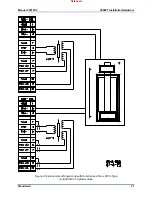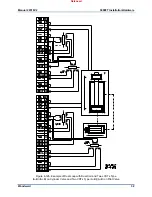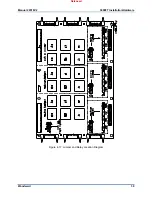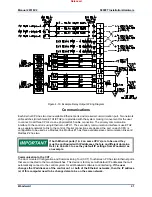Manual 26518V2
5009FT Installation/Hardware
Woodward
45
Each main power supply must have its own branch circuit rated fuse or circuit breaker. A main power
supply module has internal fuses; however these fuses do not protect the supply’s input circuitry, and will
only open in the event of a component failure internal to the power supply. If any of the supply’s internal
fuses are open, replace the supply.
To Replace a main power supply (PSM1, PSM2):
1. Read all warnings at the beginning of this volume before replacing any module.
2. Remove input power from the power supply being replaced (CB3 or CB4).
3. Unscrew front panel mounting screws, and release the module from the motherboard connectors by
pressing the top handles up and the bottom handles down.
4. Remove module by pulling straight out.
5. Install a new power supply by aligning the circuit board edges in the card guides and push the unit
into the slots until the connectors on the modules and the connectors on the motherboard make
contact.
6. With even pressure exerted at the top and bottom of the supply’s front panel, firmly push the unit into
place.
7. Tighten the screws that secure the module in place (two at the top and two at the bottom).
8. Re-apply power to the input of the power supply.
Kernel Power Supply (Kernel A/B/C: A1)
Each kernel section of the MicroNet TMR control contains one kernel power supply module located in the
first slot of the kernel. This module receives 24 Vdc from the main TMR supply and regulates it to 5 Vdc,
10 A for the rest of the kernel section. The kernel power supply also creates a 5 V pre-charge voltage.
There are no switches on this module. A Fault LED is on the front panel of the power supply. It will
illuminate if a problem occurs with the 5 V or 5 V precharge.
The kernel power supply module also assists in CPU to CPU communications. If the control reports a
CPU to CPU communication fault, the affected kernel power supply module may need to be replaced.
With this control the removal of any single kernel will not cause a
shutdown. However, if other faults are present within other kernels,
those faults combined with any faults created by the removal of this
kernel power supply may cause a system shutdown.
To Replace a Kernel power supply module:
1. If the control is running and on-line, use the CCT to verify the other CPUs are running without faults.
Correct all other CPU faults within the other kernel sections before replacing a kernel’s power supply.
2. Unscrew
the
Kernel Power Supply
module’s captive screw fasteners and release the module from
the motherboard connectors.
3. Press the momentary reset button on the respective kernel’s
CPU
to place the kernel in ‘Reset’
mode.
4. Remove
the
Kernel Power Supply
by pressing the top handle up and the bottom handle down.
Released
Summary of Contents for MicroNet TMR 5009FT
Page 65: ...Manual 26518V2 5009FT Installation Hardware Woodward 63 Figure 8 4 DSLC Control Released...
Page 67: ...Manual 26518V2 5009FT Installation Hardware Woodward 65 Figure 8 5 Real Power Sensor Released...
Page 70: ...Manual 26518V2 5009FT Installation Hardware Woodward 68 Released...
Page 71: ...Manual 26518V2 5009FT Installation Hardware Woodward 69 Released...
Page 72: ...Manual 26518V2 5009FT Installation Hardware Woodward 70 Released...
Page 73: ...Manual 26518V2 5009FT Installation Hardware Woodward 71 Released...
Page 74: ...Manual 26518V2 5009FT Installation Hardware Woodward 72 Released...
Page 75: ...Manual 26518V2 5009FT Installation Hardware Woodward 73 Released...
Page 76: ...Manual 26518V2 5009FT Installation Hardware Woodward 74 Released...
Page 77: ...Manual 26518V2 5009FT Installation Hardware Woodward 75 Released...
Page 78: ...Manual 26518V2 5009FT Installation Hardware Woodward 76 Released...
Page 79: ...Manual 26518V2 5009FT Installation Hardware Woodward 77 Released...
Page 80: ...Manual 26518V2 5009FT Installation Hardware Woodward 78 Released...
Page 81: ...Manual 26518V2 5009FT Installation Hardware Woodward 79 Released...
Page 82: ...Manual 26518V2 5009FT Installation Hardware Woodward 80 Released...
Page 83: ...Manual 26518V2 5009FT Installation Hardware Woodward 81 Released...
Page 84: ...Manual 26518V2 5009FT Installation Hardware Woodward 82 Released...
Page 85: ...Manual 26518V2 5009FT Installation Hardware Woodward 83 Released...
Page 86: ...Manual 26518V2 5009FT Installation Hardware Woodward 84 Released...
Page 87: ...Manual 26518V2 5009FT Installation Hardware Woodward 85 Released...
Page 88: ...Manual 26518V2 5009FT Installation Hardware Woodward 86 Released...
Page 90: ...Manual 26518V2 5009FT Installation Hardware Woodward 88 Released...
Page 91: ...Manual 26518V2 5009FT Installation Hardware Woodward 89 Released...
Page 92: ...Manual 26518V2 5009FT Installation Hardware Woodward 90 Released...
Page 94: ...Manual 26518V2 5009FT Installation Hardware Woodward 92 Declarations Released...