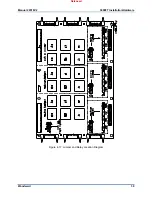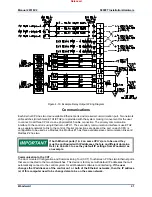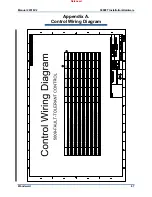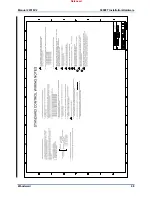Manual 26518V2
5009FT Installation/Hardware
Woodward
53
A table of the CPU fault LED flash codes is shown below:
Failure ............................................................................... Flash Code
RAM Test Failure .............................................................. 1, 4
Real Time Clock Test Failure ............................................ 2, 2
Floating Point Unit Test Failure ......................................... 2, 3
Flash Test Failure ............................................................. 2, 4
HD1 Flash Test Failure ..................................................... 2, 5
I2C Bus Test Failure ......................................................... 2, 6
Module Installed in wrong slot ........................................... 2, 7
Main Chassis CPU switch must be set to 0 ...................... 3,5
Remote RTN Rate Group 5 Slip ....................................... 3, 7
Remote RTN Rate Group 10 Slip ..................................... 3, 8
Remote RTN Rate Group 20 Slip ..................................... 3, 9
Remote RTN Rate Group 40 Slip ..................................... 3, 10
Remote RTN Rate Group 80 Slip ..................................... 3, 11
Remote RTN Rate Group 160 Slip ................................... 3, 12
Remote RTN Chassis Switch Invalid ................................ 4, 5
Backup Remote RTN Chassis Switch different from
Primary Remote RTN ........................................................ 4, 6
This module does not support the CAN port(s)................. 4, 7
This module needs a “footprint” update ............................ 4, 9
*A table of Message ID values as displayed in AppManager:
Description of ID .......................................................................... ID Number
Created by the Coder (Evaluate specific Application) ................... 1-99
“sysinit” – Problem in system initialization ..................................... 184,185,186
VerifyCpuMem -- Problem in verify CPU memory ......................... 103
VerifyNVLog -- Problem in verify NV_LOG functions .................... 104,143,145
ExecuteTMRMessageTask -- Freerun task error........................... 101,102
TMRDportDiagnostics -- Problem running DualPort test ............... 105,106,112,113,114
WaitRTNBuffer -- Problem waiting for RTN messages .................. 146,147
ioRead -- Problem in the ioRead function ...................................... 142,183
Run_ll_int -- Problem in the Ladder Logic executive ..................... 180
SynCmdBuffer – Problem sending messages to RTN chassis ...... 181
CheckSyncCmdBuffer - Problem sending message to RTN ......... 182
Clk_xvstat -- TMR CPU missing in interrupt service routine .......... 604,605
PresInt -- TMR CPU unable to reach previous target .................... 660
CopyToPickup – Problem syncing lost CPU .................................. 130,131,132
Re-sync -- Problem syncing lost CPU ............................................ 133,134,135,136,137,138
Re-sync -- Lost CPU failed to sync properly .................................. 139
Each CPU performs both off-Line and on-line diagnostics. Off-Line diagnostics are performed at power-up
or when the CPU’s Reset button is pushed. On-Line diagnostics are performed when the CPU is in its
normal operational mode, under application-program control.
Released
Summary of Contents for MicroNet TMR 5009FT
Page 65: ...Manual 26518V2 5009FT Installation Hardware Woodward 63 Figure 8 4 DSLC Control Released...
Page 67: ...Manual 26518V2 5009FT Installation Hardware Woodward 65 Figure 8 5 Real Power Sensor Released...
Page 70: ...Manual 26518V2 5009FT Installation Hardware Woodward 68 Released...
Page 71: ...Manual 26518V2 5009FT Installation Hardware Woodward 69 Released...
Page 72: ...Manual 26518V2 5009FT Installation Hardware Woodward 70 Released...
Page 73: ...Manual 26518V2 5009FT Installation Hardware Woodward 71 Released...
Page 74: ...Manual 26518V2 5009FT Installation Hardware Woodward 72 Released...
Page 75: ...Manual 26518V2 5009FT Installation Hardware Woodward 73 Released...
Page 76: ...Manual 26518V2 5009FT Installation Hardware Woodward 74 Released...
Page 77: ...Manual 26518V2 5009FT Installation Hardware Woodward 75 Released...
Page 78: ...Manual 26518V2 5009FT Installation Hardware Woodward 76 Released...
Page 79: ...Manual 26518V2 5009FT Installation Hardware Woodward 77 Released...
Page 80: ...Manual 26518V2 5009FT Installation Hardware Woodward 78 Released...
Page 81: ...Manual 26518V2 5009FT Installation Hardware Woodward 79 Released...
Page 82: ...Manual 26518V2 5009FT Installation Hardware Woodward 80 Released...
Page 83: ...Manual 26518V2 5009FT Installation Hardware Woodward 81 Released...
Page 84: ...Manual 26518V2 5009FT Installation Hardware Woodward 82 Released...
Page 85: ...Manual 26518V2 5009FT Installation Hardware Woodward 83 Released...
Page 86: ...Manual 26518V2 5009FT Installation Hardware Woodward 84 Released...
Page 87: ...Manual 26518V2 5009FT Installation Hardware Woodward 85 Released...
Page 88: ...Manual 26518V2 5009FT Installation Hardware Woodward 86 Released...
Page 90: ...Manual 26518V2 5009FT Installation Hardware Woodward 88 Released...
Page 91: ...Manual 26518V2 5009FT Installation Hardware Woodward 89 Released...
Page 92: ...Manual 26518V2 5009FT Installation Hardware Woodward 90 Released...
Page 94: ...Manual 26518V2 5009FT Installation Hardware Woodward 92 Declarations Released...