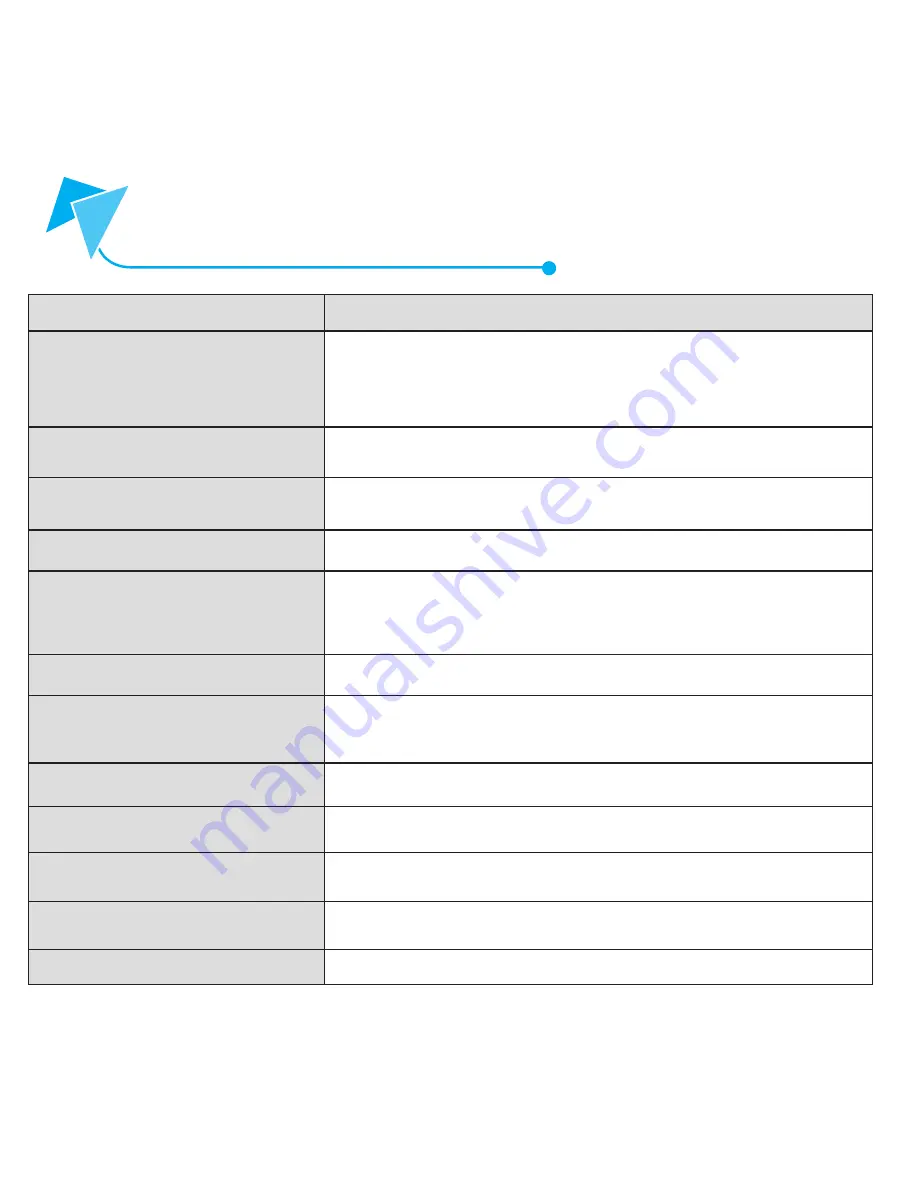
•
TROUBLE SHOOTING
TROUBLE SHOOTING
Problem/Situation
Remediation/Solution
Cannot turn on Aqua Cam. The power
turns off suddenly.
Bettery pack is weak or depleted. Check battery indicator level and recharge the
battery pack
Depanding on Aqua Cam temperature, the power may turn off automatically
The power will automatically turn off if operation is temporarily stopped for more than
5 minutes.
Cannot take video/photo.
1.Memory is full. Delete some unnecessary videos/photos or insert a new SD card.
2.Power is off. Press the [Power Button] to turn on.
The camera is frozen
Press the reset button to reboot.
(there is a reset button below SD Card slot )
The date imprinted on the photo is incorrect
Set the date and time in the [set up] menu
Why do some of my indoor photo blurry
and dark?
1. Poor lighting. Take photo in better lighting.
2. The camera extends photo exposure time under low light/indoor condition. Keep
the camera (and the target subject) steady when take photo.
3. Place the camera on a flat and steady surface, or use a tripod when take photo.
The color of the video/photo is not natural
Select the proper white balance option to match the light source.
Transmission stops due to static electricity
or magnetic interference while sending
data (data transmission fail)
Restart the application program or reconnect the communication cable (USB).
No button works
Press the Reset key to restart.
If the Wi-Fi password is lost
Select ‘Factory set’ then password is 1234567890 (‘SETTING’ ->’SET UP’ -> ‘Factory
set’)
Computer doesn not recognize Aqua Cam
Turn on Aqua Cam and connect to computer
When the battery level is low, charge the camera
The lens gets fogged
Moisture condensation has occurred. Turn off Aqua Cam and wait about an hour for
the moisture to evaporate
The date or time is incorrect
Set the date and time again
41




































