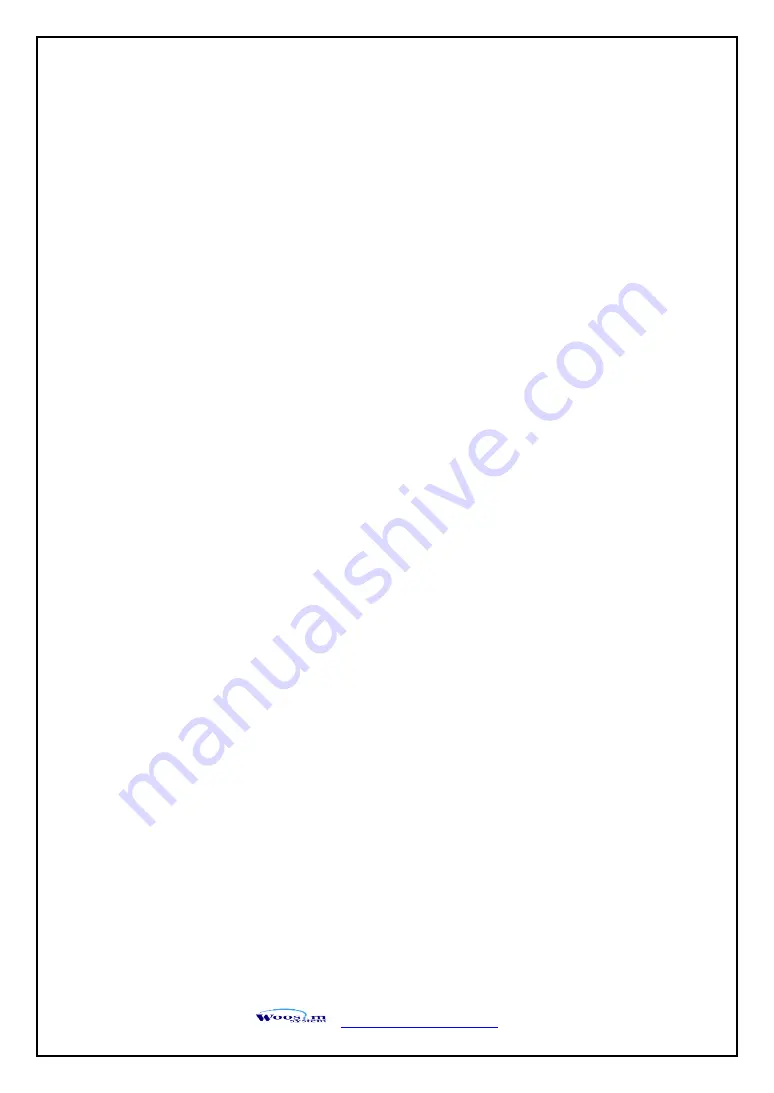
WSP-i350 Rev. 4.1
24
2
2
.
.
7
7
.
.
C
C
o
o
n
n
f
f
i
i
r
r
m
m
a
a
t
t
i
i
o
o
n
n
o
o
f
f
t
t
h
h
e
e
W
W
i
i
r
r
e
e
l
l
e
e
s
s
s
s
-
-
L
L
A
A
N
N
i
i
n
n
f
f
o
o
r
r
m
m
a
a
t
t
i
i
o
o
n
n
2
2
.
.
7
7
.
.
1
1
.
.
M
M
A
A
C
C
A
A
d
d
d
d
r
r
e
e
s
s
s
s
p
p
r
r
i
i
n
n
t
t
i
i
n
n
g
g
MAC address which is set to the printer can be printed out in pressing the Power
and Feed button simultaneously and taking off them shortly after the
ERROR
lamp
blinks
2
2
.
.
7
7
.
.
2
2
.
.
C
C
o
o
n
n
f
f
i
i
r
r
m
m
a
a
t
t
i
i
o
o
n
n
o
o
f
f
t
t
h
h
e
e
W
W
i
i
r
r
e
e
l
l
e
e
s
s
s
s
-
-
L
L
A
A
N
N
s
s
e
e
t
t
t
t
i
i
n
n
g
g
i
i
n
n
f
f
o
o
r
r
m
m
a
a
t
t
i
i
o
o
n
n
Press the Power button in the printer turning on
As the LCD backlight turns on, MAC Address is indicated.
IP Address on LCD is indicated in pressing the Power button once again
Subnet mask on LCD is indicated in pressing the Power button once again
Gateway IP on LCD is indicated in pressing the Power button once again
DNS sever IP on LCD is indicated in pressing the Power button once again
※ Since the configuration of Wireless LAN can not be done with the printer in
person, you are required to use the Wireless LAN-setting program which
WOOSIM offers







































