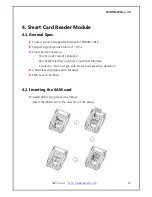WSP-R242 Rev. 1.0
http://www.woosim.com
18
[Example] The defaults of the printer are :
USB / Density Low / Mark No Use / Sensor High / PWDN 5 min slp
If a user wants to modify the defaults with
Bluetooth / Density High / Mark Use / Sensor Low / PWDN No Use
Press FEED & POWER Button during the
LCD backlight
flickers 5 times.
You will see present
COMMUNICATION
mode in the LCD. (USB)
Press the
POWER Button
twice. And then, interface mode has set to
Bluetooth
mode.
When you press
FEED button
once.
You will see present
DENSITY
mode in the LCD. (Density low)
Press
POWER Button
twice. And then the density has set to
Density high
.
When you press
FEED button
once.
You will see present
MARK
mode in the LCD. (No Use)
Press
POWER Button
once. And then the mark has set to
Mark Use
.
When you press
FEED button
once.
You will see present
SENSOR
mode in the LCD. (High)
Press
POWER Button
once. And then the sensor has set to
Sensor Low
.
When you press
FEED button
once.
You will see present
PWDN
mode in the LCD. (5 min slp)
Press
POWER Button
six times. And then the Power down has set to
PWDN No Use
.
If all the mode have set, press the
POWER Button
and the
FEED Button
at the same time. After then release the buttons at the same time.
Bluetooth / Density High / Mark Use / Sensor Low / PWDN No Use