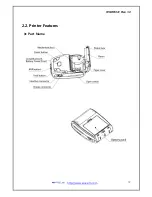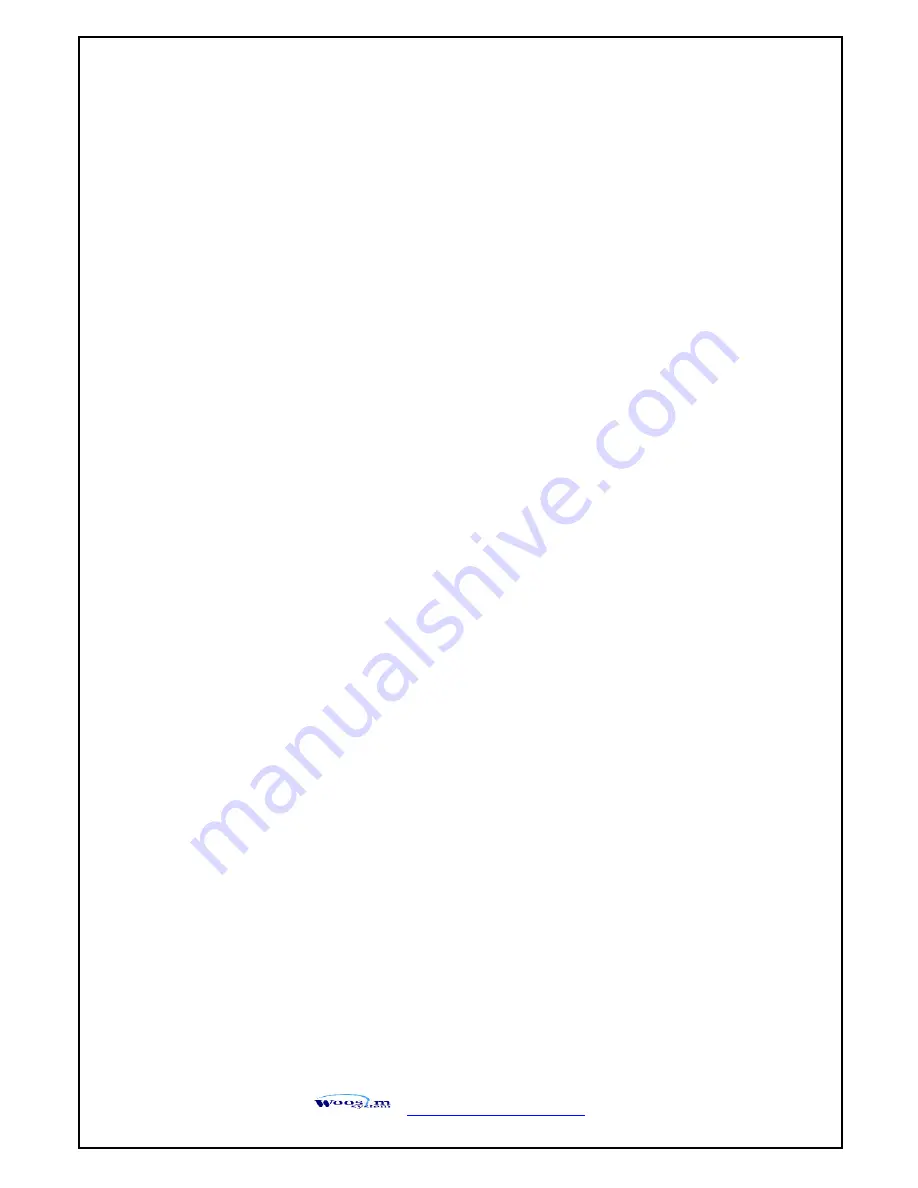
WSP-R341 Rev. 1.0
http://www.woosim.com
24
4
4
.
.
2
2
.
.
T
T
h
h
e
e
s
s
e
e
l
l
f
f
t
t
e
e
s
s
t
t
Self-Test prints out the current setting value of printer. The way of self-test is as follows.
1.
Insert proper paper into the printer.
2.
Power on while pressing feed button to start self-test.
3.
Printer will print out the current status.
(ROM version and communication mode)
4.
And then pattern of characters will be printed out.
5.
Self-test will be finished automatically and turned to the standby status.
※
In case printer does not work properly, please contact Woosim customer service center.
LAMP
- Power :
Printer is ON and ready to receive data.
(
GREEN
)
-
Error :
Indicates a fault condition or a printer error.
(
RED
) (details: no paper, paper cover opened. etc.)
-
Bluetooth :
Indicates a Bluetooth connection status.
(
BLUE
)
-
Battery Power
:
These lamps(
Green
) indicated the battery power remaining.
(
GREEN
) The battery gain in quantity and these lamps are on the decrease.
If so, you must recharge the battery by using the battery charger.