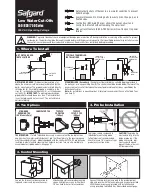22
Check whether the food outlet is clogged. If so, the red
indicator will blink.
5.
6.
The cellphone doesn’t remind me of food discharge.
Check whether or not the motor is running normally.
The cellphone indicates “Dispense Excessive Food”.
There is too much food in the food outlet, which needs
cleaning.
The feeder doesn’t dispense food after the feeding parameter
setup is completed.
Check whether the motor has been seized by food.
Check following the steps above, and make sure the Wi-Fi
password is entered correctly. Contact our customer service if
the connection is still not established.
Summary of Contents for FV01
Page 1: ...WOpet Sprite Ⅱ WiFi Feeder INSTRUCTIONS FV01 ...
Page 27: ...25 FCC warnings ...
Page 28: ...26 ...
Page 29: ...27 ...