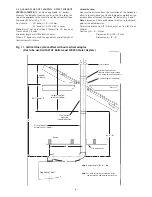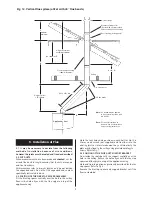The programmer controls the operation of the central heating circuit. The domestic hot water is
permanently available upon demand and will take priority over the supply of heat to the system
during the demand.
Pressing the
SET
button repeatedly progresses you through the settings. To reset at any point
the
YES
button must be pressed, followed by the
+
and
–
buttons as necessary.
NOTE:
The
–
button is also the
YES
button.
Check that the gas supply to the appliance is
OFF
and that the room thermostat, if fitted, is at
minimum to prevent the accidental operation of the appliance during the initial setting of the
programmer. It is not necessary to do this when making adjustments to the programmer at a
later date. Check that all taps and showers are shut.
Switch on the power supply.
TO SET THE CLOCK
Starting with the display showing the time of day press
SET
.
The display will ask
SET CLOCK ?
. If the clock display is not correct, press
YES
.
The display will show the current time and day with the day flashing.
Use the
+
and
–
buttons to change to the correct day. Press
SET
to lock in the day.
The display will show the hours flashing. Use the
+
and
–
buttons to set the hours (remember to
take into account
AM
or
PM
), press
SET
to lock in the hours.
Repeat the actions to set the minutes.
The display will show
SET PROG?
.
TO SET THE PROGRAMME
If you wish to change the programme press
YES
otherwise press
SET
twice to return to the run
mode with the standard programme.
If you pressed
YES
then the display will ask
SET MON-FRI PROG?
If you want the weekday times to be the same press
YES
.
If you require a different time for each day press
SET
to access each day separately.
If you pressed
YES
then the display will show the first
ON
time for
MON-FRI
. Use the
+
and
–
buttons to change the time as necessary.
Press
SET
to access the first
OFF
time.
Use the
SET
and
+
and
–
buttons to go through the programme and change as necessary.
When you press
SET
after the second
OFF
the display will ask
SET MON PROG?
.
If you wish set or modify the
MON
times use the
YES
button to access the times and the
SET
,
+
and
–
buttons to change as necessary.
You can access each day in turn by pressing the
SET
button and only if you wish to change
anything should you press the
YES
button followed by the
+
and
–
buttons.
After Friday you have the chance to set
SAT
and
SUN
the same after which they are accessed
individually.
Pressing
SET
after the display
SET SUN PROG?
or the last
SUN
off time will show
TEST?
on the
display.
PROGRAMMER OPERATING INSTRUCTIONS
5