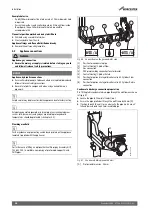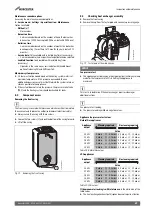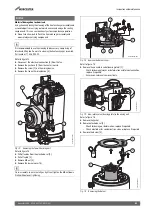Settings in the service menu
Greenstar 4000 – 6 720 891 162 (2020/09)
50
7
Settings in the service menu
Many appliance functions can be set and checked in the service menu. It
includes:
•
Info
: viewing information
•
Settings
: general and appliance-specific settings
•
Function check
: settings for function checks and start of function
checks
•
Reset
: restoring the factory settings, resetting the maintenance
intervals
•
Demo mode
: mode for testing and demonstrating the functions.
Power off appliance for exit.
7.1
Operating the service menu
Opening the service menu
▶ Press the
*
key and the
(
key simultaneously until the service
menu appears.
Closing the service menu
▶ Press the
*
key or the
(
key.
-or-
▶ Press the
d
key.
Navigating through the menu
▶ To highlight a menu or a menu item, press the
key or the
key.
▶ Press the
ok
key.
The menu or the menu item is displayed.
▶ To return to the next higher menu level, press the
d
key.
Changing the setting values
▶ Select the menu item with the
ok
key.
▶ To select the desired value, press the
or the
key.
▶ Press the
ok
key.
The new value is saved.
Exiting the menu item without saving values
▶ Press the
d
key.
The value is not saved.
▶ Enter modified settings.
▶ Affix label to the appliance in a visible location.