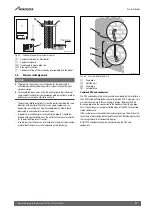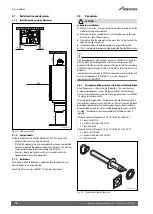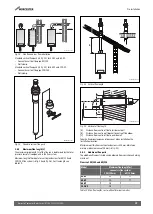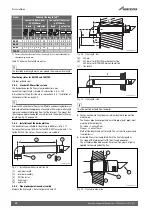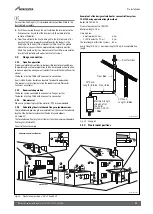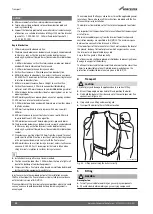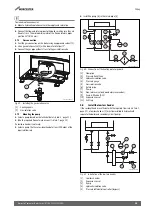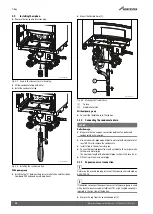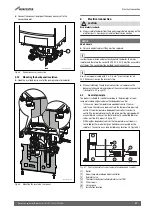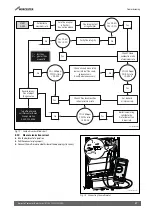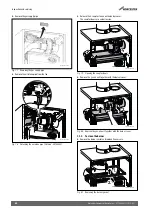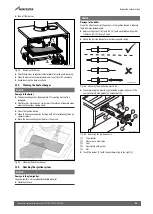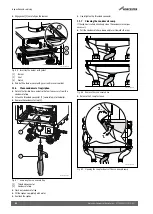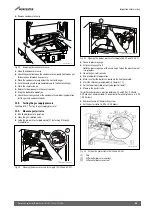Operating the boiler
31
Worcester Commercial Boiler Series – 6720814332 (2019/04)
Fig. 60 Mains supply
[1]
Switch
7
Operating the boiler
Fig. 61 Control panel
[1]
On/off switch
[2]
Reset key
[3]
Chimney sweep key
[4]
Help key
[5]
Display
[6]
Menu key
[7]
Down key
[8]
Up key
[9]
Diagnostic plug
[10] Burner LED
The front of the boiler contains a control panel with the following
elements:
On/off switch
The boiler can be switched on or off via the on/off switch. The power
supply is not interrupted.
Reset
c
key
The boiler can be restarted via the
c
key in the event of interlocking
faults (
Chapter 12.2 "Reset").
Chimney sweep
d
key
The boiler can be brought into operation via the
d
key in order to carry
out measurements. Used for servicing.
Info
L
key
The boiler status is displayed via the
L
key.
Display
Display values, settings and codes can be read off the display. When the
boiler is first switched on via the mains plug, all symbols appear briefly in
the display.
Table 12 Display indications in normal mode
Menu
O
key
To change the settings, open the setup menu via the
O key
.
Down
N
and up
M
keys
You can navigate the various menus via the arrow keys. Press an arrow
key to change a setting or value.
Diagnostic plug
An external diagnostic tool can be connected here.
Burner LED
The Burner LED lights up when the burner is firing.
7.1
Information menu
After a few minutes of inactivity, the menu closes automatically and the
home screen is displayed.
Information on the status of the boiler is displayed on the information
menu. Proceed as follows:
▶ Press
L
to open the information menu.
▶ Navigate the menu with
M
and
N
.
▶ Press
L
to close the information menu.
0010026006-001
ON
OFF
1
0010026007-001
1
3
5
10
4
9
8
6
7
2
Status display
Display when the boiler is switched on (approx. 1 second)
Current flow temperature [°C]
Operating pressure [bar]
(display flashes if the operating
pressure is too low)
C
Chimney sweep mode (service
operation)
B
Burner in operation
R
Central heating ON
S
DHW ON
I
Pump running
T
Outside temperature display
An interlocking fault has occurred
or the boiler requires a service.
Information menu
“info” is displayed for 1 second.
Maximum boiler flow temperature set [ °C]
during heating mode and chimney sweep
mode.
“OFF” appears in the display when heating
mode is switched off.
No information about DHW mode is shown
here.