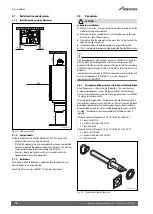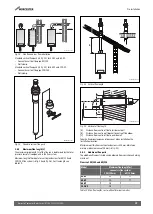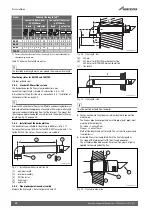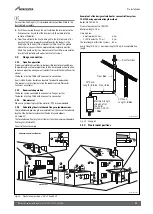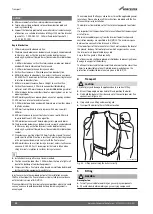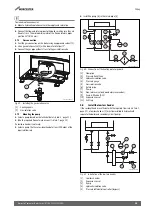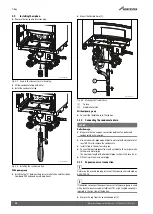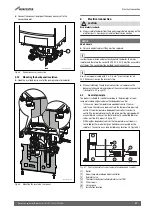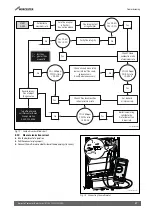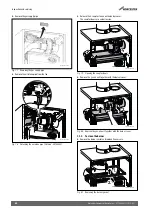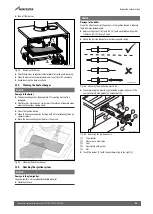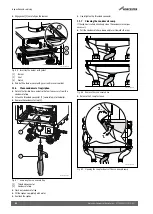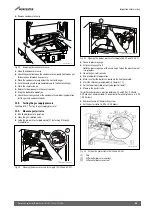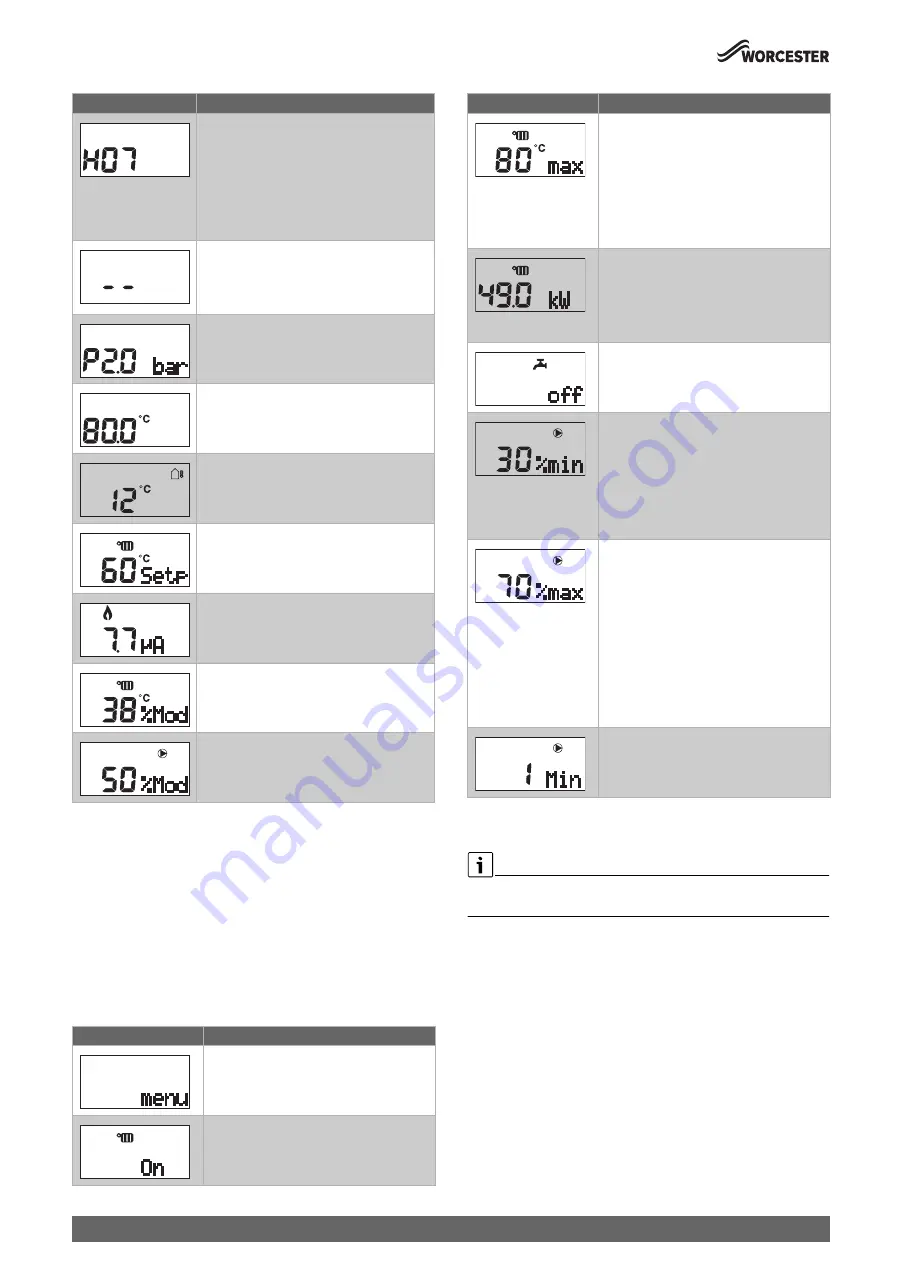
Operating the boiler
Worcester Commercial Boiler Series – 6720814332 (2019/04)
32
Table 13 Information menu
7.2
Setup menu
The boiler settings can be displayed and modified via the setup menu.
Proceed as follows:
▶ Press
O
to open the setup menu.
▶ Navigate the menu with
M
and
N
.
▶ Press and hold
O
to access a setting. Once the setting flashes it can
be modified.
▶ Change the setting via
M
and
N
.
▶ Press
O
to save the setting. The setting no longer flashes.
The display values shown are the default settings.
Table 14 Setup menu
7.3
Chimney sweep mode
Chimney sweep mode terminates automatically after 30 minutes.
Settings that have been changed in chimney sweep mode are cancelled.
You can put the boiler into heating mode when in chimney sweep mode
in order to carry out measurements.
▶ Make sure that the boiler can dissipate the heat generated in chimney
sweep mode.
▶ Press
d
for 5 seconds to activate chimney sweep mode.
The chimney sweep symbol
C
[1] appears in the display. Chimney
sweep mode now remains active at 100% output for 30 minutes.
▶ Set the required output (in %) [3] via
M
and
N
.
▶ Perform the required measurement.
▶ Hold down
d
to switch off the chimney sweep mode.
Display of service code.
This information is only displayed if the wall
mounted gas condensing boiler requires a
service intervention.
For a comprehensive overview of the display
codes and corresponding explanations see
chapter 12.
Displays an operating code or fault code.
For a comprehensive overview of the display
codes and corresponding explanations see
chapter 12.
Current operating pressure [bar].
Current boiler flow temperature [ °C].
Outside temperature [ °C].
Only displayed with weather-compensated
control.
Calculated boiler flow temperature
(setpoint)[ °C] during heating mode
R
.
Current ionisation current [μA].
Current burner output [%]
during heating mode
R
.
Mod = modulation
Current pump speed [%].
Mod = modulation
Setup menu
“menu” is displayed for 1 second.
Heating mode is switched on.
Setting: On, Off.
Information menu
▶ Set the maximum boiler flow temperature
based on the heating system type.
Adjustment range: 30 - 90 °C.
Examples of settings:
• 40 °C underfloor heating system
• 75 - 85 °C radiators
• 85 - 90 °C convectors
▶ Set the maximum output of the heating
system.
The output is displayed in % when modifying
the setting.
Adjustment range: 0 - 100%.
No information about DHW mode is shown
here.
▶ Change the minimum pump speed if
required.
Adjustment range:
30 % - max. (setting max. parameter).
▶ Increase the minimum pump speed if
parts of the heating system do not
become hot enough.
▶ Change the maximum pump speed if
required.
Adjustment range
min. (setting min. parameter):
• 50-V2 - 57%
• 65-V2 - 65%
• 85-V2 - 65%
• 100-V2 - 83%
▶ Reduce the maximum pump speed if
aggravating flow noises can be heard.
Pump over-run time following end of heating
demand [Min].
Adjustment range: 1 - 60 min./24 hours.
Setup menu