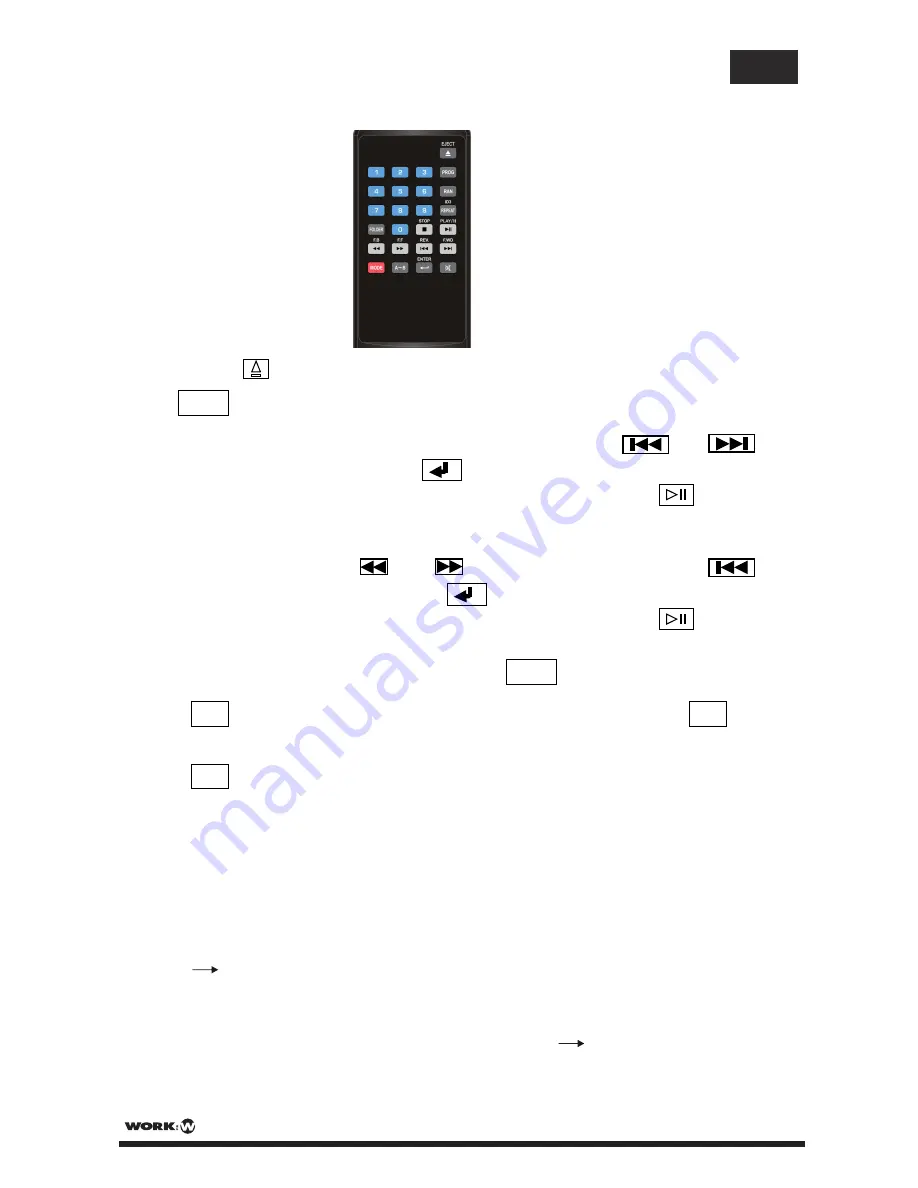
THE FUNCTIONS RESPECTIVELY ON THE REMOTE CONTROLLER
EJECT : Press to eject the disk or insert the disk.
: To memorize the self-set playing procedure.
1. Normal music form of CD, USB, or SD Card : Press once till the LCD display shows
“PROGRAM” then use 0~9 number combinative buttons or and
select the song and then press to confirm; if needs to memory next song
please repeat above process again. After finished please press
, when LCD
DISPLAY shows “MEMORY” and then start to play.
2. MP3 format of CD, USB, or SD Card : Press once till the LCD display shows
“PROGRAM” then use
and to select the catalogue and use
to select the song and then press
to confirm; if needs to memory next song
please repeat above process again. After finished please press
, when LCD
DISPLAY shows “MEMORY” and then start to play.
3. If need to cancel this function please press again.
: A random selection is played from alive labile tracks. Press
and LC
it shows SHUFFLE then start to play from alive labile tracks
: Repeating playing function.
1. To play the ordinary music form of CD, USB, or SD Card. Press once LCD it shows
REP 1 : Repeat by the songs in the folder. Press again LCD it shows REP
ALL : Repeat by the song in all. Press the 3rd time, LCD display will eliminate the
word REP1 , and cancel Repeat Playing function.
PROG
RAN
RAN
REP
PROG
PAG. 6
User Manual/Manual de Instrucciones MULTIPLAYER 2 MKII
EN
EN
A
→
B : Designated area repeating.
n
When track is playing, press once to start playing the beginning of
memory.
n
Press again to stop at the end of memory area. The device repeats to
play memory area.
n
Press it again to stop repeating area. LCD display
A? B
will be
disappeared.
A B Designated area repeating.
- When track is playing, press once to start playing the beginning of memory.
- Press again to stop at the end of memory area. The device repeats to play memory area.
- Press it again to stop repeting ares. LCD display A B will be disappeared.


































