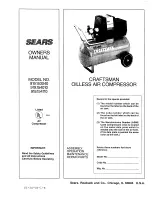18
Assembling and operation
8.4 Fitting the transport handle (Fig. 1)
•
Fit the transport handle (1) using allen screws (1a) and allen key as shown in figure
1.
8.5 Changing the transportation cover (A) (Fig. 9/10)
•
Remove the transportation cover from the oil filter opening (21) and insert the
supplied oil sealing plug (16) into the oil filler opening.
8.6 Mains connection
•
The compressor is equipped with a mains cable with shock-proof plug.
This can be connected to any 230-240V ~ 50 Hz shock-proof socket.
•
Before you use the machine, make sure that the mains voltage is the same as the
operating voltage (see the rating plate).
•
Long supply cables, extensions, cable reels etc. cause a drop in voltage and can
impede motor start-up.
•
At low temperatures below +5°C, sluggishness may make starting difficult or
impossible.
8.7 ON/OFF switch (Fig. 3)
•
Pull the ON/OFF switch (17) upwards to switch on the compressor.
To switch off the compressor, press the ON/OFF switch down.
8.8 Setting the pressure (Fig. 1,3)
•
Use the pressure regulator (5) to set the pressure on the pressure gauge (6).
•
The set pressure can be drawn from the quick-lock coupling (7).
•
The vessel pressure can be read off the pressure gauge (4).
•
The vessel pressure is drawn from the quick-lock coupling (3).
8.9 Setting the pressure switch (Fig. 1)
•
The pressure switch (2) is set at the factory.
Cut-in pressure approx. 8 bar
Cut-out pressure approx. 10 bar.
8.10 Fitting the compressed air hose (Fig. 1) (not scope of delivery)
•
Use the compressed air hose (14) if you intend to carry out work at a greater
distance from the compressor. To do so, connect the nipple (H) on the compressed
air hose to one of the quick-lock couplings (3, 7). Then attach the compressed air
tool to the quick-lock coupling (I) on the compressed air hose.
Summary of Contents for PREMIUM HC520
Page 2: ...7 Utilisation C D F D1 D2 20 12 13 ...
Page 19: ...24 ...