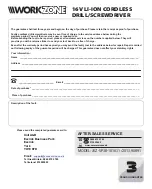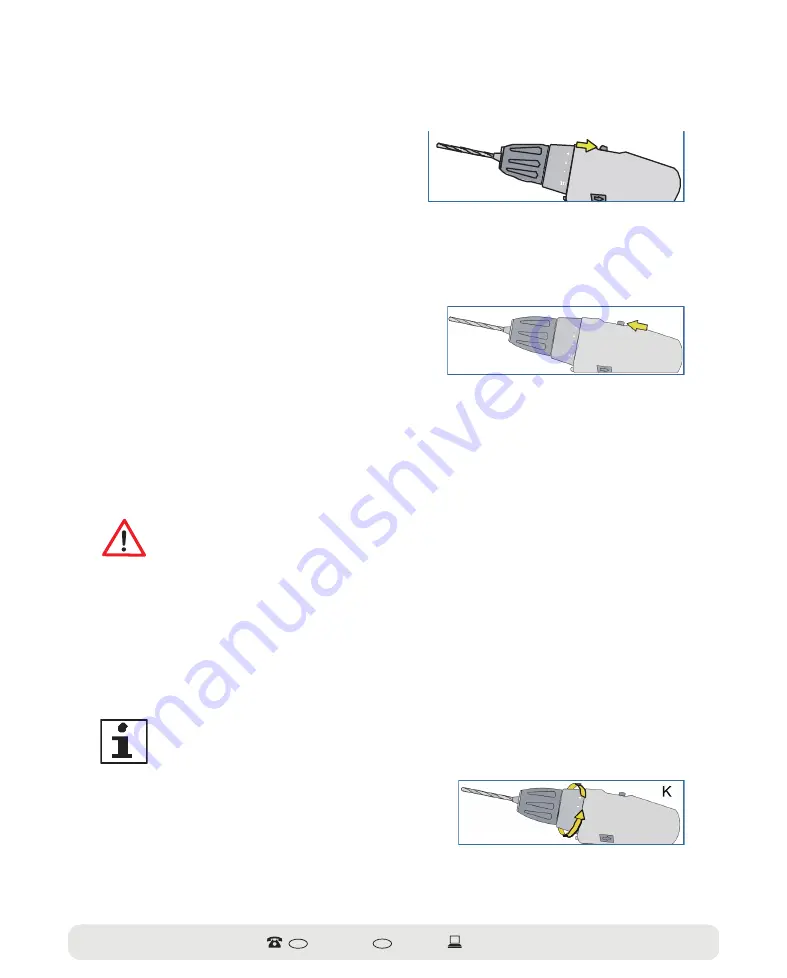
J0Z-SP38-1016/90891
AFTER-SALES SERVICE
GB 0845 872 2740
www.coreservice.co.uk
IRL 019022605
The tool has two mechanical speeds that can be selected using the switch (3).
1st speed setting:
Slide the switch (3)
away from the drill chuck (1).
The number "1" will be displayed on the
switch. (Fig I)
Selecting the 1st speed setting
In the 1st speed setting, the drill/screwdriver works at a low rotational speed and a high
torque. This setting is used for drilling large drill diameters, for
drilling into wood and plastic as well as the screwdriver function.
2nd speed setting:
Slide the switch (4) towards
the drill chuck. The number "2" will be displayed
on the switch.(Fig. J)
Selecting the 2nd speed setting
In the 2nd speed setting, the drill/screwdriver works at a high rotational speed and a low
torque. This setting is used for drilling small drill diameters and drilling into metal.
Setting the torque
CAUTION! Damage to the tool
Never change the torque while the tool is in operation; this can cause damage.
• Operate the torque preselection ring (2) only when the drill/screwdriver has
come to a standstill.
When tightening and loosening screws, select a low torque to avoid damages to the work
piece (particularly work pieces made of wood) or to the screw.
Select the drill setting for drill work (drill symbol), see section
"Setting the torque for drilling".
Note: Test object
First carry out a trial on a test object, not your actual work piece, and set the required
torque before beginning the actual work.
Using the torque preselection
ring (2) select the appropriate
torque for your work piece. (Fig. K)
Setting the torque
K