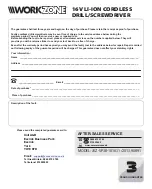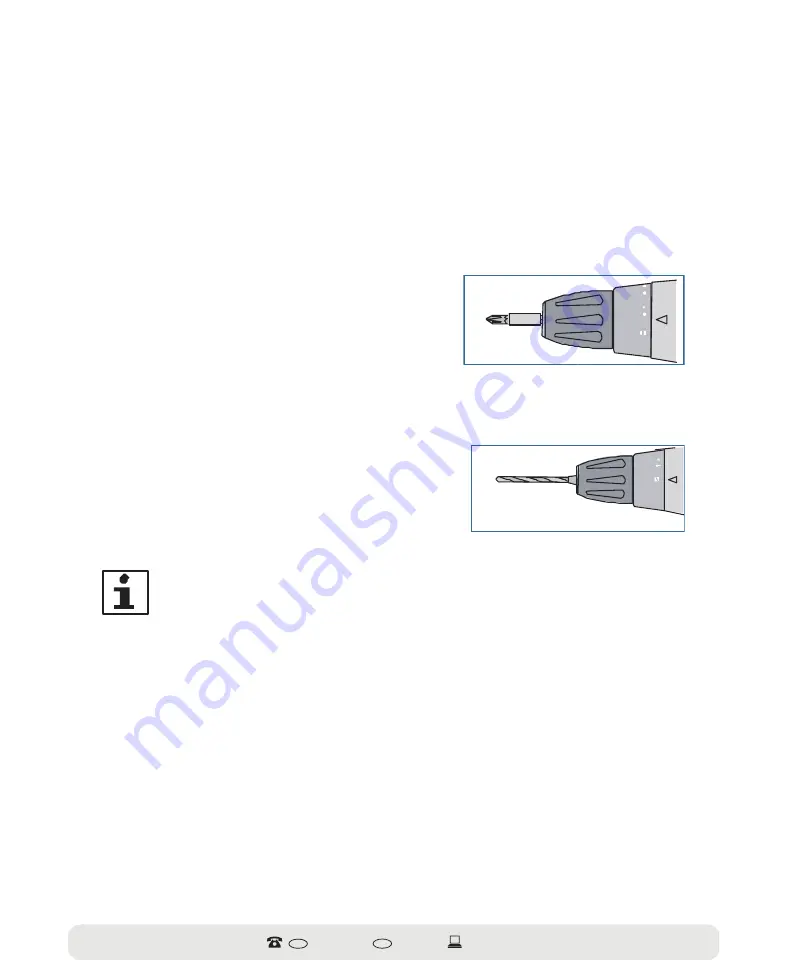
J0Z-SP38-1016/90891
AFTER-SALES SERVICE
GB 0845 872 2740
www.coreservice.co.uk
IRL 019022605
Turn the torque setting until the arrow on the upper part of the casing points to the desired
setting.
• The higher the number the arrow points to on the torque setting, the higher the maximum
torque which you can work with before the torque coupling slips.
Setting the torque for screwing
Turn the torque setting
until the arrow on the casing points to "1".
(Fig. L)
• In this position, the torque coupling will slip,
even if the drill chuck only has a small load.
• Select a higher torque by selecting a higher
number according to requirements (dependant
on the material and screw diameter).
Setting the torque for screwing
Setting the torque for drilling
Turn the torque setting clockwise until the arrow on the
casing points to the drill symbol. (Fig. M)
• In this position, the torque coupling will not slip.
Setting the torque for drilling
Note: Locking
After using the drill/screwdriver, always put the switch for the direction of rotation in
the middle position to avoid accidentally switching on the tool and causing injuries.
L
M