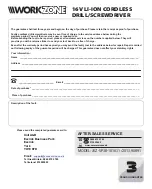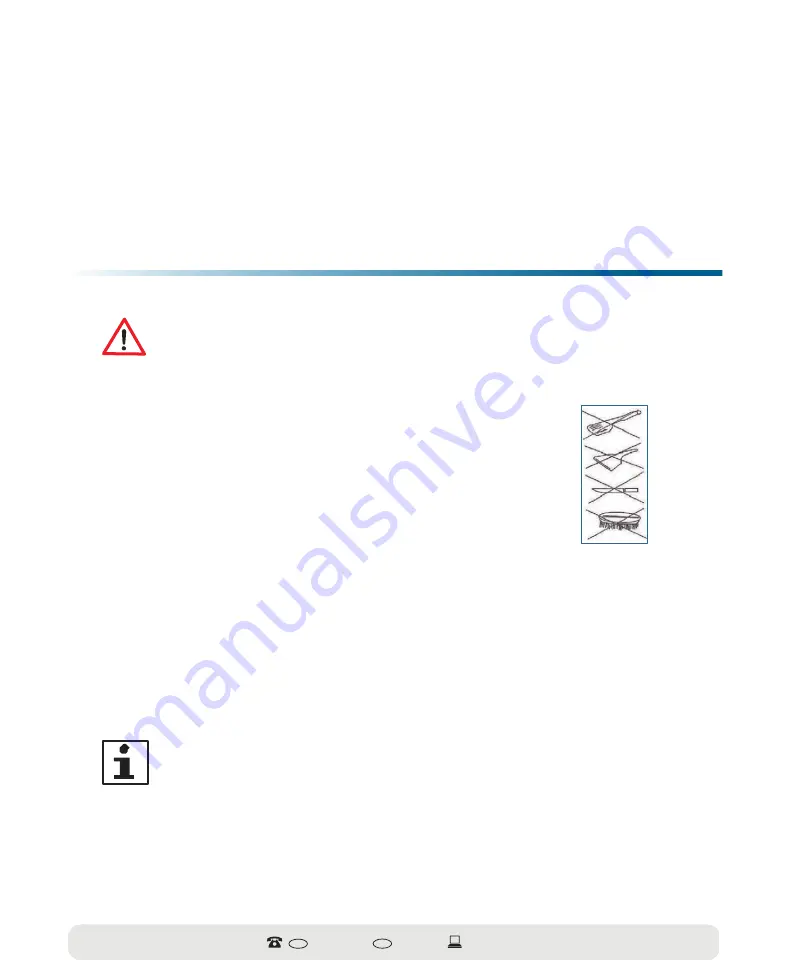
J0Z-SP38-1016/90891
AFTER-SALES SERVICE
GB 0845 872 2740
www.coreservice.co.uk
IRL 019022605
Switching the tool off
1. To switch off the tool, release the ON / OFF switch (8).
2. Put the switch for the direction of rotation (7) in the middle position to
lock the ON / OFF switch and to avoid accidentally switching on the tool.
3. Clean the tool as described in the chapter "Cleaning and maintenance"
Cleaning and maintenance
6
CAUTION! Risk of electric shock!
Risk of electric shock
• Wait until the tool has cooled down and remove the battery from the tool.
• Ensure that no water enters the inside of the tool.
Do not damage the surfaces of the tool under any circumstances.
Do not use any aggressive cleaning agents, metal or
nylon brushes or sharp or metallic cleaning implements
such as knives, hard scrapers or similar items. (Fig. N)
Cleaning the tool
1. Use a mild cleaning agent and a dry or wet cloth, but not dripping wet. Do not use cleaners
that contain solvents under any circumstances!
2. Always keep the air inlets free from dust build-up to avoid the drill/screwdriver
overheating.
3. Dry the tool and the attachments with a soft cloth.
Note: Lubrication
There are no parts inside this tool that require further maintenance or lubrication.
Storing the tool
Keep the tool in the storage box provided (17) in a dry place and out of reach of children.
N