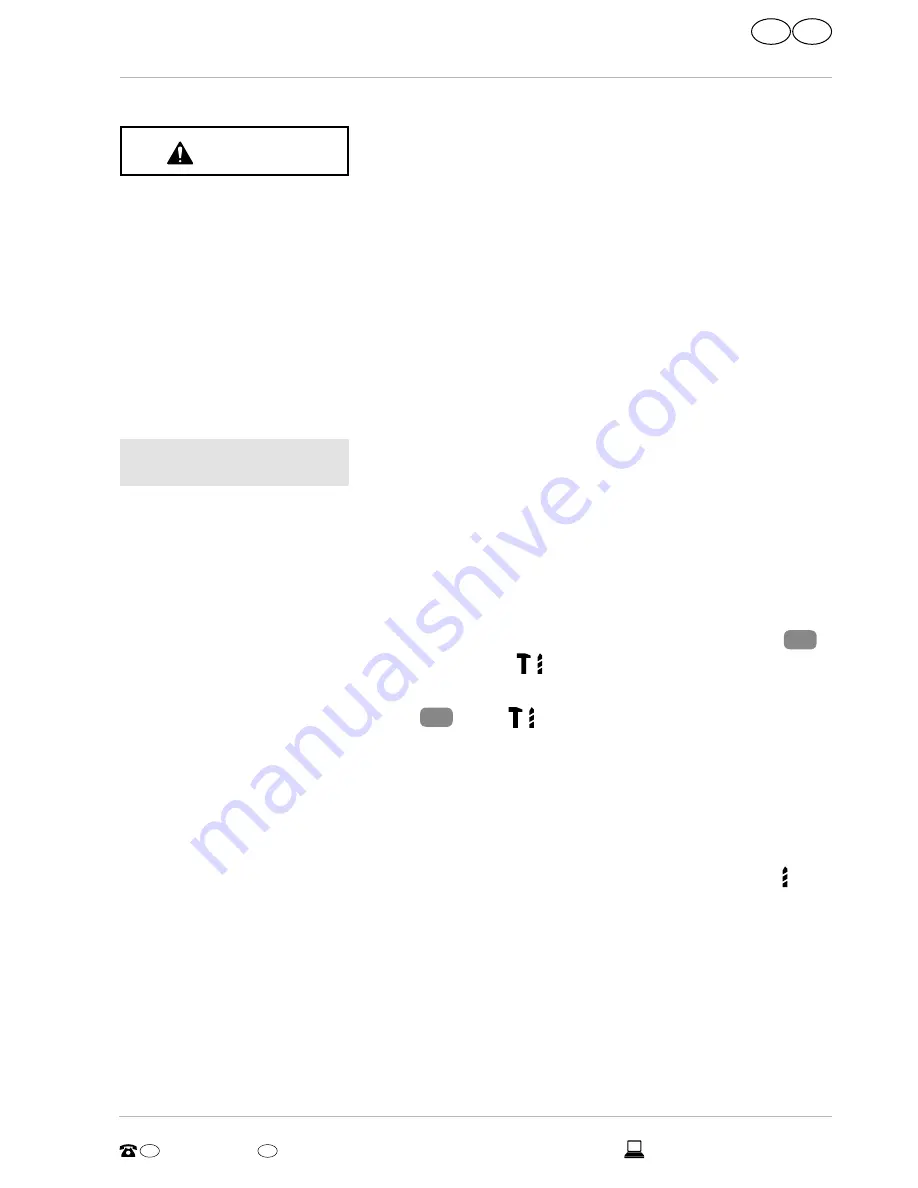
Operation of the rotary hammer drill
19
support@coreservice.co.uk
AFTER SALES SUPPORT
GB
IRE
GB
0845 872 2740
IRE
019022605
Switching between hammer drilling and drilling
CAUTION!
Risk of injury!
When hammer drilling, chiseling and drilling, small rocks, airborne
dust, borings and sparks may be produced.
− Wear protective goggles and ear protection when hammer
drilling, chiseling or drilling.
− Also wear a dust mask when drilling in a material with a loose
structure, slabs or concrete and masonry or when drilling with
the hammer.
NOTICE!
Risk of damage!
− Only switch between hammer drilling and normal drilling if
the rotary hammer drill and the inserted tool have come to a
stop.
1. Push the button on the side and turn the selector switch
CHISELING/DRILLING
12
so that the arrow points towards the symbol
if you would like to drill with the
rotary hammer drill.
2. Turn the switch
HAMMER ON/OFF
4
to the
symbol so that the tool performs
hammer strokes when drilling.
Use the rotary hammer drill to drill into materials with a dense structure, e.g. con-
crete, masonry or solid rock.
You only need to apply slight pressure when hammer drilling. Applying too much
pressure stresses the motor and could damage it.
3. To drill without the hammer function, turn the
HAMMER ON/OFF
switch to the
symbol.













































