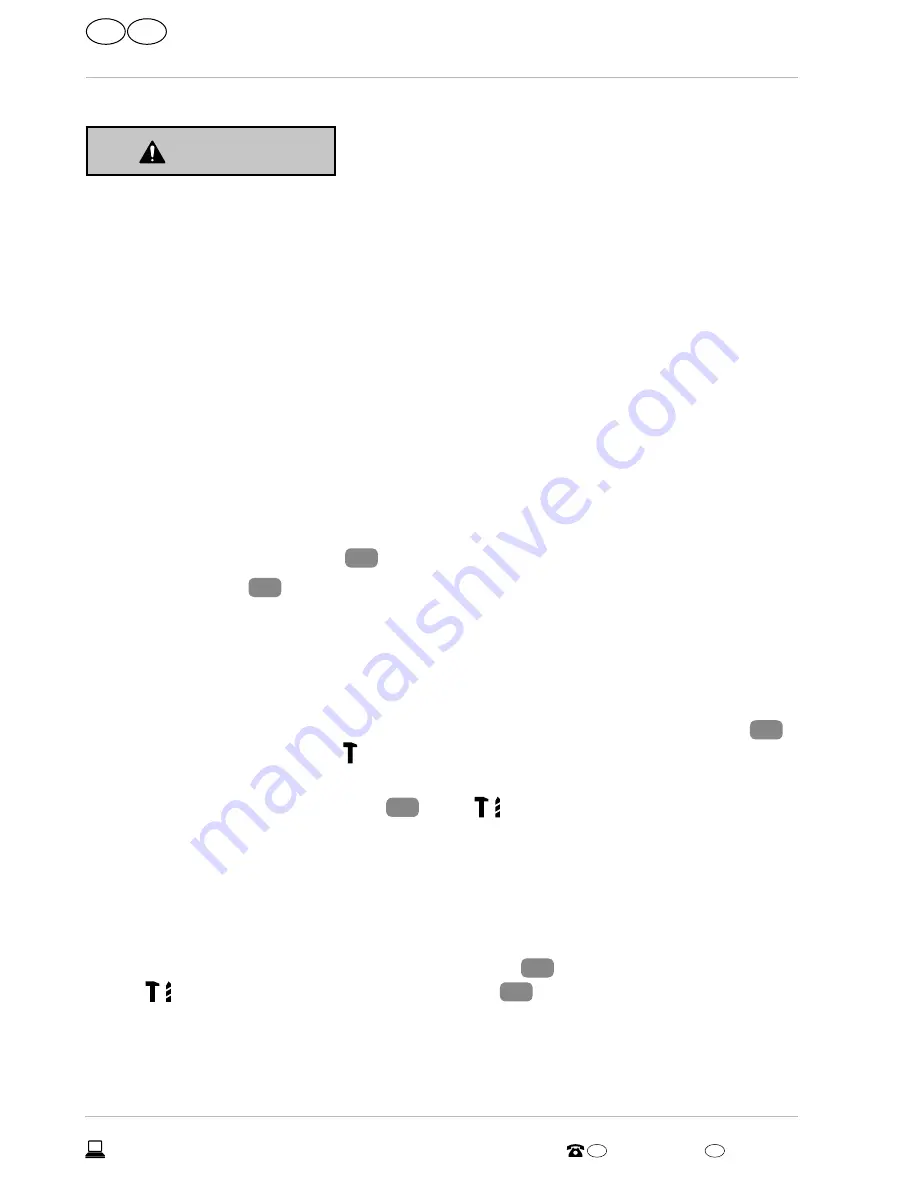
Operation of the rotary hammer drill
20
support@coreservice.co.uk
AFTER SALES SUPPORT
20
GB
IRE
GB
0845 872 2740
IRE
019022605
Switching between drilling and chiseling
WARNING!
Risk of accident and injury!
Flat chisels do not have guiding cutting edges so they cannot
be used for drilling. The flat cutting edge also produces strong
kickback forces when it is rotated. This may result in serious injury
and damage.
− Always switch tool rotation off when working with a chisel tool.
In order to be able to work with a chisel, the rotation of the tool must be switched off.
To do so, proceed as follows:
1. Pull the mains plug out of the socket so that you do not accidentally switch the
rotary hammer drill on when inserting the tool or setting the functions.
2. If necessary, clean the end of the chisel to be inserted and grease it lightly with
drilling grease (not included in the product contents).
3. Push the collar of the chuck
11
back and hold the collar in place.
4. Insert the chisel
13
in the tool holder.
5. Turn the chisel slightly until it slides into the tool holder and then let go of the
collar.
6. Check that it is secure by pulling the chisel forward.
Once the locking mechanism is secure, the chisel cannot be pulled out.
7. Push the button on the side and turn the selector switch
CHISELING/DRILLING
12
with the arrow towards the symbol to set the chisel function and switch off the
rotation.
8. Turn the switch
HAMMER ON/OFF
4
to the
symbol to activate the hammer
function of the rotary hammer drill.
You can’t drill with the flat chisel. It is intended for removing dense, solid material
e.g. to create a groove for a cable into a wall.
You only need to apply slight pressure when chiseling. Applying too much
pressure stresses the motor and could damage it.
9. Only turn the selector switch
CHISELING/DRILLING
12
with the arrow mark to
the
symbol if there is no chisel in the chuck
11
.











































