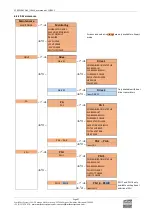ECRESO FM 5kW / 10kW, user manual
–
11/2021
Page 102
WorldCast Systems SAS - 20 avenue Neil Armstrong - 33700 Mérignac (Bordeaux Métropole) FRANCE
+33 (0)5 57 928 928
–
www.worldcastsystems.com
–
contact@worldcastsystems.com
Protection with a password:
By default, there is no protection to send commands.
This can be secured with the command:
SYS.PASSWORD = my_password, where my_password is the password you chose
To connect without a password, enter:
LOGIN
And if a password has been set:
LOGIN = my_password
For Telnet connections
, use the embedded website identifiers (see section 8.7.7), IP_user and my_IP_password in the
following example:
LOGIN USER=IP_user
LOGIN PASSWORD= my_IP_password
The password set with the SYS.PASSWORD command is not used with remote connections.
To logout
, use the LOGOUT command or close the terminal window. When disconnecting from a specific port (local or
remote), all ports are disconnected.
If several users are connected at once, they all can send commands and change parameters. The last edit will always
be taken into account.
Module specific commands
Some commands can be read for the whole transmitter, for the control unit or for specific modules. You will then
need to add the module prefix:
•
ECU for whole transmitter or the control unit
–
this prefix can be omitted
•
DRV
n
for the drives, ex: DRV1.MEAS.EXC_TEMP
•
PA
n
for the amplifiers, ex: PA4.CONF.PREFTRIP
•
PSU
n
for the power supply units, ex: PSU3.STAT.LOAD1_TEMP1
Applicable module(s) are indicated for each command.