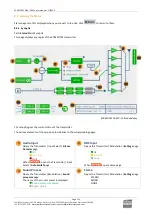ECRESO FM 5kW / 10kW, user manual
–
11/2021
Page 134
WorldCast Systems SAS - 20 avenue Neil Armstrong - 33700 Mérignac (Bordeaux Métropole) FRANCE
+33 (0)5 57 928 928
–
www.worldcastsystems.com
–
contact@worldcastsystems.com
8.4.
Transmitter configuration
Click the button
to access transmitter configuration pages.
This section displays the parameters of the transmitter so they can be updated.
When values have been changed, the button
becomes visible, click on it to save the new settings.
If the transmitter is in local mode (orange indicator at the top of the page), you will not be able to modify settings.
8.4.1.
Easy configuration
Path:
Transmitter
/Easy Config/Easy Config
All basic parameters are available on this page. They are available on the front panel in the Easy mode. Please refer to
parameter descriptions sections 5.3 to 5.12 for more details.
With the button on top of the page, enable/disable the RF
!
Warning: In external drive management
mode, the driver’s RF must be enabled before the transmitter’s RF to
avoid power overshoots.
Indicators show:
RF on
RF enabled
RF off
SmartFM
SmartFM enabled
SmartFM off