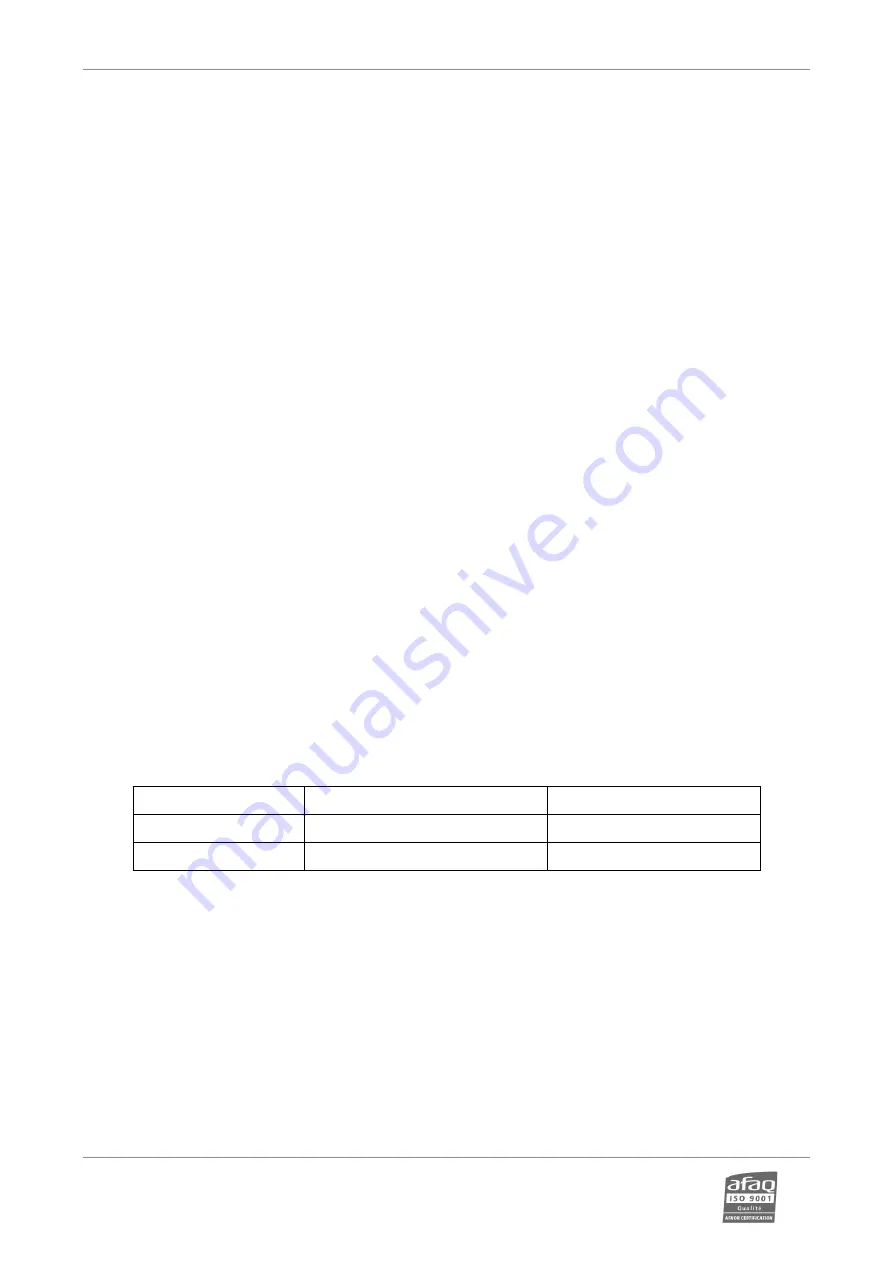
ECRESO FM 5kW / 10kW, user manual
–
11/2021
Page 56
WorldCast Systems SAS - 20 avenue Neil Armstrong - 33700 Mérignac (Bordeaux Métropole) FRANCE
+33 (0)5 57 928 928
–
www.worldcastsystems.com
–
contact@worldcastsystems.com
5.3.
How to set the inputs
As s
tandard, main available audio inputs
are:
•
LINE 1*: L+R analog audio.
•
LINE **2: AES/EBU digital audio
•
MPX: analog MPX, two channels are available, MPX1 and MPX2
* With the Double AES option, LINE 1 is an AES input.
** LINE 2 can also be set as a digital MPX input, using a serial command (SYS.DIGMPX) or with the web site (section
8.6.2).
All inputs are located on the rear panel (see section 2.7.2).
Input are selected using the front panel, serial commands or the web site (see section 5.5).
To test the transmitter, use the audio generator (see section 5.10) or the player which plays an audio file from the SD
card (see section 8.4.6).
For normal operation, set a main channel (usually, Line 1, Line 2, MPX) as well as a backup channel (Line 1, Line 2,
MPX, Player). Each is then given a level of priority.
The transmitter will automatically switch to one or more backup channel in case of loss of signal, according to the
priority assigned to the channels and the switching parameters (see section 5.5).
For the
RDS
, the following inputs can be used (see section 5.13):
•
Either set: in MPX1, MPX2 or internally.
•
Or in auto mode, with backup, in which case:
o
If the audio input is MPX1, the RDS source is MPX1
o
If the audio input is MPX2, the RDS source is MPX2
o
If the audio input is LINE 1/LINE2, the RDS source is internal (if the option is enabled).
It is essential to
set audio input levels
so as to obtain the desired deviation. We recommend checking levels with the
front panel application readings (see section 6.3.1), and regardless of the situation, to enable the MPX hard clipper
(see section 5.14).
5.4.
TX parameters
These parameters are available as:
Front panel *
TX Parameters menu
see section 6.3.4
Serial commands
TX and CONF
see sections 7.2.3 and 7.2.4
Embedded web site
Transmitter/Main/Parameter page
see section 8.4.2
* Parameters followed by a star (*) are not available on the front panel.
MAX POWER
(TX.PWR_MAX)
–
read/write *
With this parameter, set the maximum power that can be configured. This can be useful when in a modular system,
the exciter power has to be within a given range for the transmitter to work properly, or when the installation
(antenna…) has its own limitation.
From 0 to 99999 W
(depending on the transmitter’s power)
















































