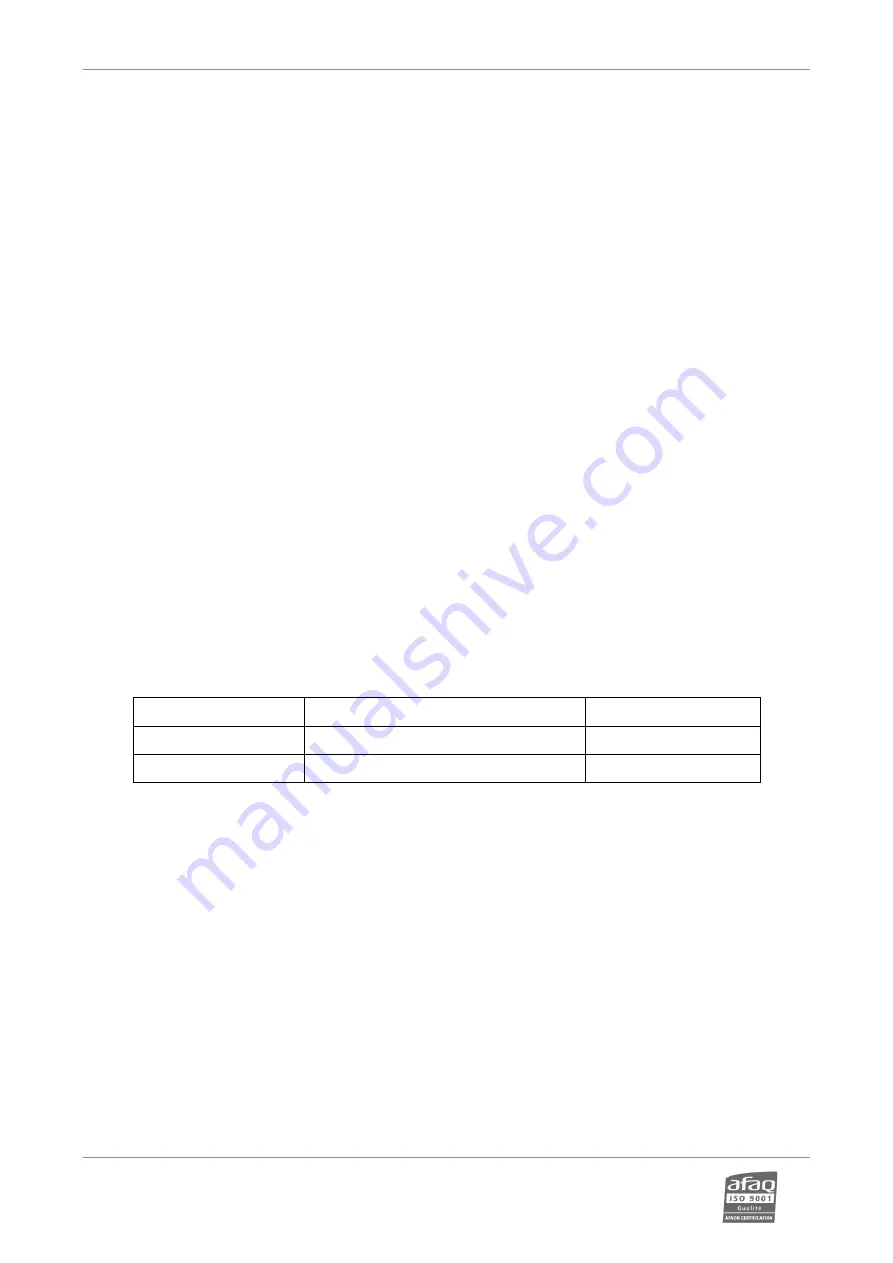
ECRESO FM 5kW / 10kW, user manual
–
11/2021
Page 62
WorldCast Systems SAS - 20 avenue Neil Armstrong - 33700 Mérignac (Bordeaux Métropole) FRANCE
+33 (0)5 57 928 928
–
www.worldcastsystems.com
–
contact@worldcastsystems.com
CUSTOM AUDIO ALARM
(CONF.AUDIO.LOSS.SELECT.xx)
–
read/write
With this parameter, set whether a loss of audio on this input should trigger an alarm.
Off/On
CUSTOM AUDIO ALARM TRIGGER
(CONF.AUDIO.LOSS.TRIG)
–
read/write
With this parameter, set the type of alarm triggered by a loss of audio: none, warning or fault. If the custom alarm is
enabled on a given input and the triggering type is NONE, in case of loss of audio, the transmitter will neither be in
fault nor in warning, however, the alarm will be triggered. This behavior allows shutting off the RF on loss of audio
without having the transmitter in alarm. With a double drive transmitter, if this alarm is set to fault, it triggers a drive
switch.
NONE, WARNING, FAULT
CROSSFADE
(CONF.CROSSFADE)
–
read/write
With this parameter, set the duration of the crossfade to switch from a backup audio channel back to a channel with a
higher priority level in seconds. Recommended value: 0 to disable the function, 2 for optimal results.
From 0 to 25.5 s
FADE-IN
(CONF.FADEIN)
–
read/write
With this parameter, set the time it will take for the volume to reach its maximum level when a backup audio channel
goes on air, in seconds. Recommended value: 0 to disable the function, 1 for optimal results.
From 0 to 25.5 s
5.8.
Line 1 (ANA) parameters
These parameters are available as:
Front panel
Line 1 menu
see section 6.3.7
Serial commands
INPUT.LINE1
see section 7.2.6
Embedded web site
Transmitter/Input Source/Line1 page
see section 8.4.5
PRESENCE
(INPUT.LINE1.PRESENCE)
–
read only
This parameter indicates the presence of audio signal at the input: none, left, right or L&R.
NONE, L, R, L+R
LEVEL
(INPUT.LINE1.LEVEL)
–
read/write
This parameter is the max audio peak in dBu that can come from the transmitter on the LINE1 input. For example, if
the audio peak from the source is +6 dBu, this parameter must be set to +6 dBu for optimal operation. If you do not
know the audio source level, you may use an audio analyzer or display first level measurements on the front panel to
read the LINE1 LEVEL. Be aware that if the level is poorly set the deviation may become too low or too high. This level
is also called nominal level, i.e. the level producing the deviation as set in the Modulation menu.
From -18 dBu to +18 dBu
















































