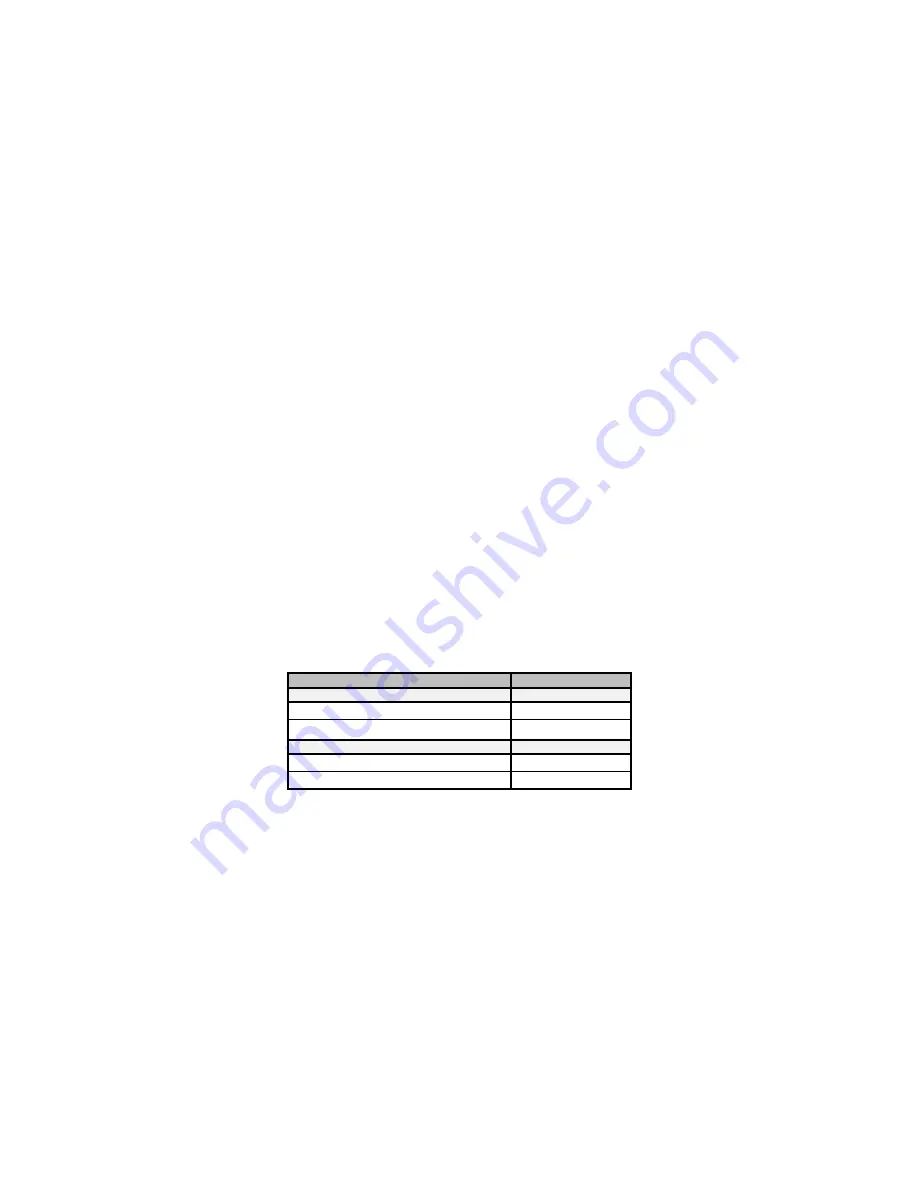
1.
Short messages
are preferable for prompts; most English prompts can be stated in ½ second. Instead
of saying, “Enter the Item Number,” say “Item”. The typical RF Terminal operator does not want to
hear long messages thousands of times. Error messages are typically longer because they are the
exception and need to provide more precise instruction to the user.
2.
Record your voice prompts calmly
. A frantic sounding voice can become irritating, especially
when heard repeatedly.
3.
Speak clearly
. Correct pronunciation will make the voice prompts easier to follow for all users. Use
common words that all users will understand.
4.
Vary the tone of your voice for different prompts
. Using a different tone of voice or even a different
voice for consecutive prompts or error messages will make it easier for the user to distinguish between
them.
5.
Don't be discouraged
if your first attempts at recording Voice Prompts don't sound very good. Again,
practice speaking clearly and calmly, and you'll soon get the hang of it.
6.
Be sure to record error messages for
all
possible problems
that the user may encounter during a
session. Once the operator becomes accustomed to listening to the voice prompts, it may become
easy to overlook a “display only” error message.
Assigning Error Messages
The RF Terminal comes from the factory with some voice prompts and error messages pre-recorded. You
can change any of these messages but keep in mind that the error conditions are hardware-related and that
the voice error messages they are linked to are fixed. For example, the “
Low Batteries
” message is located
at message #98. Whenever the RF Terminal detects very low batteries, it will play message #98, regardless
of what is recorded there. You could record “Happy Birthday” and the RF Terminal would broadcast it any
time it detected the low battery condition. To avoid confusion, try to keep the error messages somewhat
related to the error condition they represent.
Default Voice Messages
Here are the default messages and the numbers they are recorded under:
Message Recorded
Message #
Prompt
ITEM
#01
QUANTITY
#02
Error messages
LOW BATTERIES
#98
TRANSMISSION FAILED
#99
Summary of Contents for 7000 Series
Page 1: ......
















































