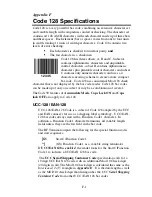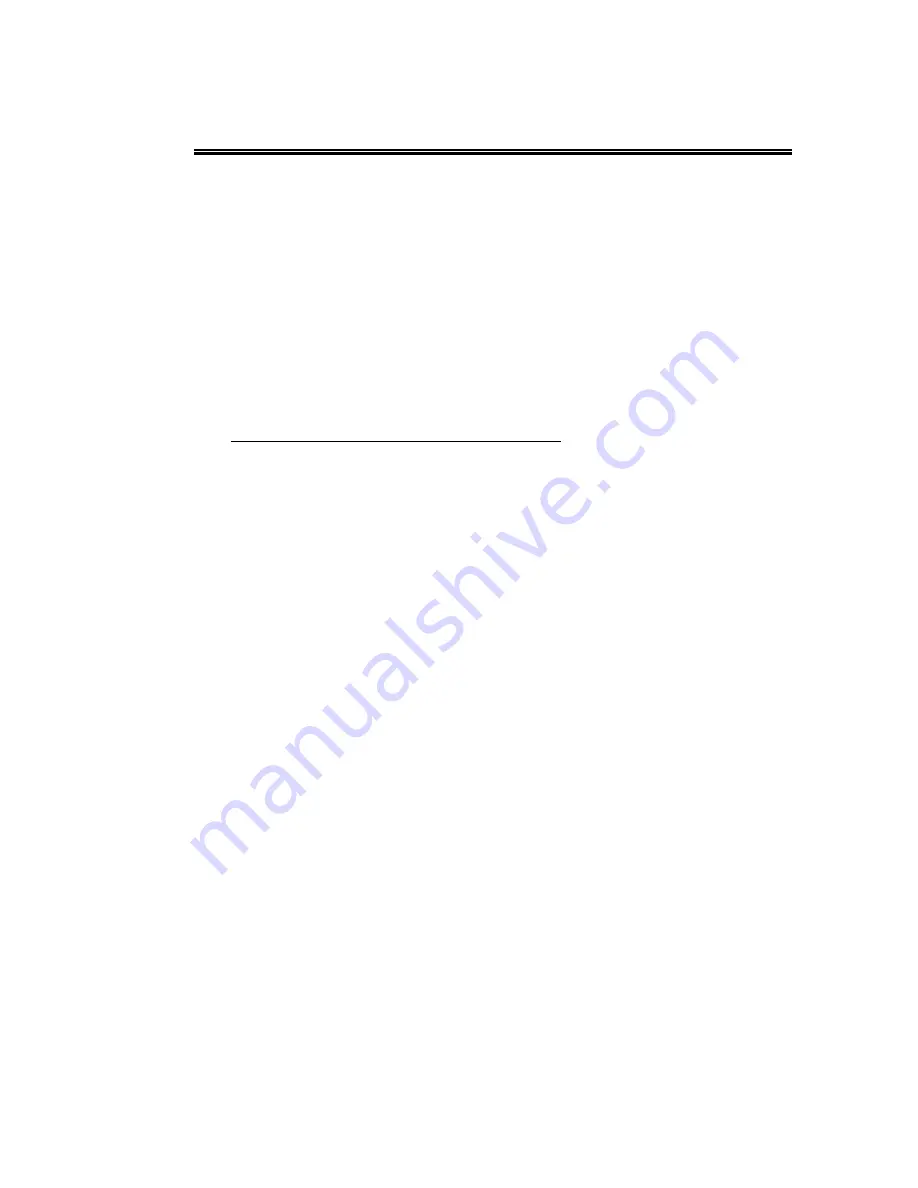
B-1
Appendix B
Firmware Upgrades
Occasionally it is necessary to get firmware fixes for problems
discovered with the R/F Terminal System.
R/F Terminal Firmware Upgrades
The R/F Terminal firmware can be upgraded by downloading new
firmware into the R/F Terminal from your computer over the radio link
or using the serial port of the RF Terminal connected to your computer
using the 802 Firmware Loader Utility.
You can always get the latest RF Terminal firmware from our website
at the address:
http://www.barcodehq.com/download.html
Firmware Download via Radio Link
The RF Terminal's firmware can be updated using the radio link only,
(no need to connect to the serial port of computer and terminal). This
firmware download can take place while other terminals are in normal
operation.
The
WD802Term ActiveX component must be running either within
your application program or you can run the
802 Test Program.
The firmware version to which you intend upgrade needs to be in a
folder named "802 Firmware" on the root directory of your "
c:" hard
drive. (If you don't have a
c: drive, map another drive to it using
Windows Explorer).
At the mode menu which shows:
DEVICE SIGN ON ------>1
SETUP MODE------------>2
SITE SURVEY------------>3
Press the F1 key and release it.
Press the Shift Key and release it.
Press the D key and release it.
You will now see the following screen displayed:
L-Serial Firmware Update
W-WiFi Firmware Update
K-Reset EEPROM
I-R/Clone J-T/Clone