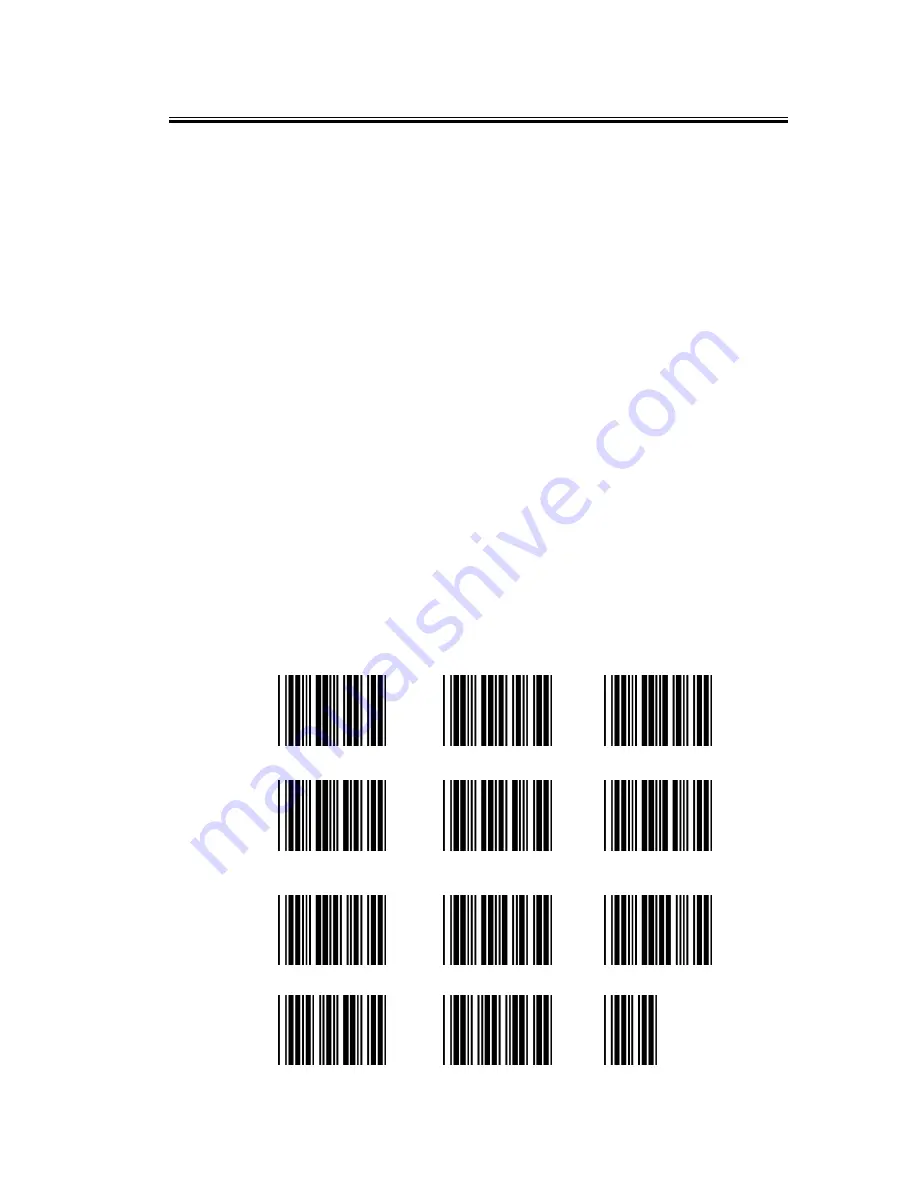
29
Accumulate Mode
Accumulate Mode is an option (which can be enabled or disabled using the
Reader Setup Menu's Code 39 section) allowing the reader to accumulate
multiple bar codes in its buffer, then transmit them to the computer as if they
had been a single bar code. This is useful for entering quantities and other
variable data. A small laminated barpad card is provided with each reader
ordered to aid in entering variable quantities.
It works with Code 39 only, and can't be used with a check digit. When the
reader reads a bar code with a leading space, it beeps and buffers the data
without transmission. It continues to read and buffer bar codes (up to 40
characters) until it reads a bar code without a leading space. Then the entire
buffer (including that last code) is transmitted as one long bar code. A bar
code of a double minus (--) sign clears the buffer. Scanning a backspace code
($H) backspaces in Full ASCII mode. A handy code for Enter (as seen on the
"Barpad" below) is a Start/Stop only. (No data.) The code to use for testing the
transmission link between the R/F Scanner and the R/F Base Station is the
CLEAR BUFFER code (the same bar code as titled Link Test on the Setup
Menu. It will cause beeps to be heard, but no data will be transmitted to the
computer -- testing blind with no computer consequence.
This numeric "Barpad" illustrates Accumulate Mode. Scan 5, 3, 8, and Enter.
The reader transmits a single message of 538.
7
8
9
4
5
6
1
2
3
0
Clear Buffer
Enter
















































