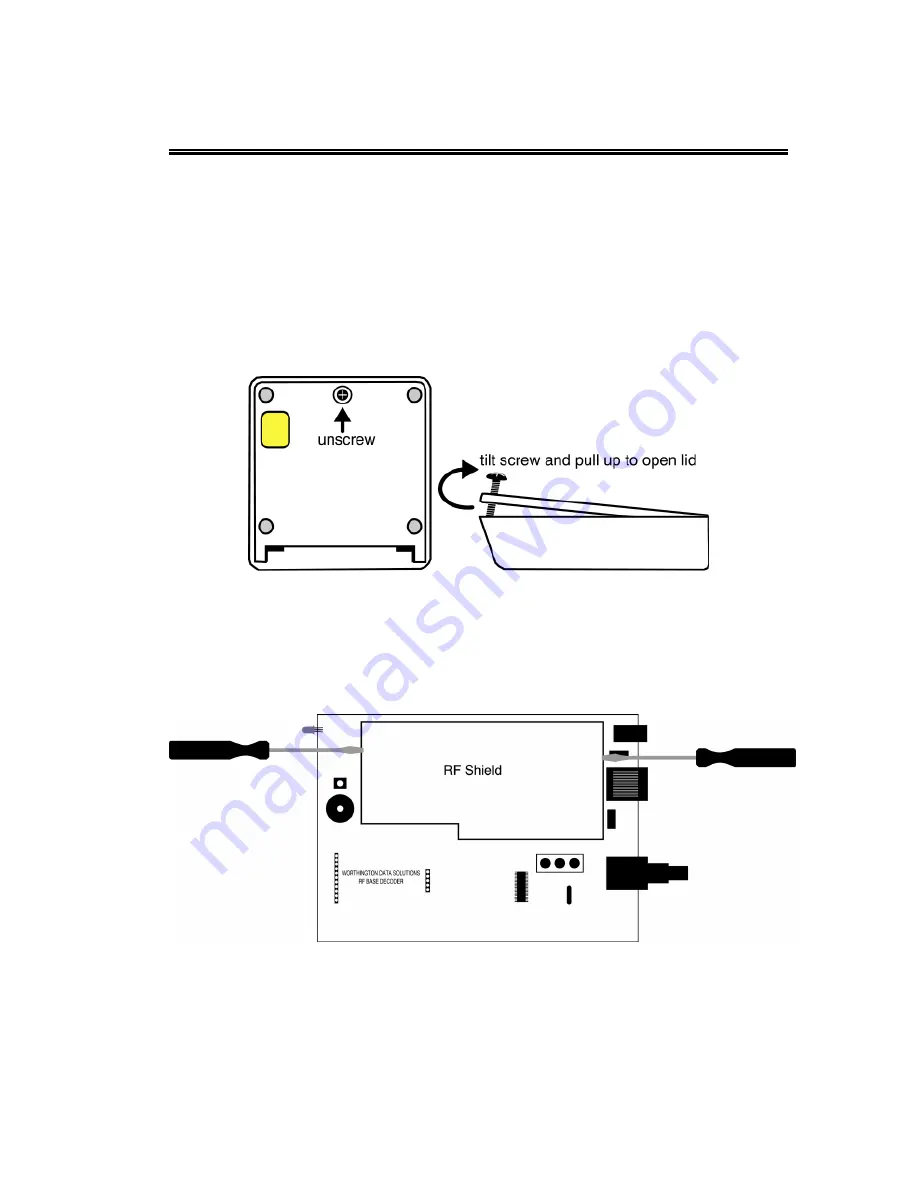
37
Appendix A
Opening the Base Case
Use the illustrations below as a guide while removing the Base's circuit board
from its case.
Turn your Base unit upside-down and unscrew its single Phillips screw. If you
don't completely remove the screw you can use it as a lever to pull up on the
cover, otherwise insert a fingernail, credit card edge or small screwdriver
blade into the gap between the base and side of the case. Gently use it as a
lever to lift up the edge of the base, then grasp the edge of the base and open it
outward like a door.
This exposes the reader's circuit board, as shown below. Next you will need to
remove the shiny metal shield to expose the jumpers. Use the same flat head
screwdriver to lift up the top of the metal can. Now you can see the jumpers
and the EPROM.
When you've finished examining or changing jumper settings, put the reader
case back together by reversing the steps illustrated on this page.
















































