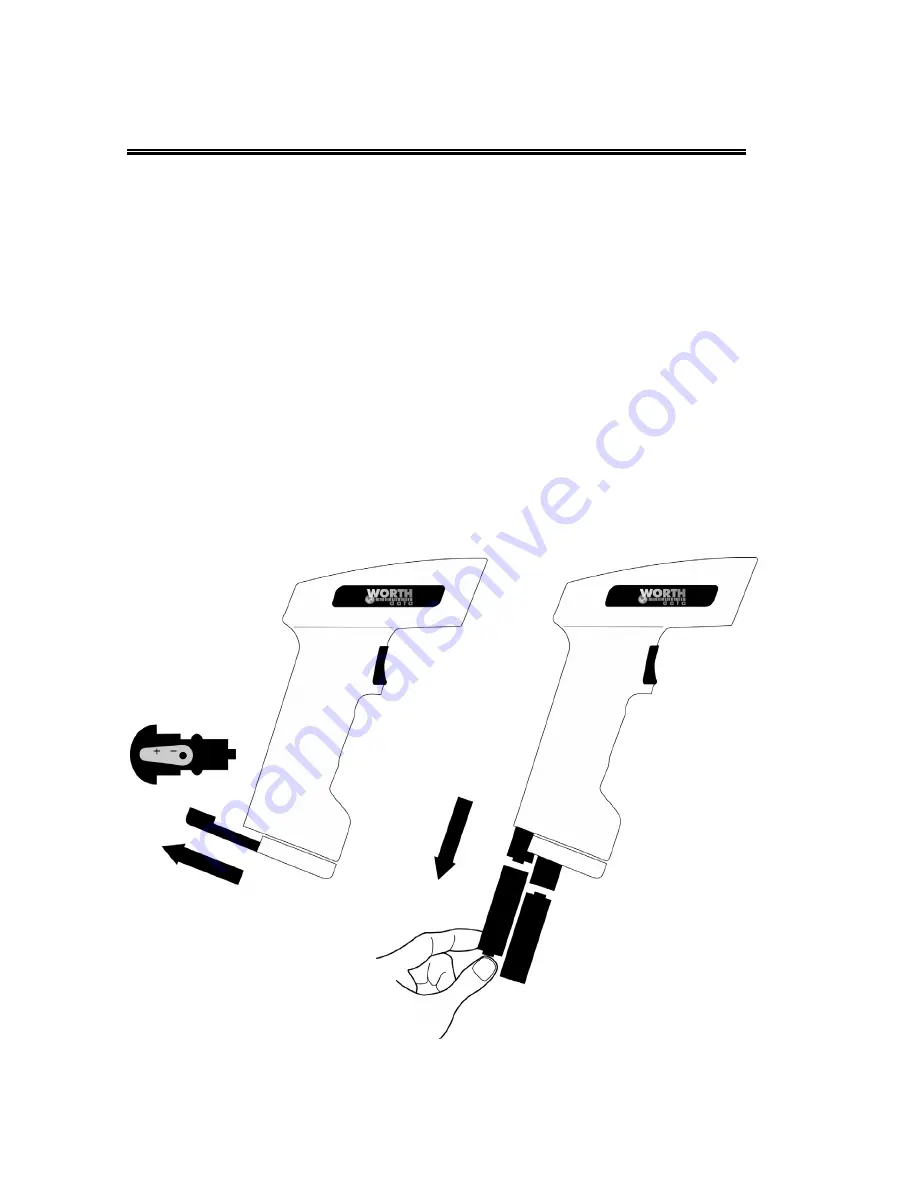
54
Appendix J
Changing Batteries
RF Laser and CCD Scanners
These Scanners have 4 AA batteries located in the handle. On the bottom of
the handle is a battery door that slides to the outside. Shake the batteries out
and put new batteries in. Be careful to note the orientation of the batteries
before placing them back in. The two batteries that go into the inside tube
must have the nipples aimed at the scanner head. The two batteries, which go
into the outside tube, must have the nipples oriented pointing towards the
bottom of the handle.
Since we have tested the Scanners at about 50,000 to 70,000 scans per set of
alkaline batteries, changing should be relatively infrequent.
After changing the batteries, slide the battery cover back in place. Notice that
the underside of the battery cover has - on the inside and + on the outside. The
bottom of the inside tube's batteries touch the - and the top of the outside tube's
batteries touch the + of the battery cover.







































