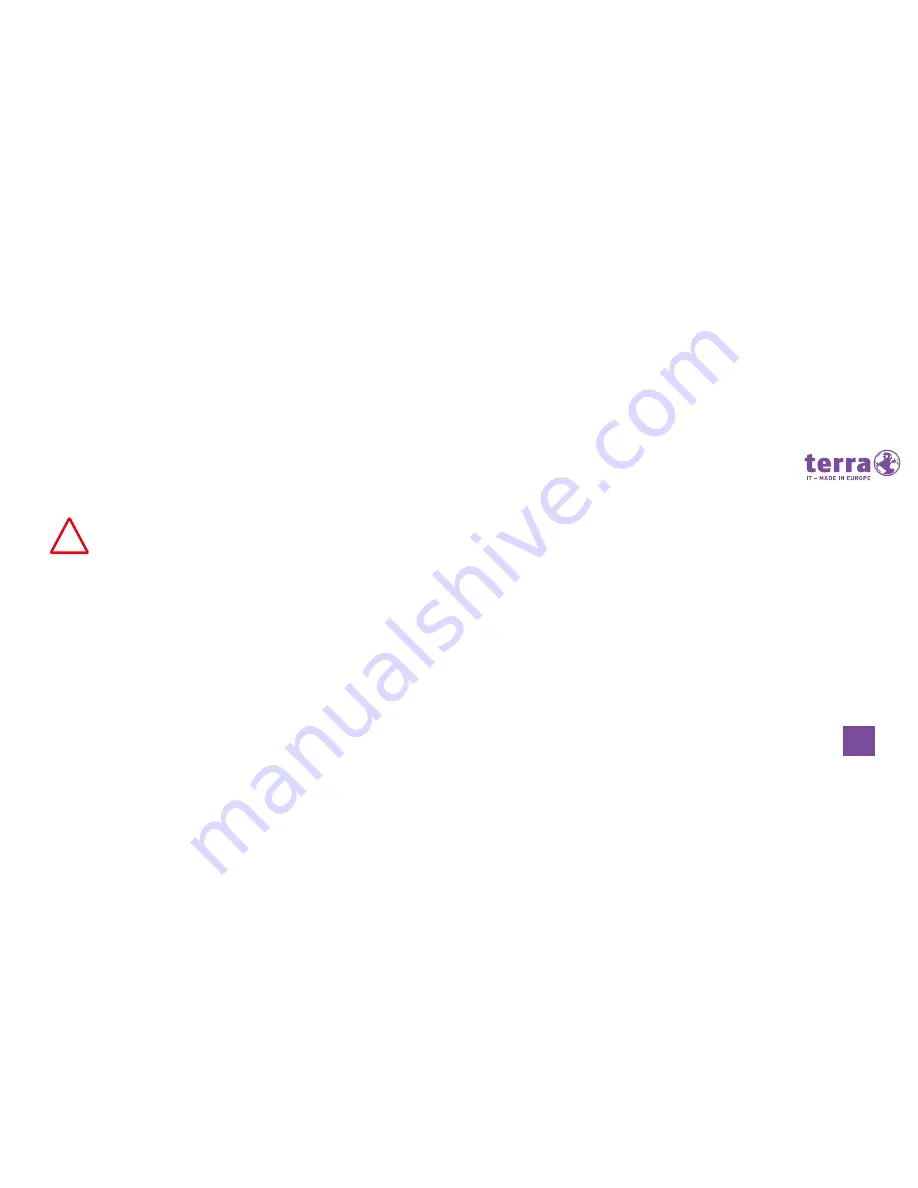
28
29
Safety instructions
For your safety and the effective use of the tablet PC, you should read the basic
safety precautions carefully.
• Keep the computer away from heat, cold, moisture and dust.
• Don‘t spill any liquid onto the tablet PC to damage it or cause a fire.
• Don‘t use liquid or chemical cleaner to wipe the tablet PC.
• Don‘t insert any object into the computer‘s air vents or other slots.
• Don‘t place heavy objects on the tablet PC.
• Don‘t disassemble the tablet PC, let the qualified professional for
the service to keep safe.
• The tablet PC uses the Windows 8 system. If you have any questions about the
Windows 8 operating system and applications, please refer to the Microsoft release
of Windows 8 user‘s guide
!
Only authorised profes-
sional TERRA dealer may
open or repair your TERRA
PAD.
Getting started
Unpacking and inspection
Please remove the packaging carefully and take out the tablet PC and other accesso-
ries. If you recognize any missing parts, please contact your retailer immediately.
The package contains the following parts and components:
Scope of delivery:
1. TERRA PAD 1061
3. Keyboard (option)
4. Power adapter
5. User manual
EN
















































