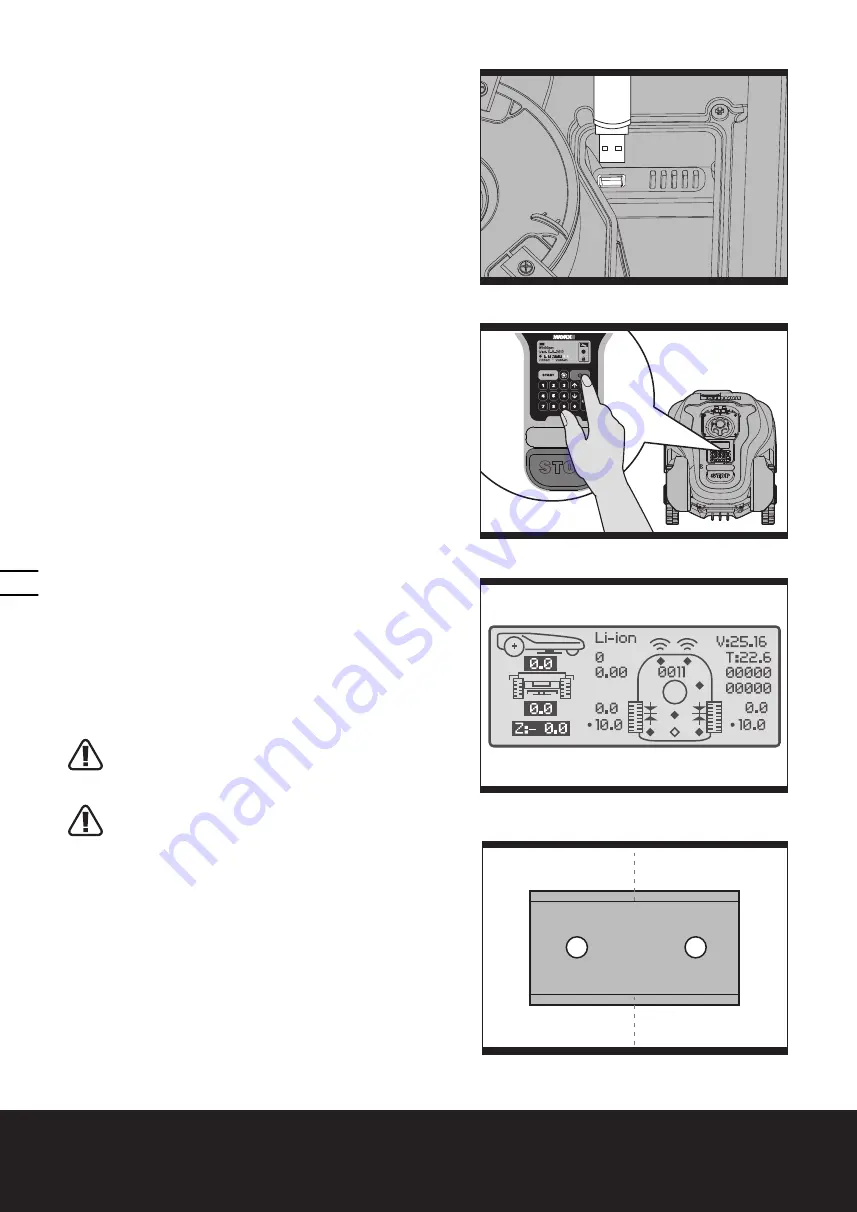
Robot tosaerba
I
54
5. Aggiornamento del software
Il software di Landroid
®
M può essere aggiornato quando sono
disponibili nuove versioni. È possibile verificare la versione del
software installata sulla propria macchina, premendo il tasto ON/
OFF. La versione del software viene visualizzata nell'angolo a destra
del display.
L'ultima versione del software può essere scaricata dal nostro sito
web (vedere le istruzioni per il download e l'installazione sotto).
Passaggio 1: L'ultima versione del software è disponibile su:
www.worxlandroid.com.
Copiare il file ".bin", contenente l'ultima versione del software, in una
chiavetta di memoria USB.
NOTA: prima di trasferire il file“.bin”, accertarsi che la
chiavetta di memoria non contenga altri file o dati.
Passaggio 2: Rimuovere il coperchio della batteria e inserire la
chiavetta di memoria nella porta USB. (Vedere La Fig. J1)
Passaggio 3: Mantenere premuto il tasto ON/OFF per dieci secondi
fino a quando il tosaerba si accende. La nuova versione del software
viene visualizzata nell'angolo a destra del display. (Vedere La Fig. J2)
Passaggio 4: Rimuovere la chiavetta di memoria e rimontare il
coperchio della batteria.
Passaggio 5: Dopo l'installazione del nuovo software, sarà necessario
resettare il pannello diagnostico sul tosaerba. Per prima cosa,
posizionare il tosaerba su una superficie orizzontale.
Premere il tasto “2” per entrare nell'interfaccia diagnostica, quindi
mantenere premuto per qualche secondo il tasto “5” fino a quando i
tre numeri 1, 2 e 3 evidenziati sotto tornano a zero. (Vedere La Fig. J3)
6. Manutenzione
Controllare periodicamente Landroid
®
M. Landroid
®
M lavora sodo e dopo
un certo periodo di tempo ha bisogno di una buona pulizia e di sostituire
le sue parti, le quali potrebbero usurarsi. Nella seguente documentazione
desideriamo mostrare come lasciar adattare il nuovo Landroid
®
M alla sua
nuova casa offrendogli la migliore assistenza possibile.
6.1 Mantenere affilate le lame
AVVISO: Prima di pulire, regolare o sostituire le
lame, spegnere Landroid
®
M premendo il pulsante
ON/OFF su OFF e indossare guanti protettivi.
AVVISO! Per sostituire la lama, assicurarsi di
sostituire TUTTE le lame ogni volta. Usare sempre
viti nuove quando si sistemano le lame. È importante
per assicurare che le lame siano fisse. Il non usare viti
nuove può provocare serie lesioni.
Landroid
®
M non taglia l'erba come altri tosaerba. Le sue lame (14)
sono affilatissime su tutti i 4 lati e ruotano in entrambe le direzioni
raggiungendo la massima capacità di taglio (Vedere La Fig. K).
Ogni lama del Landroid
®
M ha 4 estremità taglienti. A seconda della
frequenza con cui Landroid
®
M tosa l'erba del giardino e per ottenere
un taglio perfetto, le lame devono essere periodicamente capovolte/
ruotate. Ad esempio se Landroid
®
M è programmato per rasare l'erba
ogni giorno, le lame devono essere ruotate ogni mese per garantire
una tosatura ottimale. Ogni lama durerà 4 mesi se il dispositivo è
programmato per tagliare l'erba ogni giorno. Quando le lame sono
smussate e usurate devono essere sostituite dalle lame di ricambio
fornite con Landroid
®
M. Le lame di ricambio sono anche disponibili
dal rivenditore Worx più vicino.
1
2
3
J1
J2
J3
4
3
1
2
K





































