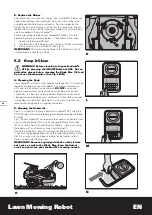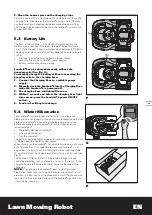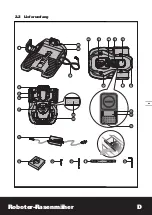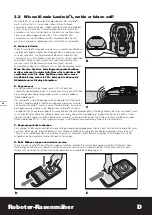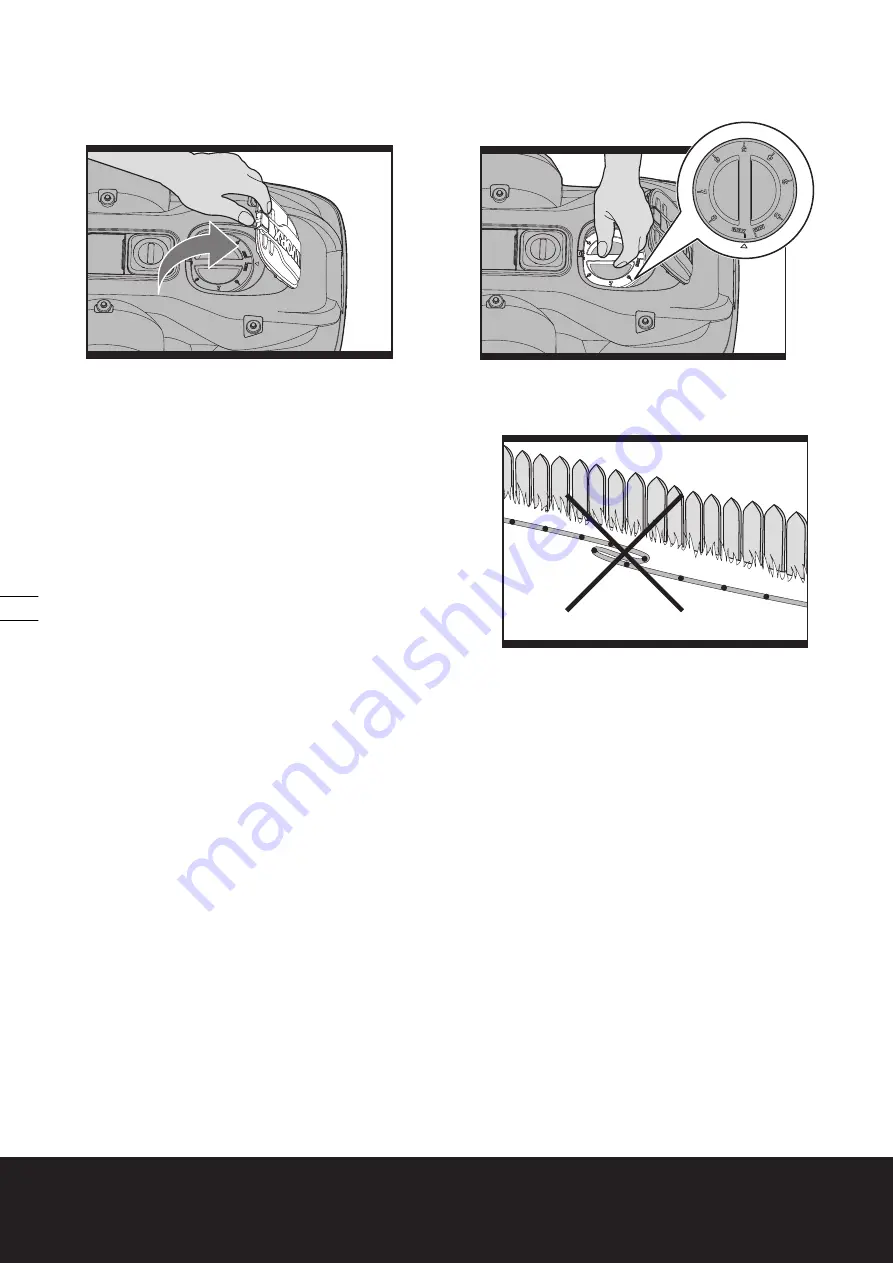
Lawn Mowing Robot
EN
12
• Never let the Landroid
®
L travel over gravel.
• Remove or block off obstacles that the Landroid
®
L could accidentally climb and damage its Blade Disc on .
• Remove all debris and foreign objects from your lawn.
4. Boundary Wire Basics
4.1 Pegging the Boundary Wire
Use the Boundary Wire Distance Gauge (26) to set the correct
distance from the border of your lawn (More than 35cm*).
* This is the recommended distance. Use the provided distance
gauge to ensure proper installation.
If your neighbor also uses a Landroid
®
L, then you must
keep a spacing of at least 2 metres between your
Boundary Wire and your neighbors.
Please be aware that your Landroid
®
L will not be able
to receive a signal from the Boundary Wire beyond the
distance of 25m.
The boundary wire must outline the intended mowing area exactly.
Your Landroid
®
L will become confused by extra bends or coils of
Boundary Wire that are not part of its mowing area ( See Fig. H). If there is excess Boundary Wire after the mowing area
has been outlined, then cut it off and store this additional wire in a separate location. However, it is important to leave the
necessary length where it connects to the Charging Base so it can be connected and still remain buried.
4.2 Burying the Boundary Wire
We recommend that you bury your boundary wire a few centimeters underground. This will ensure trouble-free operation
year after year, season after season. For burying the Boundary Wire you may purchase the optional WORX Territorial Marker
Tool accessory at the same store that sold you your Landroid
®
L.
If you are planning to bury the Boundary Wire then it should be noted that when entering its Charging Base for the first time,
your Landroid
®
L may find problems with the way you have laid the wire. It is recommended to first peg down the Boundary
Wire to the lawn so it is easy to make adjustments if necessary. This will allow the Landroid
®
L to become adjusted to its new
environment and ensures it will successfully work with the charging base before the Boundary Wire is buried.
When you have completed installing the boundary wire, it is recommended that you ask Landroid
®
L to follow the boundary
wire by pressing the home button.
Whilst observing Landroid
®
L locating the charging station you can then make alterations to the boundary wire route to
ensure trouble free tracking of the boundary wire by Landroid
®
L when locating the charging station.
H
G
20
25
30
35
40
45
50
55
60
F
Summary of Contents for LANDROID WG792E
Page 1: ...WG792E P02 P18 Lawn Mowing Robot Roboter Rasenm her EN D...
Page 34: ......
Page 35: ......
Page 36: ...Copyright 2013 Positec All Rights Reserved 2CLM80APK11001A2...