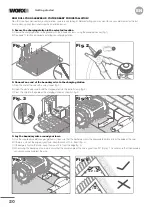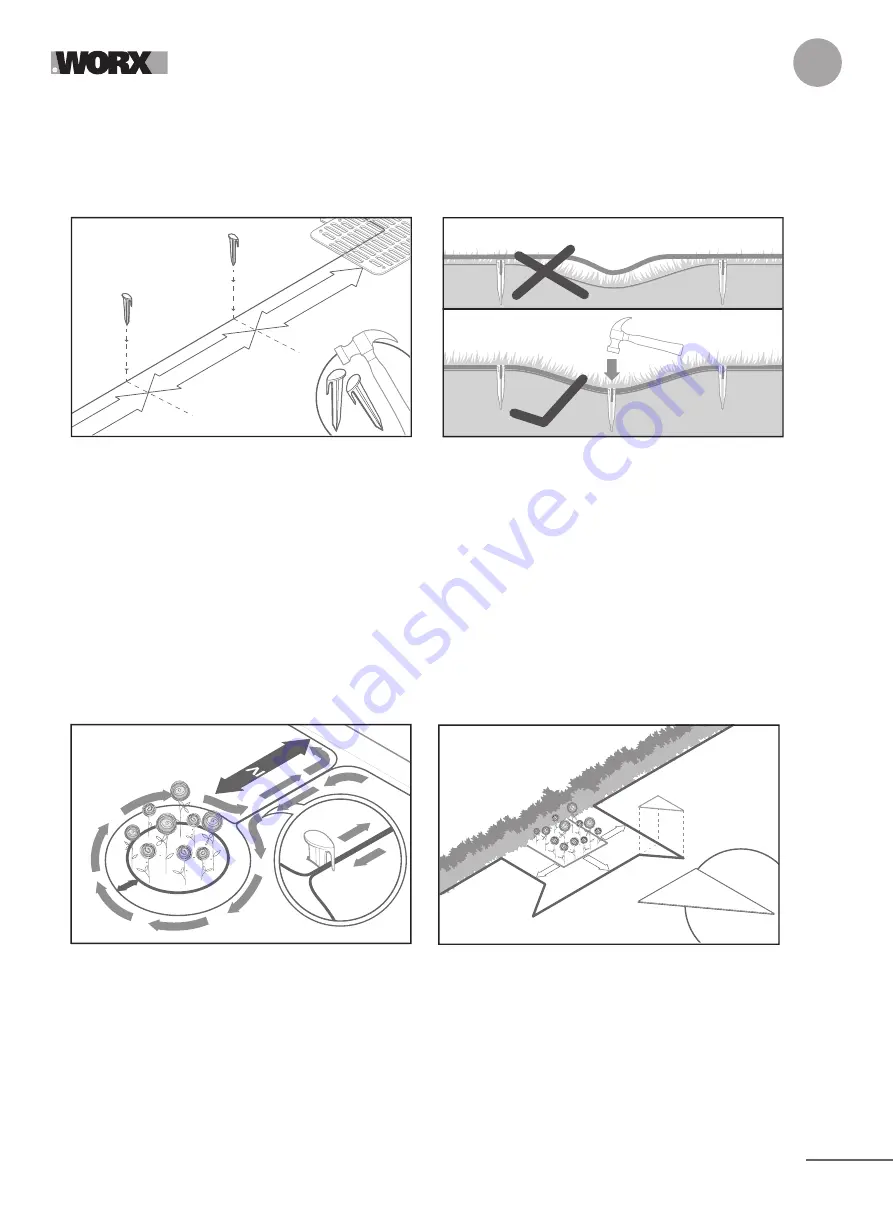
21
EN
4. Secure the wire to the ground using the supplied wire pegs
A. Space the pegs roughly 2 - 3 ft. apart (Fig. 7). For corners and turns, as wells as dips in the yard, this spacing should be
reduced as necessary.
B. Make sure that the pegs are hammered all the way to the ground to ensure that there is not a gap between the wire and
the ground (Fig 8) and that the wire has no slack. Any loose wire could be caught by the mower blades and potentially cut.
6. Bertelsen method: Perfect 90° turns with this simple layout technique
Note: This method is only applicable for outside right angle corners.
A. The supplied Bertelsen ruler (Item L) acts as a template for the shape of the boundary wire.
B. Lay the ruler on the ground 10in past the outside corner (Fig. 10).
C. Using the ruler as a guide, lay the boundary wire around the edge of the ruler.
31 in.
31 in.
31 in.
Fig. 7
Fig. 8
5. Exclude any off-limits areas, if needed
A. Lay the boundary wire as instructed until you come near the off-limits area.
B. When you are able, make a 90° left turn with the wire so that the the direction of the wire is directly towards the off-limits area (Fig 9)
C. Surround the area with the wire, making sure to keep the appropriate 10 in. of distance from the area edge according to Fig. 4.
Be sure to keep a minimum distance of 3 ft. from the edge of the perimeter boundary wire (Fig. 9).
D. Always lay the wire in a clock-wise direction around the off-limits area. Failing to adhere to this rule could result in erratic mower
behavior up to and including the mower traversing into the off-limits area.
E. When you have completely surrounded the off-limits area and the wire has arrived back at the starting point of the loop, return the
wire to the perimeter boundary by laying the wire along the same path it took to get to the off-limits area. It is crucial that there is no
gap between these two wires (Fig. 9 inset). Tip: Use the same wire peg to secure both wires. This will ensure that there is no gap
between each wire.
F. Refer to pg. 18 for tips on creating an off-limits area.
Fig. 9
3ft
10.2in.
Getting started
10.2”
10.2”
10.2”
Fig. 10
Summary of Contents for Landroid WR147
Page 1: ...Owner s manual WR165 WR147 WR155 ...
Page 2: ......
Page 3: ...Owner s manual Manuel utilisateur Instrucciones de usuario P04 P37 P70 EN F ES ...
Page 103: ......
Page 104: ......