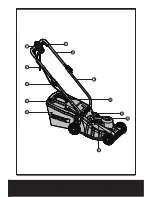11
10
11
10
Electric Lawn Mower
EN
blade becomes jammed or if the motor is
overloaded.
When this occurs stop, remove
the plug from the ower supply. Release the
switch lever, Clear any obstruction, then
restart it. If the mower cuts out again increase
the height of cut to reduce the load on the
motor.
WARNING!
When mowing do not
allow the motor to labor particularly in
heavy conditions. When the motor labors the
speed of the motor drops and you will hear a
change in the motor sound, when this occurs,
stop mowing, release the switch lever and
raise the height of cut. Failure to do so could
damage the machine.
3. GRASS BAG FILLING INDICATOR
(See Fig. E)
To remind you immediately to empty when
the grass bag is full, we provide an indicator
on the top of bag. And you can follow as
below:
Empty status: Flap float (a)
Fully status: Flap fall down (b)
4. REAR DISChARGE (See Fig. F)
The mower provides a rear discharge function,
so that you can mower without bag collection.
The debris will be discharged from the rear
chute.
5. WORK MODE DIAL (See Fig. G)
Status1: TuRBO mode
Set the dial to TURBO mode when cutting
dense or overgrown grass.
Status2: QuIET mode
Select QUIET mode when mowing in everyday
conditions, removing approximately 20mm of
grass at a time.
IMPORTANT!
The TURBO function is only
activated when mowing. When select TUROB
or Quiet mode, the motor speed will have a
change when mowing.
6. ADJuSTING ThE CuTTING hEIGhT
(See Fig. h)
WARNING!
Before adjusting the mower
height, wait for the mower to completely
stop. Mower blades continue to rotate after
the machine is switched off and a rotating
blade can cause injury. Wait until all machine
components have completely stopped before
touching them.
Before your first cut, adjust the mower cutting
depth to the desired position. The lawnmower
can be set to 3 cutting heights between 20mm
and 60mm.
Grip one wheel and pull it out of the groove
and reposition it in the required height. All
other wheels should be positioned at the
same height.
MAINTENANCE
Remove the plug from the socket before
carrying out any adjustment, servicing or
maintenance.
Your power tool requires no additional
lubrication or maintenance.
There are no user serviceable parts in your
power tool. Never use water or chemical
cleaners to clean your power tool. Wipe clean
with a dry cloth. Always store your power tool
in a dry place. Keep the motor ventilation slots
clean. Keep all working controls free of dust.
Occasionally you may see sparks through the
ventilation slots. This is normal and will not
damage your power tool.
If the supply cord is damaged, it must be
replaced by the manufacturer, its service
agent or similarly qualified persons in order to
avoid a hazard.
BLADE MAINTENANCE (See Fig. I1, I2)
WARNING!
Never carry out any
assembly operations or adjustments
with the power connected to the mower.
Always ensure that the power button is in
the off position and that the power plug is
disconnected from the supply.
Summary of Contents for wg706e
Page 3: ...1 2 3 4 5 6 7 8 9 10 11 12...
Page 4: ...Front Part Back Part a 1 a 1 2 3 2 1 A1 A2 A3 A4 B1 B2 B3 B4 C1 C2 C3 D1...
Page 5: ...1 2 a b 14 13 1 2 1 2 C2 C3 D1 D2 E F I1 G H I2 J...
Page 99: ...99 99 GR 1 2 3 4 5 6 7 8 9 10 11 12 13 I1 14 I1...
Page 101: ...101 101 GR 1 2 3 4 1 2 3 4 1 2 3 4 5 6 7 8 9 10 11 12 13...
Page 102: ...102 GR 102 14 1 2 3 4 RCD 30mA...
Page 104: ...104 GR 104 B2 4 B3 B1 3 C1 C2 C3 1 2 3 a C2 4 C3 4 10 5 10 1 D1 D2 D1 D2 2 3 E...
Page 105: ...105 105 GR 4 F 5 G 1 2 20mm TURBO TURBO 6 H 3 20mm 60mm I1 I2 14 13 I1 50 2...
Page 107: ...107 107 RU 1 2 3 4 5 6 7 8 9 10 11 12 13 I1 14 I1...
Page 109: ...109 RU 1 2 3 4 1 2 3 4 1 2 3 4 5 6 7 8 9...
Page 110: ...110 RU 10 11 12 13 14 1 2 3 4 30...
Page 111: ...111 RU 1 A1 A2 A3 A4 1 X 2 A1 2 9 3 A2 4 8 3 9 A3 5 3 6 2 P A4 2 B1 B4 1 2002 96 CE...
Page 112: ...112 RU P B2 2 P B2 3 P B2 4 P C3 B1 3 C1 C2 C3 1 2 3 a C2 4 y C3 4 10 5 10 1 D1 D2 D1 D2 2 3 E...
Page 113: ...113 RU a b 4 F 5 G 1 2 20 N 6 H 3 20 60 I1 I2...
Page 114: ...114 RU 14 13 I1 50 2 J 11 2002 96 CE...
Page 116: ...Copyright 2013 Positec All Rights Reserved 2GLM11APK11001A2...