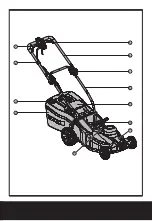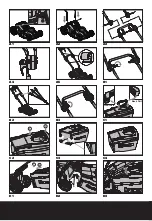13
Electric lawn mower EN
(Fig. C2)
Step 2. Then push it forward. (Fig. C2)
Step 3. Push down the back of the handle.
(Fig. C2)
Step 4. Finally, clip the plastic clips over the
metal frame. (Fig. C3)
WARNING: Don’t fit the handle in
reversed direction. Fit the handle as
shown in Fig C1.
4. GRASS COLLECTION BAG FITTING
(See D1, D2, D3)
1) Unplug tool, and wait for blade to come to
a complete stop.
2) Raise the safety flap (9) and hold it up,
ensure that the mulching plug has been
removed.
3) Pick up the grass bag by the handle, and
position grass bag on the lower hooks (a)
on the mower deck (Fig. D2).
4) Release the safety guard to lock the grass
bag into position. Ensure the grass bag is
installed securely (Fig. D3).
NOTE:
Depress the grass bag slightly to
ensure that it is completely installed.
5. REMOVING/EMPTYING
Hold the grass bag, lift the safety flap (9) and
hold up. Remove grass bag (4).
WARNING:
Always check the safety
flap can close the discharge outlet tightly
before using. Never lift the safety flap (9)
when the lawn mower is being used without
fitted grass bag.
OPERATION
1. STARTING AND STOPPING (See E1, E2)
STARTING
Connect the plug to the mains and switch ON.
The switch box is provided with a lock-
off button to prevent accidental starting.
With one hand press and hold the safety
button (5), with the other hand squeeze the
switch lever (1) towards the handle, and
release the safety lock off button. The machine
is now started; wait until the product is at full
speed before cutting the grass. Then use both
your hands to hold the switch lever to keep it
running.
STOPPING
Release the switch lever.
2. HOW TO MOW
For cutting convenience, it may be best to start
mowing at a point close to the power supply
and to work your way away from the supply.
Mow the lawn at a right angle from the power
supply and place the power cable to side
which has already been cut.
NOTE: The motor is protected by a safety
cut out which is activated when the
blade becomes jammed or if the motor is
overloaded.
When this occurs stop, remove the plug
from the power supply.
Release the switch lever,
Clear any obstruction, then restart it.
If the mower cuts out again increase the
height of cut to reduce the load on the
motor.
WARNING!
When mowing do not allow
the motor to labor particularly in heavy
conditions. When the motor labors the speed
of the motor drops and you will hear a change
in the motor sound, when this occurs, stop
mowing, release the switch lever and raise the
height of cut. Failure to do so could damage
the machine.
3. GRASS BAG FILLING INDICATOR
(See F)
To remind you immediately to empty when
the grass bag is full, the mower provides
an indicator on the top of bag to show the
collection status. And you can follow as
below:
Empty status: flap float (a)
Fully status: flap fall down (b)
4. INSTALLING MULCH PLUG (See G)
1) Unplug tool, and wait for blade to come to
a complete stop.
2) Raise the safety guard and hold it up.
3) Slide the mulching plug (12) into the
Summary of Contents for WG708E
Page 3: ...1 2 3 4 5 6 7 8 9 10 11 15...
Page 4: ...7 Front Part Back Part 1 2 3 1 2 a A1 A2 A3 A4 A5 B1 B2 B3 C1 C2 C3 C4 D1 D2 D3...
Page 5: ...14 13 15 a b 12 E1 E2 F G H I J K1 K2 L...
Page 155: ...155 GR 1 2 3 4 5 6 7 8 9 10 11 12 G 13 K1 14 K1 15 I...
Page 157: ...157 GR 100 C 1 1 1 2 2...
Page 158: ...158 GR a b c d a...
Page 159: ...159 GR b c d a b c d e V f g h i j k l...
Page 160: ...160 GR m n o p a b c d e f g...
Page 161: ...161 GR RCD 30mA...
Page 163: ...163 GR 1 E1 E2 5 1 2 3 F 4 G 1 2 3 4 5 G 1 2 3 4 6 H...
Page 164: ...164 GR 7 I 1 20mm 2 8 J 6 20mm 70mm 9 1 2 38 mm 3 4 5...
Page 165: ...165 GR K1 K2 14 13 K1 50 2 L 10...
Page 166: ...166 GR...
Page 168: ...168 RU 1 2 3 4 5 6 7 8 9 10 11 12 G 13 K1 14 K1 15 I...
Page 170: ...170 RU 100 C 1 1 1 2 2...
Page 171: ...171 RU a b c...
Page 172: ...172 RU d a b c d a b c d e f g h i...
Page 173: ...173 RU j k l m n o p P a b c d...
Page 174: ...174 RU e f g 30...
Page 176: ...176 RU 9 1 E1 E2 5 1 2 3 F a b 4 G 1 2 3 4 5 G 1 2 3 4...
Page 177: ...177 RU 6 H 7 I 1 20 2 8 J 6 20 70 9 1 2 38 3 4...
Page 178: ...178 RU 5 K1 K2 14 13 K1 50 2 L 10...
Page 179: ...179 RU...
Page 181: ......
Page 182: ......
Page 183: ......
Page 184: ...AR01280200 Copyright 2016 Positec All Rights Reserved www worx com...