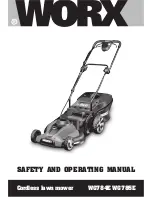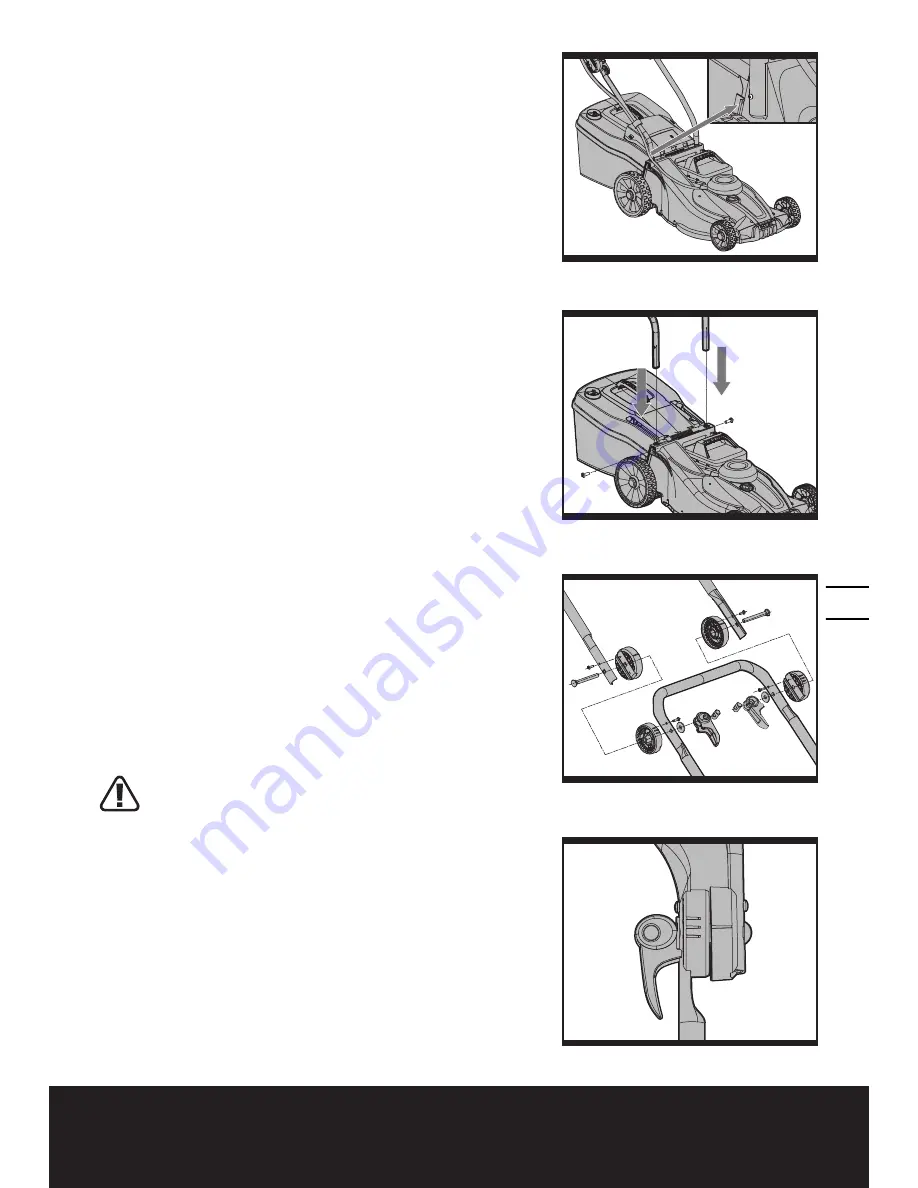
9
Cordless lawn mower
WG784E WG785E
charge. After 15 seconds the green light and charges
will turn off to save power.
NoTe: if the battery is defective, the red light
will flash.
The lights will only function when the charger
is connected to both the battery and wall
receptacle.
7. The charger is a smart charger and can stay
connects to the battery and wall receptacle for extant
periods of time without fear of damaging the battery
or charger. The charger will automatically turn on to
ensure the battery is fully charged.
BATTERY CARE
The battery in your cordless lawnmower is a 24-volt
sealed lead acid system. The mower can be stored in
any position without fear of leakage.
• For optimal battery life and performance the battery
should be fully charged every 2 months during
storage
• For optimal battery life and performance the battery
should be fully charged after each use
• Store the battery in a cool dry location.
• The battery can be safely stored down to 14°F
(-10°C).
• The battery does not need to be fully discharged
before recharging.
• Initially 2 to 3 charging cycles may be required after
purchase to achieve maximum run time capacity.
ADDITIONAL BATTERIES can be obtained from the
Customer Helpline.
ASSEMBLY
IMPoRTANT!
Before you assemble the lawn
mower, check the accessories according above
information, make sure the accessories are completed.
1. fITTING The hANdle (see fig.B1- B5)
1) Remove the screws (X 2) on the both side of deck.
(Fig B1)
2) Insert the lower handle (9) into the holes on the deck
provided.(Fig B2)
3) Secure with the screws provided.(Fig B2)
4) Attach the upper handle (7) with the bolts and lock
cam lever (8) to the lower handle (9). (Fig B3)
5) Tightening the two Lock cam levers. Check that the
handle is FULLY secured.
B1
B2
B3
B4