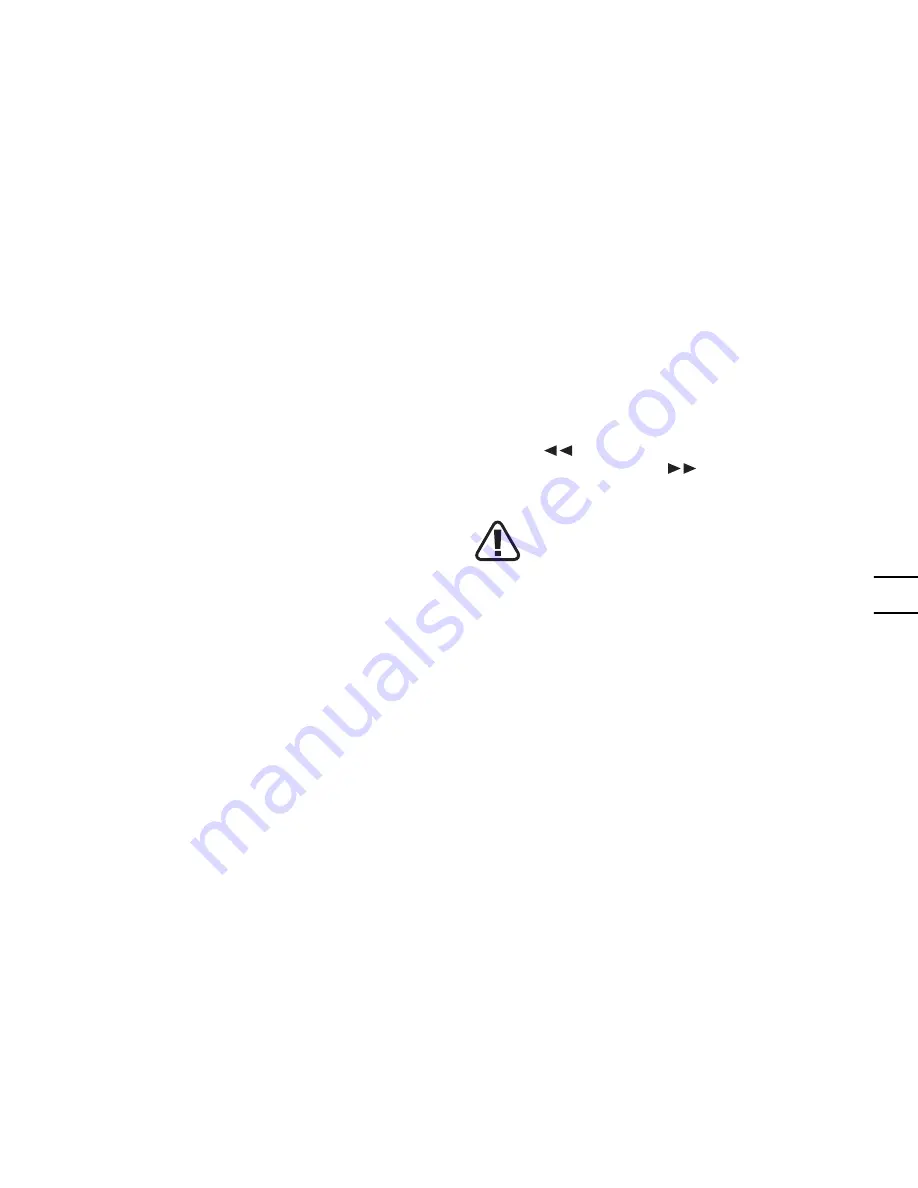
9
8
9
8
when it leaves the plant. Therefore it must be
charged for 3~5 hours before using the first time!
c) Charging (See Fig. A)
Plug the charger plug into a suitable power outlet,
the indicator won’t illuminate. Next place the
screwdriver onto the battery charger, the indicator
(Red) will illuminate during charging.
Let the battery charge for 3~5 hours. The battery is
fully charged as soon as the indicator is no longer
lit. Then unplug the charging plug from the socket
and remove the screwdriver from charger, the
screwdriver is ready to use.
Important:
When charging, the charger and
screwdriver may become warm to the touch, this is
normal and does not indicate a problem.
2. Operating instructions
Inspect the screwdriver before using to ensure
all parts are running smoothly and there are
no abnormal sounds or sparks. Before driving
fasteners, check behind walls for wire, other
electrical hazards or plumbing.
3. Fitting and removing bits (See Fig. B)
To use any one of the short bits supplied, insert the
bit into the chuck (1). To remove the bit, simply pull
it out of the chuck (1).
4. how use the connecting bit holder (A)
(See Fig. C)
To use the connecting bit holder, insert the bit (7)
into it and then into the chuck (1).
5. Forward/reverse switch (See Fig. D)
For drilling and screw driving use forward rotation
marked “
” (lever is moved to the left). Only use
reverse rotation marked “
” (lever is moved to
the right) to remove screws or release a jammed
drill bit.
warning:
Never change the direction of rotation
when the chuck is rotating, wait until it
has stopped !
6. Fully automatic spindle locking (Auto-
lock)
The screwdriver chuck (1) is locked when the on/off
switch (2) is not pressed.
This enables screws to be screwed in, even when
the battery is empty and allows for the machine to
be used as a manual screwdriver.
Important:
When using as a manual tool, do
not press the On/Off switch (2). Otherwise the
screwdriver can be damaged.
7. using the sight light (9) (See Fig. E)
The sight light allows you to keep a clear view
under less illuminated circumstances. To turn on
the light simply press the on/off switch. When you
Summary of Contents for WX251
Page 1: ...WX251 WX251 1 ...
Page 3: ...7 A E D C B A 1 9 3 2 8 5 4 7 6 9 ...
Page 112: ......
Page 113: ......
Page 114: ...Copyright 2012 Positec All Rights Reserved 2CSD05PPK11003A1 ...










































