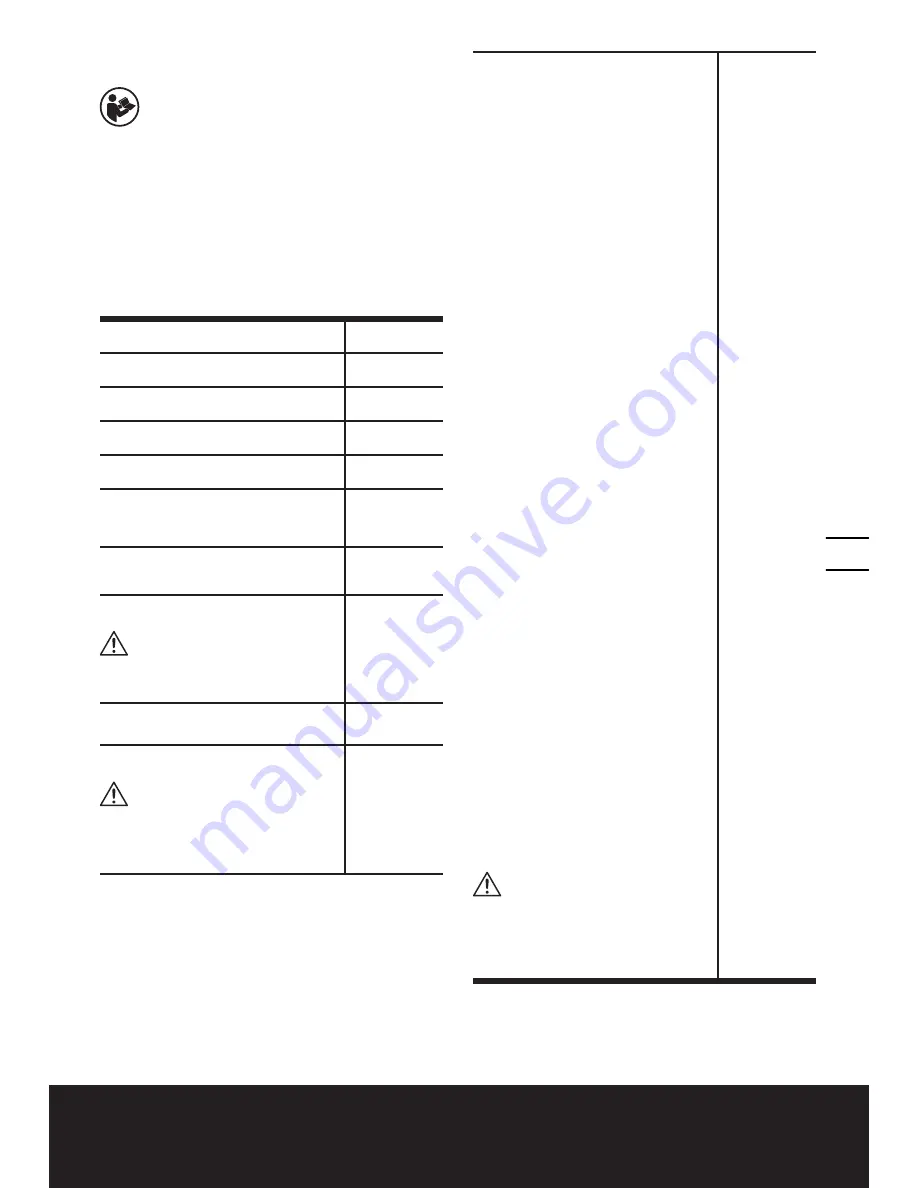
9
Lithium-Ion Cordless
Impact Driver
WX290 WX290.1
WX290.9
OPERATING INSTRUCTIONS
NOTE:
Before using the tool, read the
instruction book carefully.
INTENDED USE
This tool is intended for the fastening and
loosening of bolts, nuts and various threaded
fasteners. This tool is not intended for use as a
drill.
ASSEMBLY AND OPERATION
ACTION
FIGURE
BEFORE OPERATION
Removing the battery pack
See Fig A1
Charging the battery Pack
See Fig.A2
Installing the battery pack
See Fig.A3
ASSEMBLY AND
ADJUSTMENT
Inserting and Removing Bits and
Socket
See Fig.B
Forward/Reverse/Lock
WARNING:Never change
the direction of rotation
when the chuck is rotating,
wait until it is stopped!
See Fig.
C1,C2,C3
OPERATION
Operating the On/Off Switch
WARNING: Do not
operate for long
periods at low speed
because excess heat will be
produced internally.
See Fig. D
LIGHT INDICATOR
Before operation, the light will
be activated when the On/Off
switch is slightly depressed, and
will automatically turn off 10
seconds after the On/Off switch
is released.
The tool and battery are
equipped with a protection
system. The Light will quickly
flash (approximately once
a second, and stop flashing
when you release the trigger )
, the system will automatically
cut off power to the tool to
extend battery life. The tool
will automatically stop during
operation if the tool and/or
battery are placed under one of
the following conditions:
•
Overloaded:
The tool is
operated in a manner that
causes it to draw an abnormally
high current. In this situation,
release the Trigger Switch on
the tool and stop the application
that caused the tool to become
overloaded. Then pull the Trigger
Switch again to restart.
•
Overheated:
Under the
condition above, if the tool does
not start, the Tool and Battery are
overheated. In this situation, let
the Tool and Battery cool before
pulling the Trigger Switch again.
•
Low battery voltage:
The
remaining Battery capacity is too
low and the tool will not operate.
In this situation, remove and
recharge the Battery.
WARNING:
To turn on
the light, press the On/
Off switch and make sure the
Forward/Reverse Rotation
Control is on right/left position.
See Fig. D
Summary of Contents for WX290
Page 1: ...SAFETY AND OPERATING MANUAL Lithium Ion Cordless Impact Driver WX290 WX290 1 WX290 9...
Page 6: ...6 Lithium Ion Cordless Impact Driver WX290 WX290 1 WX290 9 1 2 4 6 5 3 7 2 1 B A3 A2 A1...
Page 7: ...7 Lithium Ion Cordless Impact Driver WX290 WX290 1 WX290 9 2 C2 C1 C3 D B A3...
Page 11: ......
Page 12: ...Copyright 2018 Positec All Rights Reserved AR01026703 www worx com...






























