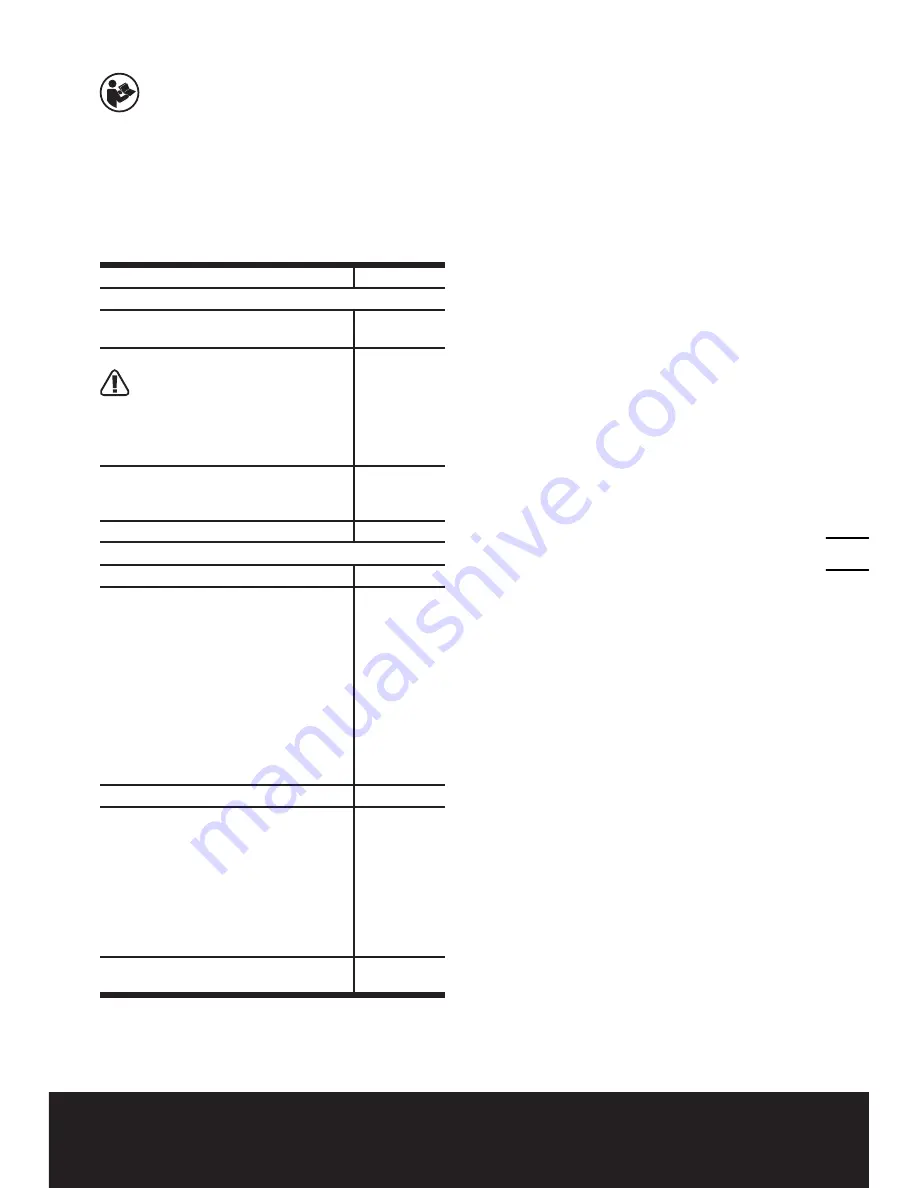
9
Random orbit sander
WX655
OPERATING INSTRUCTIONS
NOTE:
Before using the tool, read the
instruction book carefully.
INTENDED USE:
The machine is intended for dry sanding of wood,
plastic, metal and filler material as well as painted
surfaces.
Machines with electronic control are also suitable for
polishing.
ASSEMBLY AND OPERATION
Action
Figure
ASSEMBLY
Fitting the Sanding Paper
See Fig.
A1, A2
Attaching the Cyclone Dust Box
CAUTION:
To prevent the
possibility of sanding dust or
foreign body being thrown into your
face or eyes, never attempt to use
your sander without the dust box
properly installed.
See Fig. B
Emptying the Cyclone Dust Box
For more efficient operation, empty
dusts box every 5-10mins.
See Fig.
C1, C2
Using the dust extraction adapter
See Fig. D
OPERATION
On/Off Switch
See Fig. E
Variable speed control
With the variable speed control, the
required speed can be selected (also
while running).
The required speed is dependent on
the material and is to be determined
by a practical trial.
After longer periods of working at
low speed, allow the machine to
cool down by running it for approx.
3 minutes at maximum speed with
no load.
See Fig. F
Orbital sanding
See Fig G
Selecting the right grade of
sandpaper
NOTE:
The sandpaper is Different
grades of sanding sheet . Available
grades range from coarse to fine. This
machine can only fit special sanding
paper, which can be purchased from
the store where the sander was
purchased, or www.worx.com.
Changing the Outer/Inner Pad
See Fig H1,
H2, H3, H4
WORKING HINTS FOR YOUR
SANDER
If your power tool becomes too hot, especially when
used at low speed, set the speed to maximum and run
it with no load for 2-3 minutes to cool the motor. Avoid
prolonged usage at very low speeds. Always use sand
paper that is suitable for the material you want to sand.
Always ensure the work-piece is firmly held or clamped
to prevent movement.
Any movement of the material may affect the quality of
the sanding finish.
Start your sander before sanding and turn it off only
after you stop sanding. For the best results, sand wood
in the direction of the grain.
Do not start sanding without having the sandpaper
fitted.
Do not allow the sand paper to wear away it will
damage the base-plate. The guarantee does not cover
base-plate wear and tear.
Use coarse grit paper to sand rough surfaces, medium grit
for smooth surfaces and fine grit for the final surfaces. If
necessary, first make a test run on scrap material.
Use only good quality sand paper.
The sand paper controls the sanding efficiency, not
the amount of force you apply to the tool. Excessive
force will reduce the sanding efficiency and cause
motor overload. Replacing the sand paper regularly will
maintain optimum sanding efficiency.
An integrated sanding plate brake reduces the speed
when running at no load so that scoring is avoided when
placing the machine on the work piece. A continuously
increasing no-load speed over the course of time
indicates that the sanding plate brake is worn and must
be replaced by an authorized customer service location.
MAINTAIN TOOLS WITH CARE
Remove the plug from the socket before carrying
out any adjustment, servicing or maintenance.
Your power tool requires no additional lubrication or
maintenance. There are no user serviceable parts in
your power tool. Never use water or chemical cleaners
to clean your power tool. Wipe clean with a dry cloth.
Always store your power tool in a dry place. Keep
the motor ventilation slots clean. Keep all working
controls free of dust. Occasionally you may see sparks
through the ventilation slots. This is normal. If the
supply cord is damaged, it must be replaced by the
manufacturer, its service agent or similarly qualified
persons in order to avoid a hazard.
Summary of Contents for WX655
Page 1: ...Random orbit sander WX655 SAFETY AND OPERATING MANUAL ...
Page 2: ......
Page 3: ...1 2 3 4 9 6 5 7 8 ...
Page 4: ...10B 11 10A D C2 E F C1 B A2 A1 ...
Page 5: ...H2 H1 E F G H3 H4 ...
Page 6: ...H4 ...
Page 10: ......
Page 11: ......
Page 12: ...Copyright 2017 Positec All Rights Reserved AR01341800 www worx com ...






























