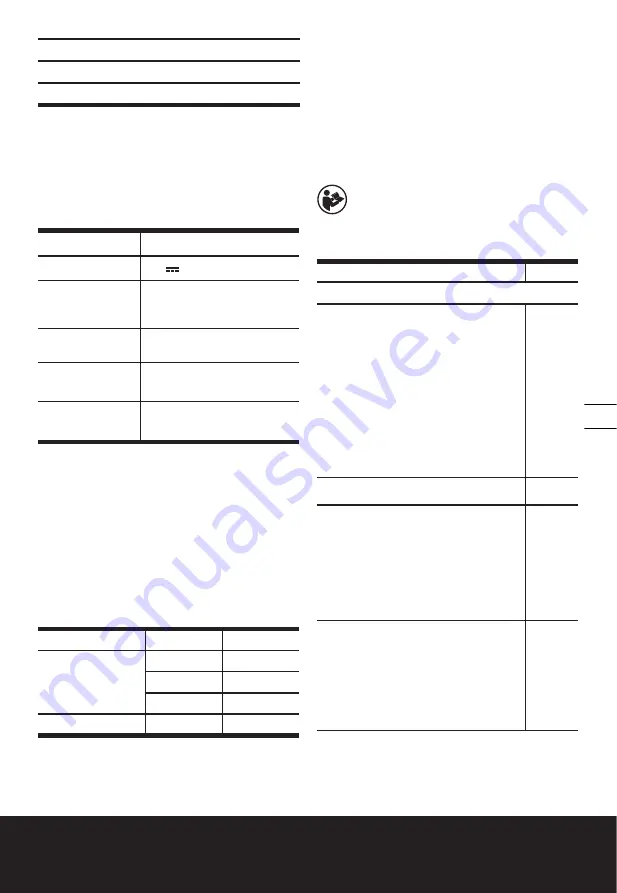
20V Battery Powered & Electric Cooler
EN
11
10
14
AC CHARGER
15
CIGARETTE LIGHTER ADAPTOR
16
TEMPERATURE ADJUSTMENT BUTTONS
* Not all the accessories illustrated or described
are included in standard delivery.
3. TECHNICAL DATA
Type Designation
WX876L WX876L.X (8- designa-
tion of machinery, representative of Car Refrigera-
tor)
WX876L WX876L.X
**
Rated voltage
40 V Max. (2x20 V Max.) ***
Charge output
voltage
12V
Temperature Range
-4°F to 68°F (-20°C- 20°C)
Power Supply
60W
Machine Weight
(Bare tool)
29.8lbs (13.5 kg)
** X may be followed by one or two characters. All
models are the same except model number and
trademark.The suffix in models may be number from “1”
to “999” or English letter “A” to “Z” or “M1” to” M9” which
means different package or the various of accessories
packed in the package.
*** Voltage measured without workload. Initial battery
voltage reaches maximum of 20 volts. Nominal voltage
is 18 volts
SUGGESTED BATTERIES
AND CHARGERS
Category
Type
Capacity
20V Battery
WA3525
2.0Ah
WA3575
2.0Ah
WA3012
4.0Ah
20V Charger
WA3881
2.0A
We recommend that you purchase your accessories
from the same store that sold you the tool. Choose the
type according to the work you intend to undertake.
Refer to the accessory packaging for further details.
Store personnel can assist you and offer advice.
4. INTENDED USE
The cooler is intended to keep food and beverages
cool and fresh without the use of ice.
5. OPERATION INSTRUCTIONS
NOTE:
Before using the tool, read the instruction
book carefully.
ASSEMBLY AND OPERATION
ACTION
FIGURE
BEFORE OPERATION
Charging the removable batteries.
To install the batteries, open the battery
compartment. Align the batteries and slip
them into place until they click.
Connect the cooler to the DC/AC power
supply to charge the batteries. You can
also charge the batteries with a Worx Pow-
erShare Charger (sold separately.)
Note
:
1.The batteries will charge quicker if the cooler
is OFF.
See
Fig. A
OPERATION
Press ON/OFF Button
Press the ON/OFF button to turn on the
cooler after fully charging the batteries or
when connected to a power supply.
Note:
1. The control panel will turn on for 2 sec-
onds before entering standby mode.
See
Fig. B
Setting the Cooling Mode
Press the Cooling Mode button to
choose the preferred cooling mode.
MAX for fast-cooling or ECO for energy
saving.
Note:
1. The default setting is MAX mode.
See
Fig. C

































