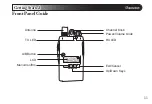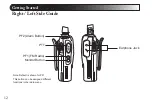23
Operation
Operation
To disable the Key Lock, press and hold the [EXIT] key for three seconds. The key
icon will disappear from the lower right hand corner of the display. The buttons should
now be enabled.
Stopwatch Timer
The KG-805F has a built-in stopwatch timer. Once enabled, Press [EXIT] on the radio
to activate the stopwatch. Press any key or turn the channel knob to stop the timer.
When stopped, press [EXIT] to clear and restart the timer, or press any key to deacti-
vate the stopwatch and return to standby mode.
The timer will stop and the radio will exit stopwatch mode if a signal is received on an
active channel.
Note
▪
The Stopwatch Timer is not accessible from the menu of the radio.
▪
It can only be enabled and modified using the KG-805F PC programming
software.