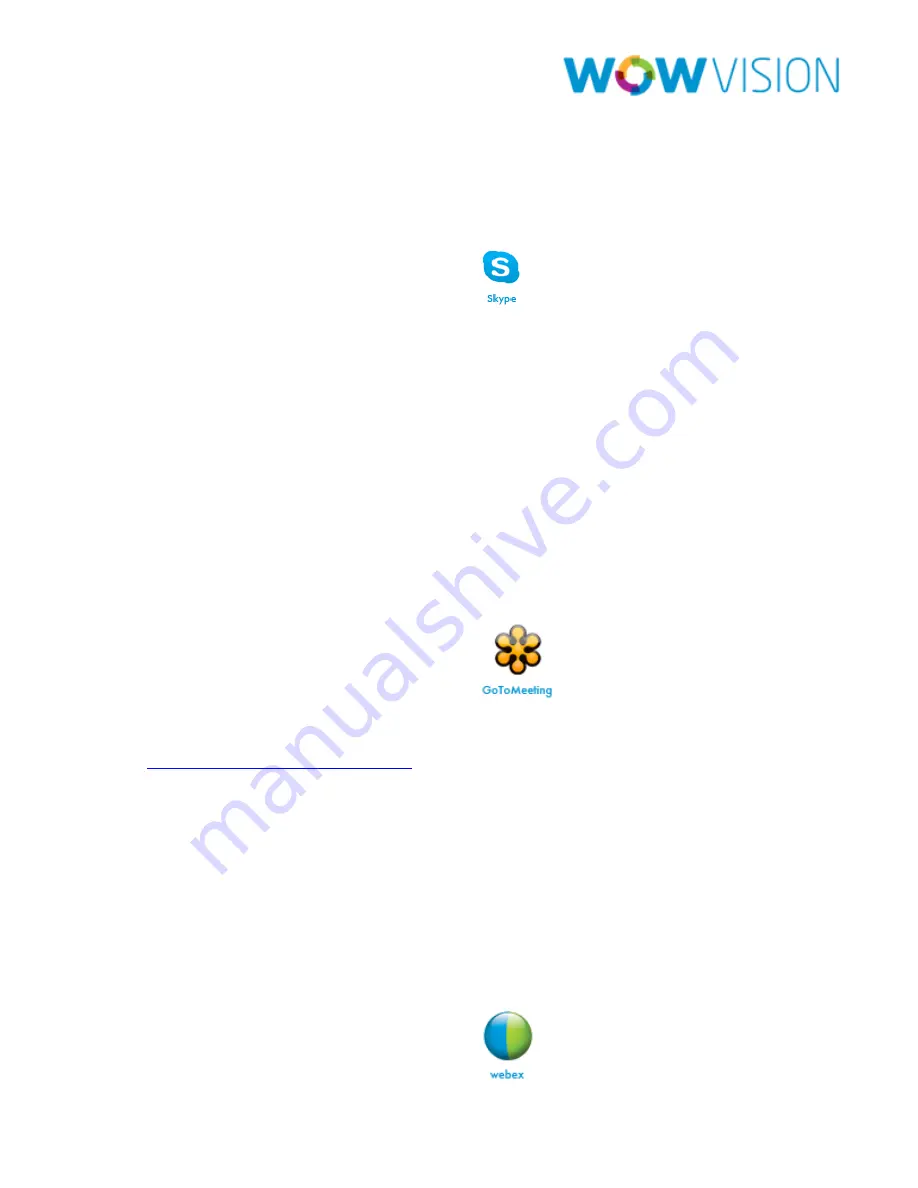
Collab8 User Manual
Page 31
Skype Calling
Collab8 provides the facility to call using Skype to any Skype user in world.
Steps to call using Skype:
1.
Click on Features and go click on
It will open the Skype and you can login and call / chat with any available
contact.
Go to Meeting
User will get Go to Meeting integrated with Collab8 which is a simple and
powerful way to hold unlimited online meetings. Admin can start his meeting
and share his screen with any available user via Go to Meeting anywhere in
the world.
Steps to Start Go to Meeting:
1.
Click on Features and go click on
It will lead you to the website of GoToMeeting
(
http://www.gotomeeting.com/fec/
) from where you can download it and start
Online Meetings.
WebEx
WebEx is a tool which provides the feature to Meet online and share files,
information, and expertise. WebEx solutions increase productivity and keep you
connected and Admin will get this product integrated with Collab8.
Steps to Start Online Meeting with WebEx:
1.
Click on Features and go click on
















































